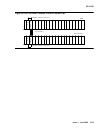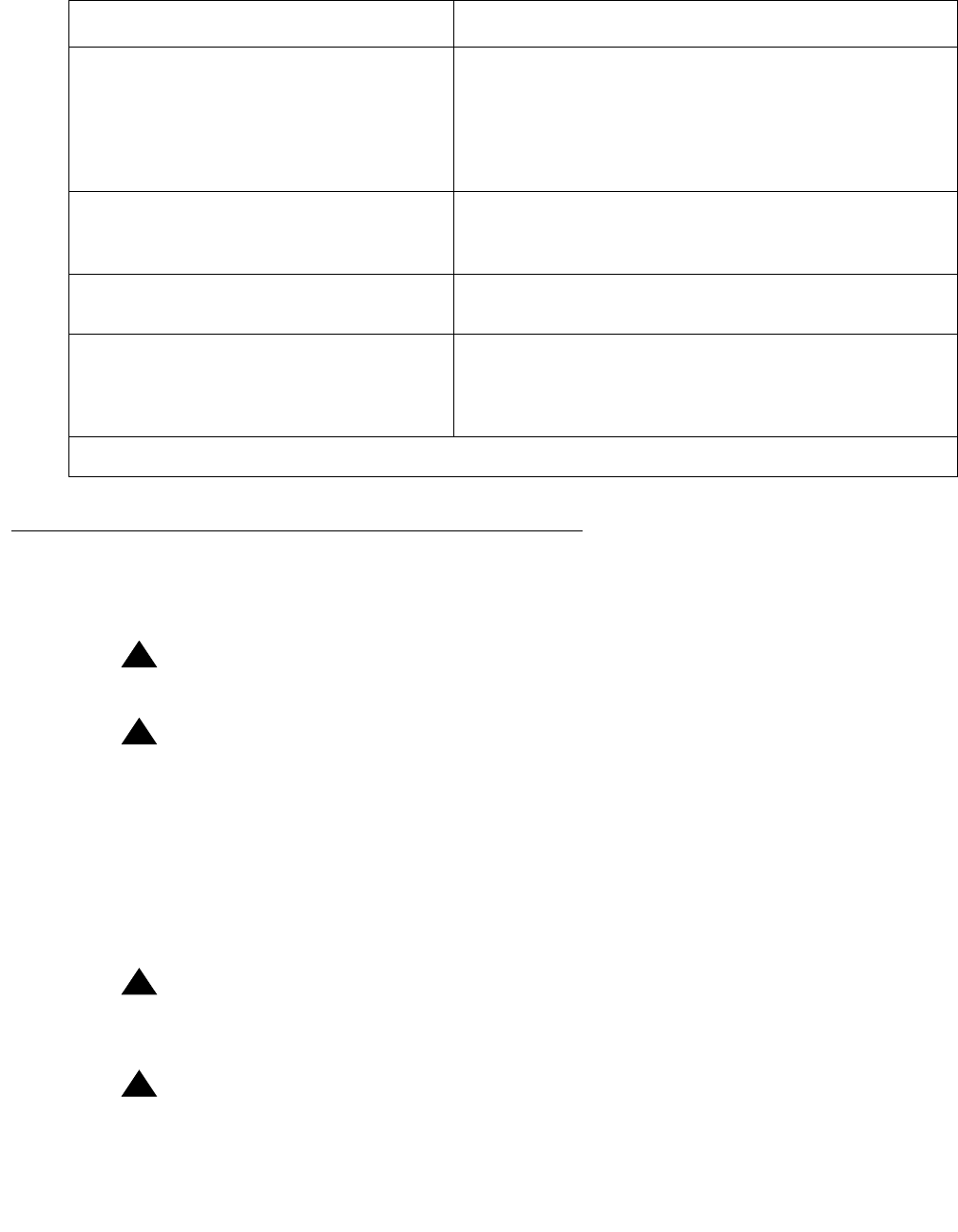
DS1C-BD
Issue 1 June 2005 1087
Upgrading TN574 DS1 Converter Circuit Packs
in a Fiber-Link to TN1654s — Duplicated PNC
!
WARNING:
WARNING: Do not power down a Switch Node carrier to replace a circuit pack.
!
WARNING:
WARNING: In duplicated PNC configurations, one DS1 converter complex in the fiber-link
serves as the active and the second DS1 converter complex serves as the
standby. Each DS1 Converter complex consists of two TN574 boards or two
TN1654 boards. A TN574 cannot be combined with a TN1654 in the same DS1
converter complex. It is also required that all four DS1 converter boards and
interconnecting facilities that serve an PN be of the same type. Note, however,
that TN574 and TN1654 boards can coexist within the same system, they just
cannot be in the same fiber-link.
!
WARNING:
WARNING: The two DS1 converter boards, TN1654 and TN574, use unique “Y” cables that
are incompatible with each other.
!
WARNING:
WARNING: A TN573B (or higher-suffixed) board must be used when connecting a SNI board
to a TN1654 DS1 Converter board.
Enter change circuit-packs
cabinet #. Update the screen to
show that TN1654 boards are now
being used instead of TN574 boards.
Also update the connected SNI, if
applicable, to suffix B.
Cabinet # represents the cabinet associated with a
DS1 converter board. The change circuit-packs
screen needs to be updated for both DS1 converter
boards. Also, if needed, re-add translations for
connected EI boards.
Enter add fiber-link fiber# to
re-add the fiber-link using TN1654 DS1
converter circuit packs.
Fiber# represents the fiber-link number associated
with the TN574 DS1 converter complex that is being
upgraded to a TN1654 DS1 converter complex
Enter test alarms long clear
for category exp-intf.
Wait 5 minutes for SNI-BD, FIBER-LK
AND DS1C-BD alarms to clear, or
enter clear firmware-counters
a-pnc
Steps Comments
2 of 2