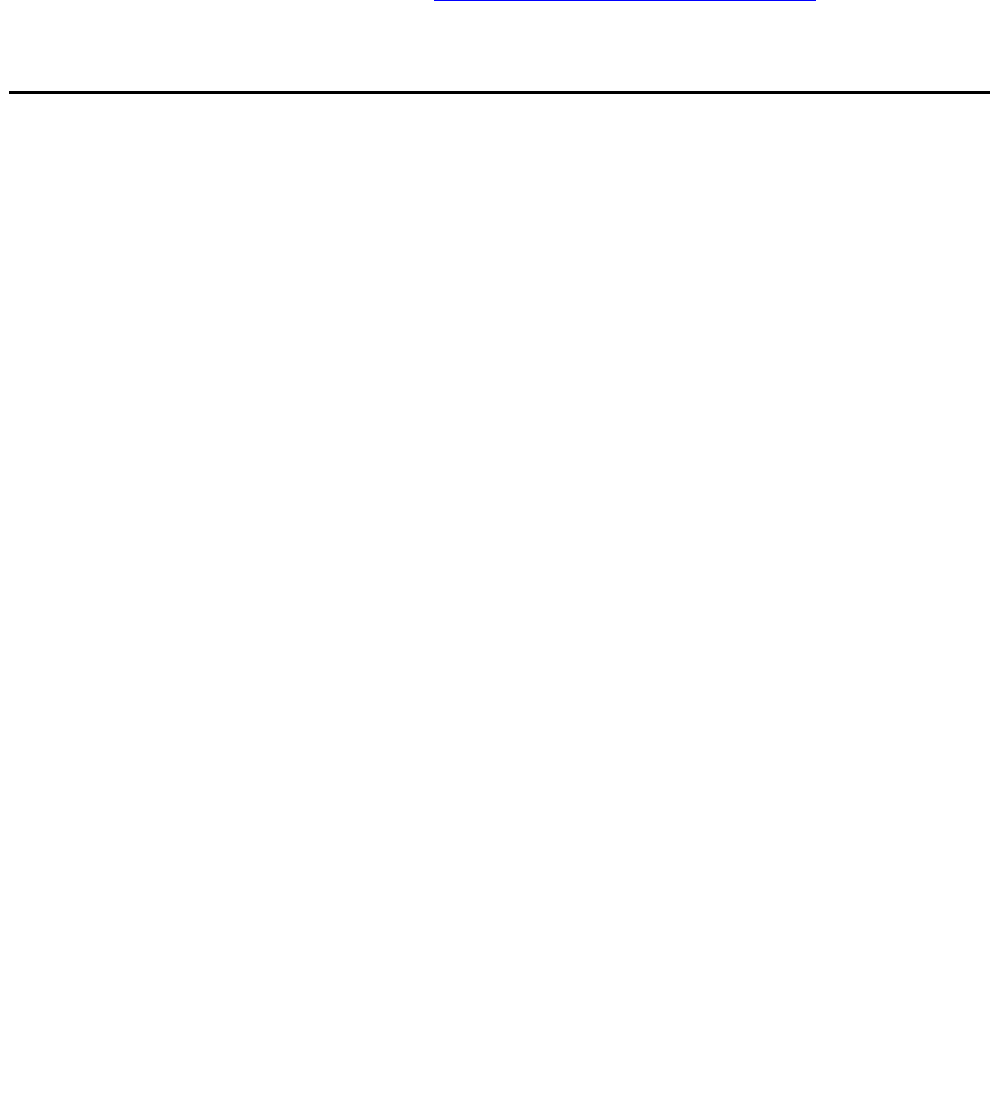
Issue 1 June 2005 27
Chapter 1: Server Alarms
S8700 | 8710 / S8500 / S8300
This chapter provides background information on server alarming. For detailed information on
G700 Media Gateway Traps, refer to Chapter 4: G700 Media Gateway Traps
.
Introduction
During normal operations, software or firmware may detect error conditions pertaining to
specific Maintenance Objects (MOs) or other subsystems. The system automatically attempts
either to fix or circumvent these problems. Errors are detected in two ways:
● Firmware on the component during ongoing operations
● A “periodic test” or a “scheduled test” started by software
The technician can run tests on demand that are generally more comprehensive (and
potentially disruptive) than are the "scheduled tests".
When an error is detected, the maintenance software puts the error in the Error Log and
increments the error counter for that error. When an error counter is “active” (greater than 0),
there is a maintenance record for the MO. If a hardware component incurs too many errors, an
alarm is raised.
Alarms on the Linux media servers can occur in several areas:
● Media Modules, Media Servers, the Media Gateway Processor, and the Layer 2 Switching
Processor are all capable of detecting internal failures and generating traps and alarms.
● Media gateways, such as the G700, detect faults and alert the Media Server; the Media
Server then raises an alarm, and sends the alarm to an appropriate network management
site.
● Communication Manager alarms reflect health status of network elements such as media
gateways, circuit packs, media modules, and their associated links, ports, and trunks.
● Messaging alarms provide health status of embedded or external messaging systems.
Alarms may be viewed using the following:
● Maintenance Web Interface
Provides alarms information related to Communication Manager, the media server, and
messaging.


















