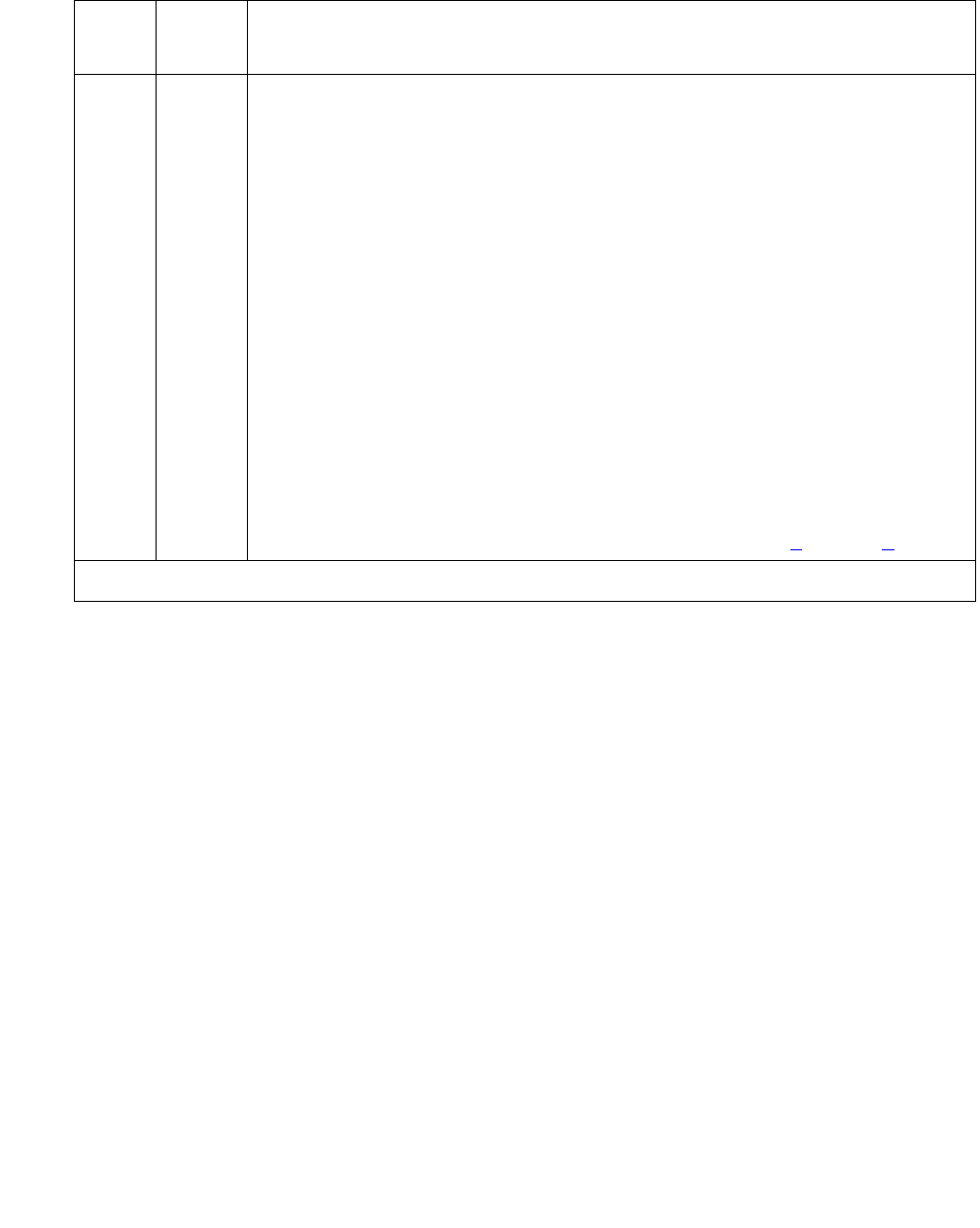
Server Alarms
40 Maintenance Procedures for Avaya Communication Manager 3.0, Media Gateways and Servers
8 MIN “Both servers thought they were active”
1. To verify this condition, either from the:
- Web interface’s Server section, select View Summary Status
- Linux command line, enter server
2. To distinguish the cause, examine the trace logs for Interarbiter
messages with timestamps shortly before to shortly after the loss of
heartbeat, either from the:
- Web interface, by:
a. Selecting the View System Logs diagnostic and Logmanager
Debug trace
b. Specifying the Event Range for the appropriate time frame
c. Matching the Interarb pattern
- Linux command line, by entering logv -t ts
Depending on the cause, continue with either Step 3
or Step 4.
Table 8: ARB Alarms in Media Server (continued)
Event
ID
Alarm
Level
Alarm Text, Cause/Description, Recommendation
3 of 12


















