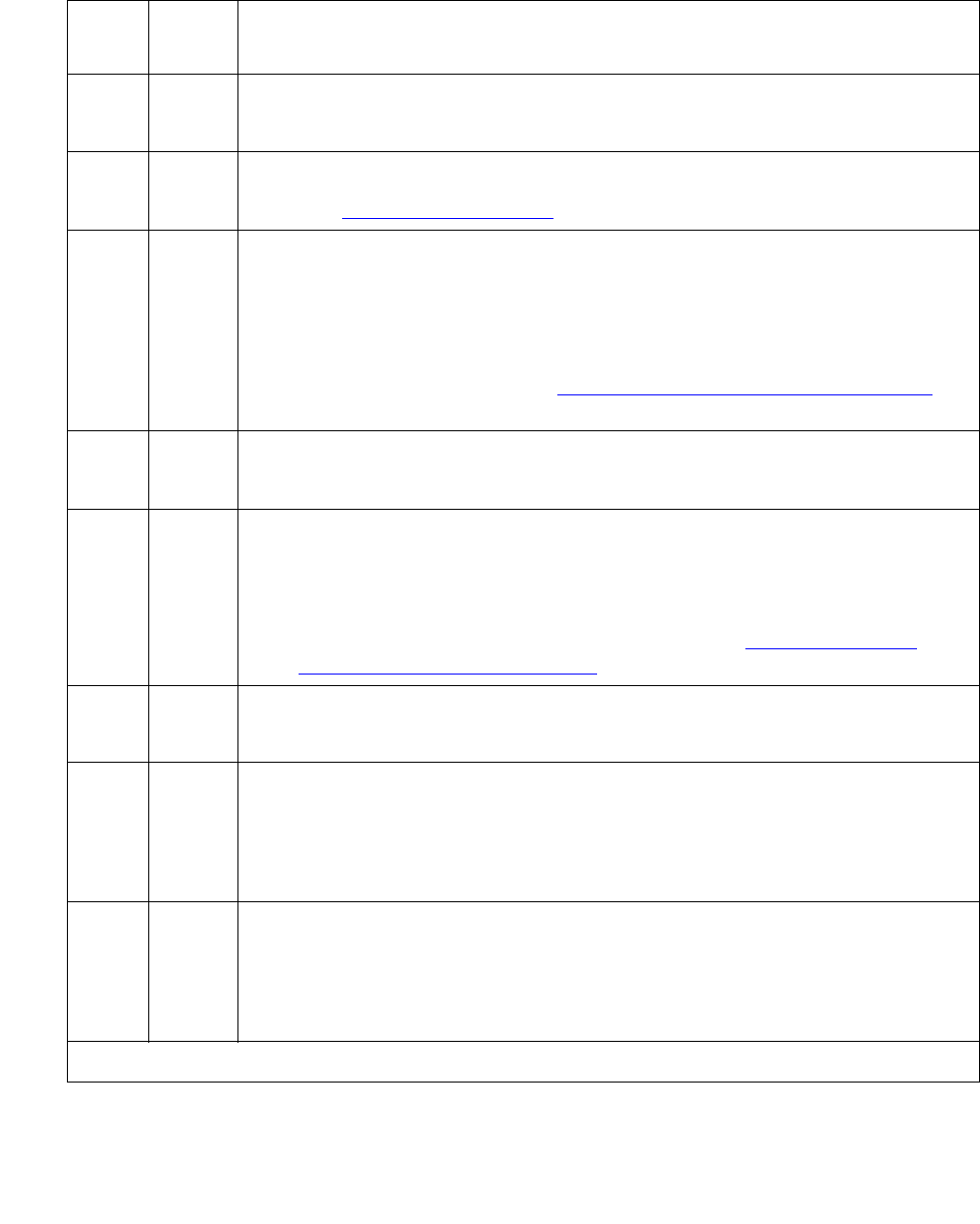
Communication Manager Maintenance-Object Repair Procedures
518 Maintenance Procedures for Avaya Communication Manager 3.0, Media Gateways and Servers
1018 ABRT Test call disabled
1. Set the Maintenance field on the Trunk Group screen to y.
1020 ABRT TN230x circuit-pack problem
1. See ATM-INTF (TN2305/6)
on page 573.
1024 ABRT Maintenance/Test digital port active
1. Wait until amber and green LEDs on the Maintenance/Test circuit pack
are OFF.
2. Rerun the test.
3. If the problem persists, see M/T-DIG (Maintenance/Test Digital Port)
on
page 1709.
1113 ABRT Signaling link failed
1. Check the results of Test #255 (Signaling Link State Check test).
1116 ABRT Switch could not change the service state
1. See if calls are active. Run status trunk grp#/mem#.
2. If a call is active, proceed as for Error Code 1119.
If not, check the Error and Alarm Logs and see ATM-TRK (Circuit
Emulation Service Circuit Pack) on page 617.
1117 ABRT ISDN service message outstanding
1. Wait 2 minutes. Then try again.
1118 ABRT Far-end not administered
1. Check the administration of the far end of the ATM trunk. Run status
trunk grp#/mem#.
2. Try the test again.
1119 ABRT Test call aborted, normal call attempted
1. Wait for the call to finish normally, or drop it by running busyout
trunk grp#/mem#.
2. When the trunk is idle, retry the test.
Table 164: Test #258 ISDN Test Call (continued)
Error
Code
Test
Result
Description / Recommendation
2 of 5


















