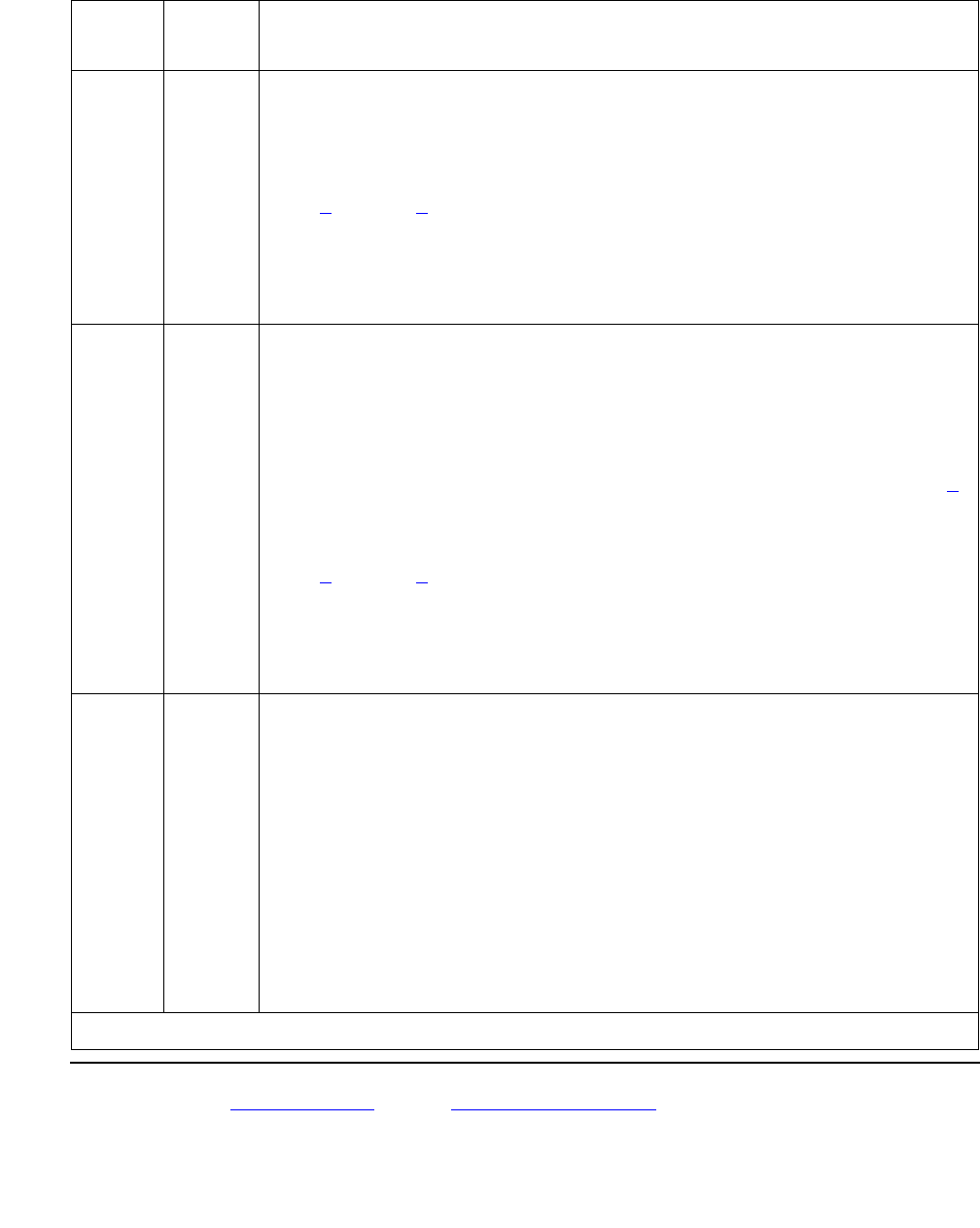
Alarms in Linux Media Servers
Issue 1 June 2005 55
Back to: Hardware MOs Server-related alarms
3 MAJ “Multibit EDC Test (bad err register)” — Catastrophic multibit SDRAM
error occurred. (Usually due to a hardware problem.)
1. Enter testdupboard on the Linux command line.
2. If the test fails, escalate this problem for explicit guidance with Steps
3
through 5.
3. Power-cycle the server.
4. Enter testdupboard again.
5. If the test still fails, replace the server.
4 MIN “Local-loop failure” — On-demand local-loop test failed 3 times. (Cannot
read from or write to DAJ1|DAL1 buffers.)
The Localloop test only runs on a busied-out standby server.
1. If the on-demand test is failing (but a running duplicated system has
no problems), do nothing.
If the running duplicated system has problems, continue with Step 2
2. Enter testdupboard on the Linux command line.
3. If the test fails, escalate this problem for explicit guidance with Steps
4
through 6.
4. Power-cycle the server.
5. Enter testdupboard again.
6. If the test still fails, replace the server.
5 MIN “Optical link received CRC errors” — Received multiple CRC errors
across the fiber link.
1. Run testdupboard on both servers.
2. If CRC errors are occurring on both servers, it may be a:
● Likely problem with the fiber link
● Far less likely problem with both Duplication Memory cards
If not, the other server’s Duplication Memory card may be faulty.
3. If the running system has duplication-related problems, escalate this
problem to replace the server.
If not, ignore the alarm.
Table 13: DAJ1/DAL1 Alarms in Media Server (continued)
Event
ID
Alarm
Level
Alarm Text, Cause/Description, Recommendation
2 of 2


















