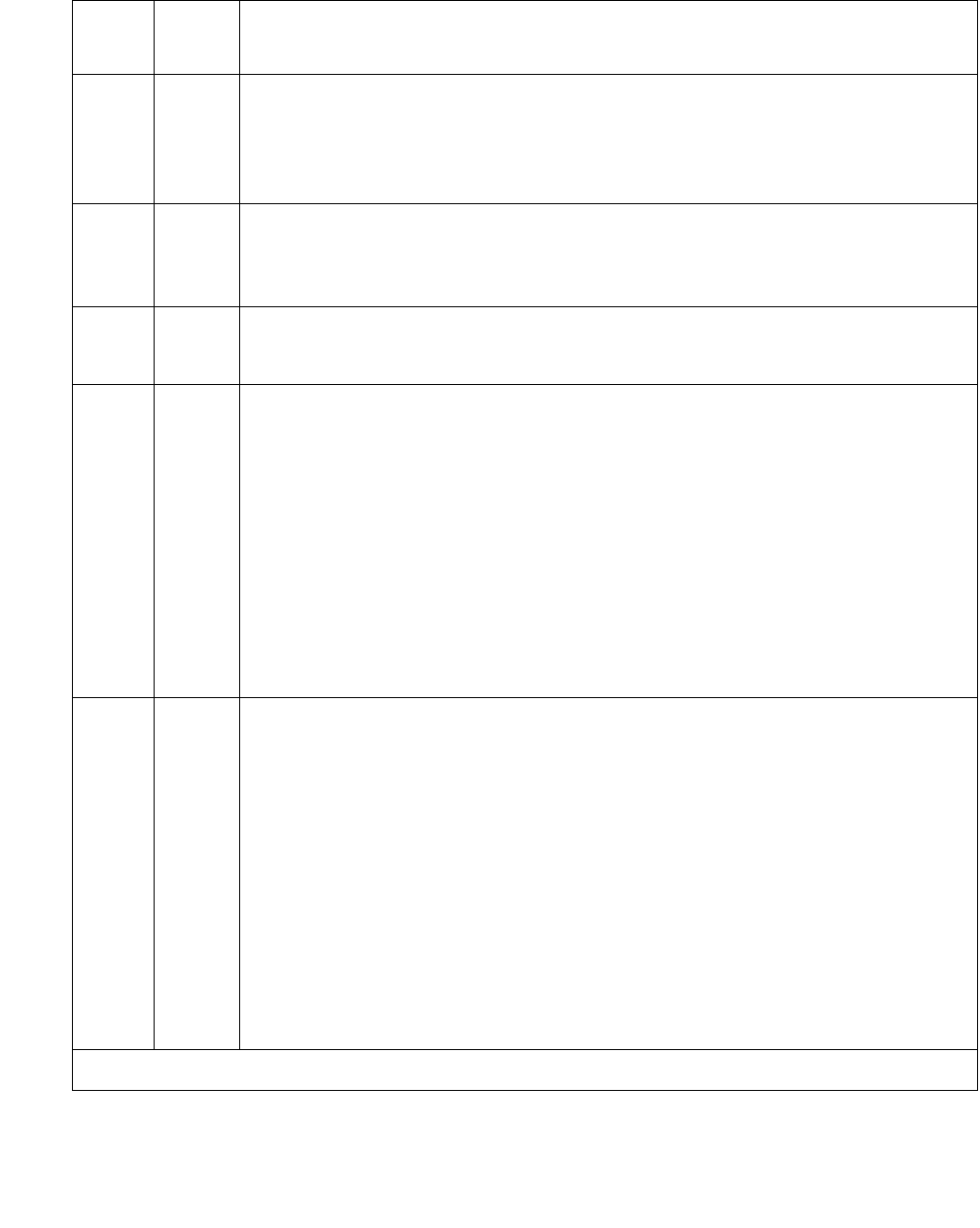
Alarms in Linux Media Servers
Issue 1 June 2005 93
14 MAJ “upsAlarmDepletedBattery” — If primary power is lost, the UPS could not
sustain the current load.
1. Charge or replace the batteries in the UPS, according to procedures in
its Site Preparation, Installation, and Operator’s Manual, 167-405-035.
15 MAJ “upsAlarmBatteryBad” — One or more batteries needs to be replaced.
1. Replace any defective batteries in the UPS, according to procedures in
its Site Preparation, Installation, and Operator’s Manual, 167-405-035.
16 MIN “upsAlarmInputBad” — An input condition is out of tolerance.
1. Provide appropriate AC power to the UPS.
17 MIN “upsAlarmTempBad” — The internal temperature of a UPS is out of
tolerance. (On the UPS, the “over temperature” alarm indicator flashes,
and the UPS changes to Bypass mode for cooling. Either:
1. Look for and remove any obstructions to the UPS’s fans.
2. Wait at least 5 minutes, and restart the UPS.
3. Check for and resolve any fan alarms (Event ID 25) against the UPS.
4. Either:
● Change (increase or decrease) the environment’s temperature.
● Change the alarming thresholds.
18 MIN “upsAlarmCommunicationsLost” — The SNMP agent and the UPS are
having communications problems. (A UPS diagnosis may be required.)
1. Behind the UPS in its upper left-hand corner, verify that an SNMP card
(with an RJ45 connector) resides in the UPS — instead of a serial card
with DB9 and DB25 connectors.
2. Verify that the server is physically connected to the UPS via the RJ45
connector.
3. Verify that the SNMP card is properly administered according to the
procedures in its users guide, provided by the vendor.
4. If necessary, replace the SNMP card in the UPS.
5. If the problem persists, replace the UPS, and diagnose it later.
Table 26: UPS Alarms to the Media Server (continued)
Event
ID
Alarm
Level
Alarm Text, Cause/Description, Recommendation
2 of 4


















