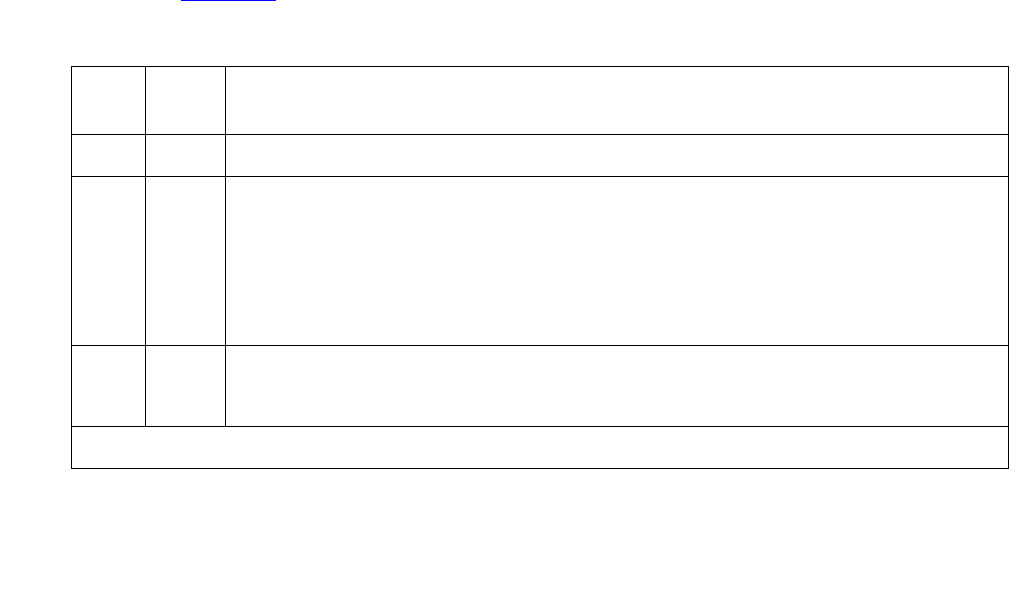
Communication Manager Maintenance-Object Repair Procedures
1352 Maintenance Procedures for Avaya Communication Manager 3.0, Media Gateways and Servers
The “Command successfully completed” message means the switch will attempt to call the
alarm receiver in 2 minutes. (This test runs even if Alarm Origination is disabled.) The 2-minute
delay provides enough time for a remote technician to hang up the call and thus free up the
alarm receiver’s line so that the customer’s switch can call the alarm receiver back. The
“Command failed” message appears when either:
● A previously entered test inads-link is in progress
● The system is attempting to report active alarms to the alarm receiver
As any error conditions are encountered during the test, they are logged against the INADS Link
MO.
● If the initial test result was Command successfully completed, any logged error
codes would range from 1–9.
● If the initial test result was Command failed, any logged error codes would be 10 or 11.
An error is logged at the alarm receiver even if the call to the alarm receiver finally succeeds.
The the alarm receiver’s software (Release 3.2 or later):
1. Recognizes this special “test inads” alarm type
2. Automatically opens and closes a trouble ticket
Within the trouble ticket, a field containing the description TESTING INADS LINK indicates
that the ticket was initiated by test inads-link.
After entering the command, up to 9 minutes can elapse before the switch places the call and
the alarm receiver responds. Therefore, to determine whether the call was successful, the Error
Log should be examined (using the inads category) 10 minutes after successfully issuing the
command. Table 473
explains the error codes.
Table 473: INADS Link Test Error Log Entries
Error
Code
Test
Result
Description / Recommendation
1 0 A test call was successfully placed to the alarm receiver. No trouble found.
2 0 Informative error indicating that alarm origination was disabled at the time of
the test. The test runs even though alarm origination is disabled.
1. If desired, enable Alarm Origination via the Maintenance-Related System
Parameters screen.
2. Repeat the test.
3 0 The alarm receiver’s connection is currently in use.
1. Wait 10 minutes, and retry this command.
1 of 3


















