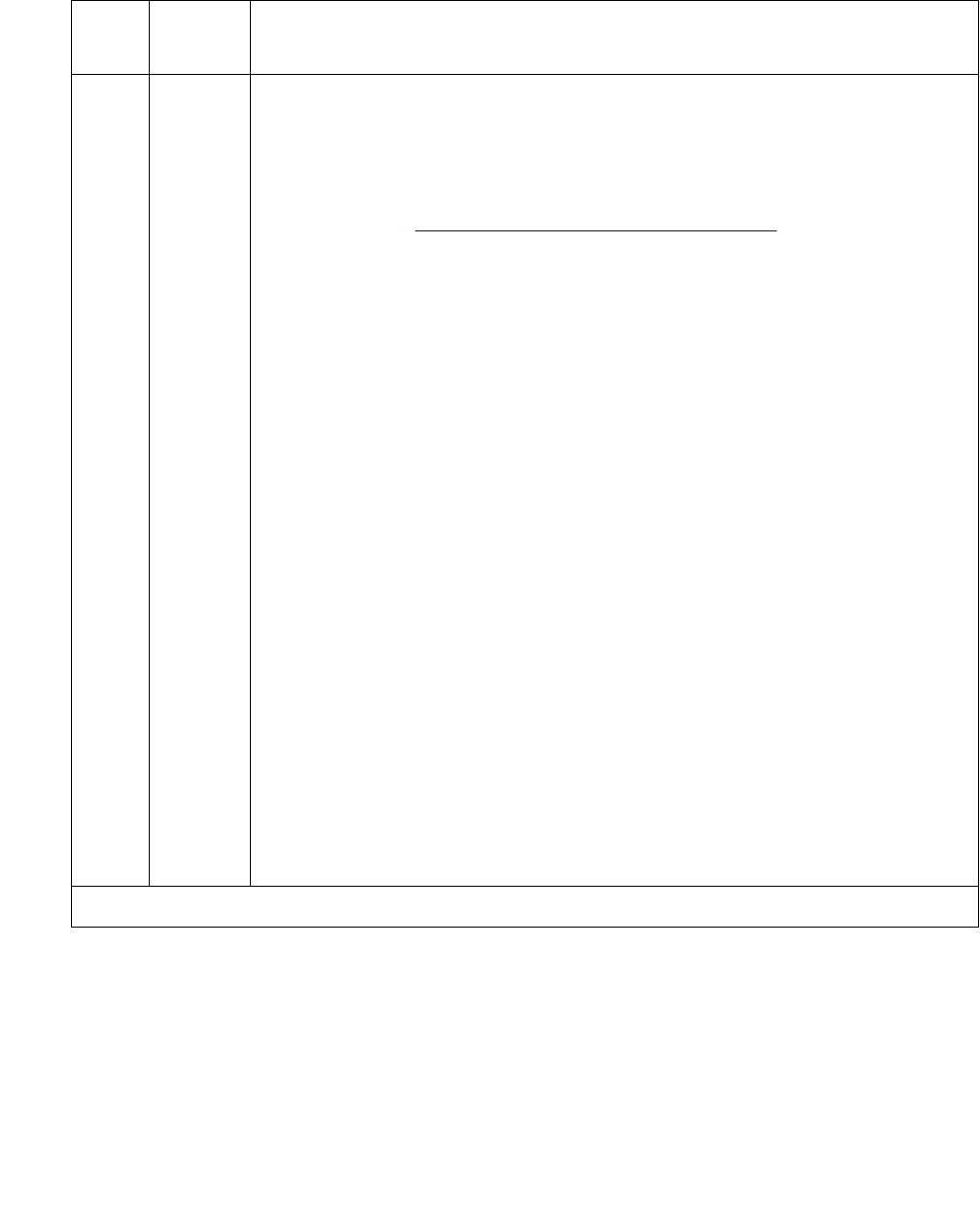
Communication Manager Maintenance-Object Repair Procedures
2410 Maintenance Procedures for Avaya Communication Manager 3.0, Media Gateways and Servers
FAIL UDS1 Interface circuit pack detects a Loss of Signal alarm. The physical
link is broken or the remote DS1 endpoint is down. Every trunk or port of
this UDS1 interface circuit pack is out-of-service. If the UDS1 Interface
circuit pack is designated as the supplier of the system synchronization
source, the system synchronization maintenance adopts a source
elsewhere. See SYNC (Port-Network Synchronization)
on page 2143 for
details.
If the UDS1 connects to a T1 network facility:
1. Check the physical connection of the UDS1 Interface circuit pack and
the cable. If a CSU module or a Sync Splitter is physically connected
to a UDS1-BD board on the back of the port carrier, check the
physical connection of the CSU module/Sync Splitter and make sure
the Network Interface cable is plugged into the CSU module’s/Sync
Splitter’s NETWORK jack.
2. If the UDS1 Interface circuit pack connects to a T1 facility, call the
vendor of the T1 carrier to diagnose the remote DS1 endpoint.
3. If the UDS1 Interface circuit pack connects directly to a switch, call the
system technician of the remote switch to diagnose the DS1 endpoint.
If the UDS1 connects to a line-side terminating device such as a PRI
terminal adapter:
4. Check the physical connection of the UDS1 Interface circuit pack to
the terminating device. Check premise distribution system (or
intra-premise wiring) for physical connection failures. If a CSU module
or Sync Splitter is physically connected to a UDS1-BD board on the
back of the port carrier, check the physical connection of the CSU
module/Sync Splitter and make sure the Network Interface cable is
plugged into the CSU module’s/Sync Splitter’s NETWORK jack.
5. Contact the vendor of the line-side terminating device to diagnose the
equipment.
Table 858: Test #138 Loss of Signal Alarm Inquiry Test (continued)
Error
Code
Test
Result
Description / Recommendation
2 of 9


















