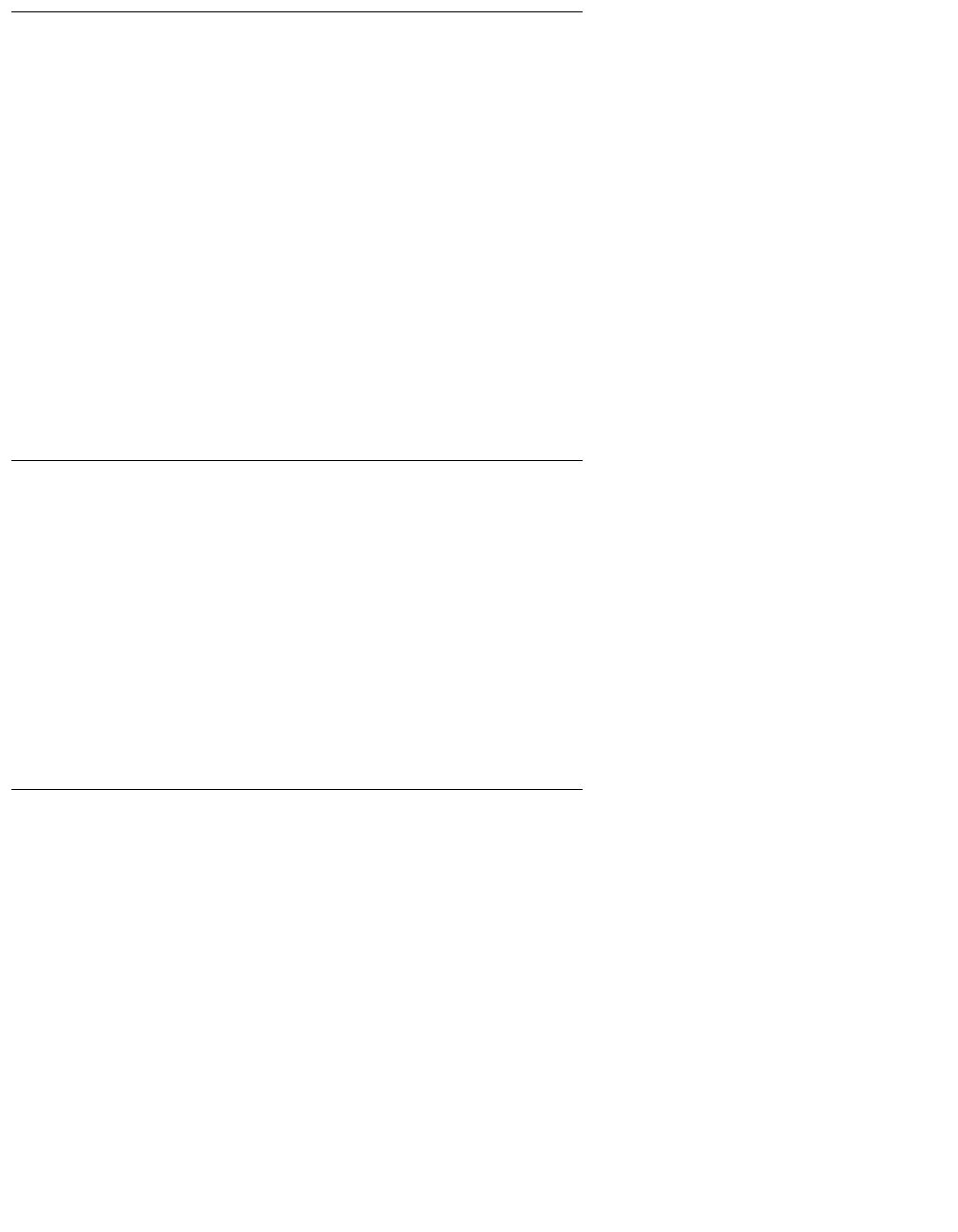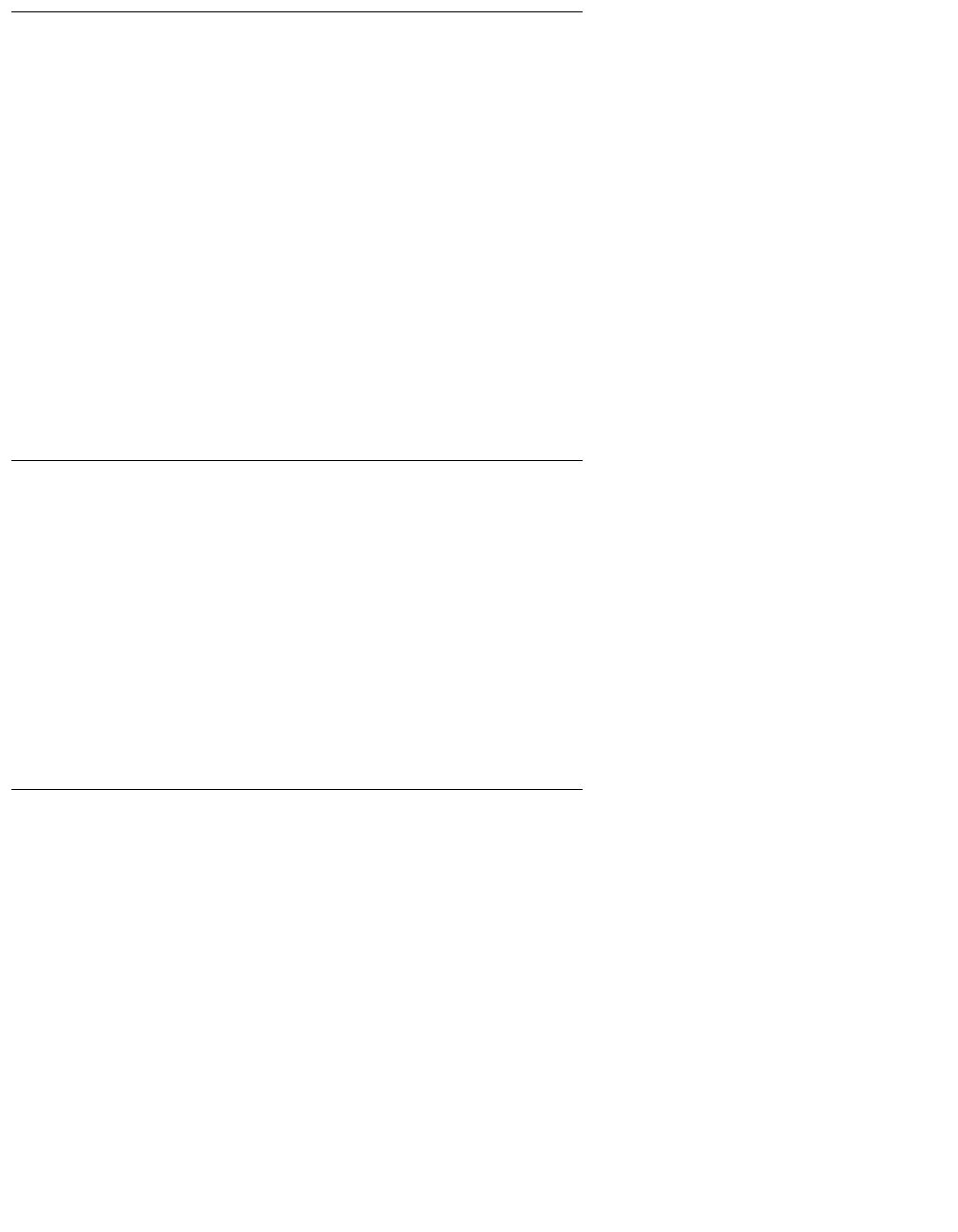
LEDs
284 Maintenance Procedures for Avaya Communication Manager 3.0, Media Gateways and Servers
GREEN “OK-to-Remove” LED
The S8300 has a hard drive that must be shut down prior to removal of the S8300. Initiate a
shutdown process by first depressing the shutdown button located next to the fourth GREEN
“Ok-to-Remove” LED for 2-4 seconds (specific to the S8300). The GREEN LED will first blink;
then go steady. Once steady, the GREEN LED indicates that the disk drive has been shut down
properly and the S8300 is ready to be removed. Follow standard Media Module removal
procedures after the GREEN LED indicates that the disk drive has been properly parked.
There are three different ways that you can properly shut down the S8300 before it is removed:
● Press the shutdown button on the faceplate for 2-4 seconds.
● Initiate shutdown via the Web interface with a computer connected either:
● Remotely, on the customer’s LAN
● Locally, on the S8300 using the Services Port on the faceplate of the S8300
GREEN or YELLOW Services Port LEDs
One LED is located on the lower left side of the Services port. It indicates the data rate of the
connection:
● When GREEN, this LED indicates a 10MB connection.
● When YELLOW, this LED indicates a 100MB connection.
A second LED, located on the lower right side of the Services port, indicates whether or not data
is being sent over the RJ45 jack. This LED serves as a visual status of the Services' Ethernet
interface (TX/RX).
S8300 LED differences from Media Modules
Certain behaviors of the traditional S8300 LEDs differ from the Media Modules because the
S8300 is a Media Server running Communication Manager.
● Situations like “insanity” and IP concepts of “registered” through H.248 do not necessarily
apply to other Media Modules.
● The RED LED provides a major alarm indication. Software turns off the RED LED during
system startup. After startup, software turns on the RED LED whenever a major alarm is
present, and turns off the RED LED whenever a major alarm clears. Since the S8300
sees a major alarm whenever a G700 Media Gateway becomes unregistered, this
means the RED LED turns on. If the Media Gateway subsequently becomes registered,
the major alarm clears, and the RED LED turns off.