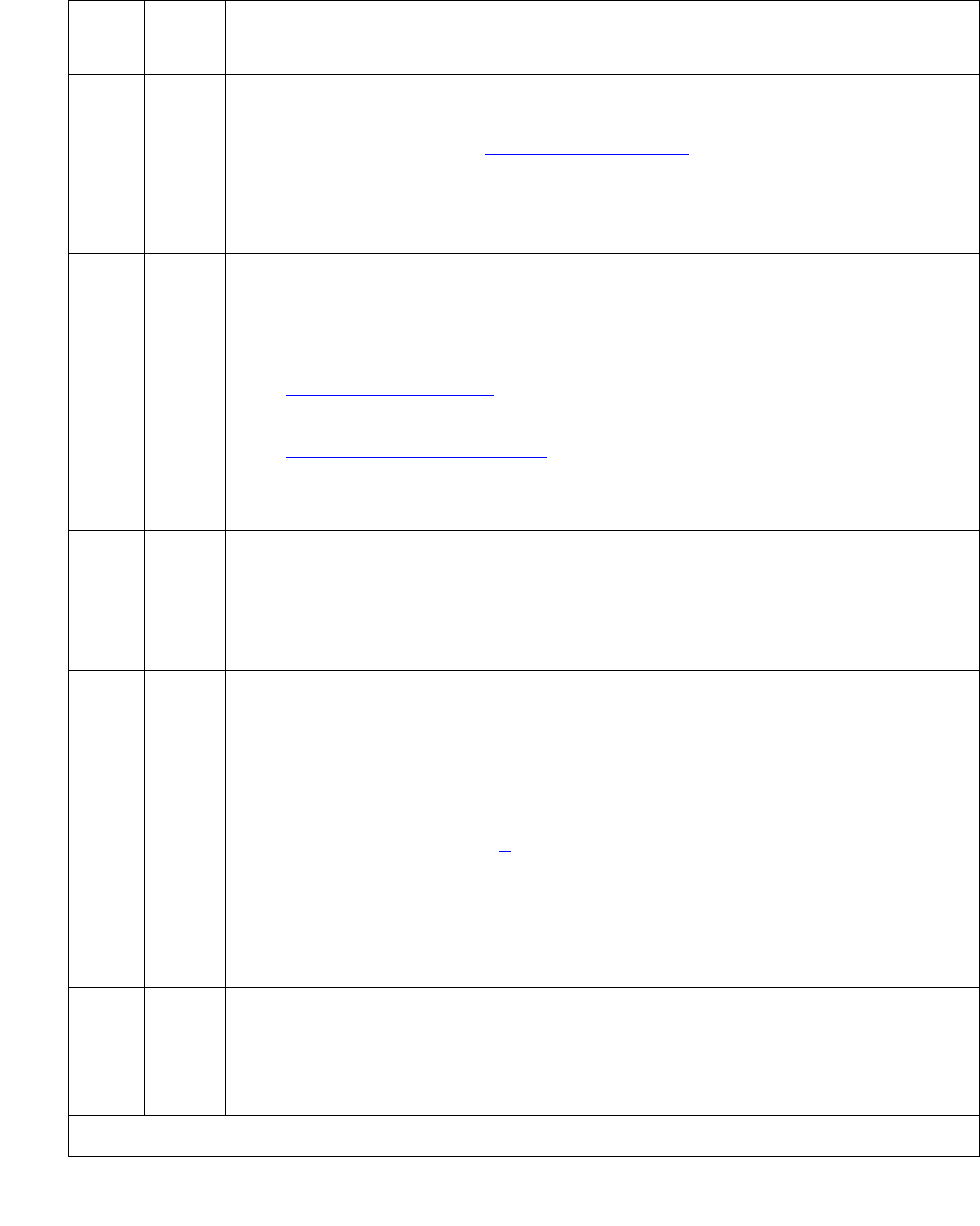
Communication Manager Maintenance-Object Repair Procedures
460 Maintenance Procedures for Avaya Communication Manager 3.0, Media Gateways and Servers
1002 ABRT The system could not allocate time slots for the test. The system may be
under heavy traffic conditions or it may have time slots out-of-service due to
TDM-BUS errors. Refer to TDM-BUS (TDM Bus)
on page 2237 Maintenance
documentation to diagnose any active TDM-BUS errors.
1. If system has no TDM-BUS errors and is not handling heavy traffic,
repeat test at 1-minute intervals a maximum of 5 times.
1003 ABRT The system could not allocate a tone receiver for the test. The system may
be oversized for the number of Tone Detectors present or some Tone
Detectors may be out-of-service.
1. Look for TTR-LEV errors in the Error Log. If present, refer to the
TTR-LEV (TTR Level)
on page 2370.
2. Look for TONE-PT errors in the Error Log. If present, refer to the
TONE-PT (Tone Generator)
on page 2353.
3. If neither condition exists, retry the test at 1-minute intervals a maximum
of 5 times.
1007 ABRT The Announcement circuit pack thinks that Port 1 or Port 9 is busy.
1. Retry the command at 1-minute intervals a maximum of 5 times.
2. If the test continues to abort, follow the Announcement Port
maintenance procedures for Ports 1 and 9.
1024 ABRT Announcement circuit pack blocked the test because an announcement
download is in progress. If an announcement download is in progress,
status data-module <announcement data extension> should
show that the announcement data port is connected to a NETCON data
channel, and the "card-in-use" LED for the memory card should be on (to
determine the extension of the announcement data module, use list
data-module). See Note (a
) at end of table for more information.
1. Wait until download is finished (can take up to 45 minutes), and then run
the test again.
2. If the test continues to abort and there is no download in progress,
escalate the problem.
2000 ABRT Response to the test request was not received within the allowable time
period. If Error Type 1538 is present in the Error Log, follow the maintenance
strategy recommended for this error type.
1. Retry the command at 1-minute intervals a maximum of 5 times.
Table 136: TEST #210 140AY loop around test (continued)
Error
code
Test
result
Description/ Recommendation
2 of 3


















