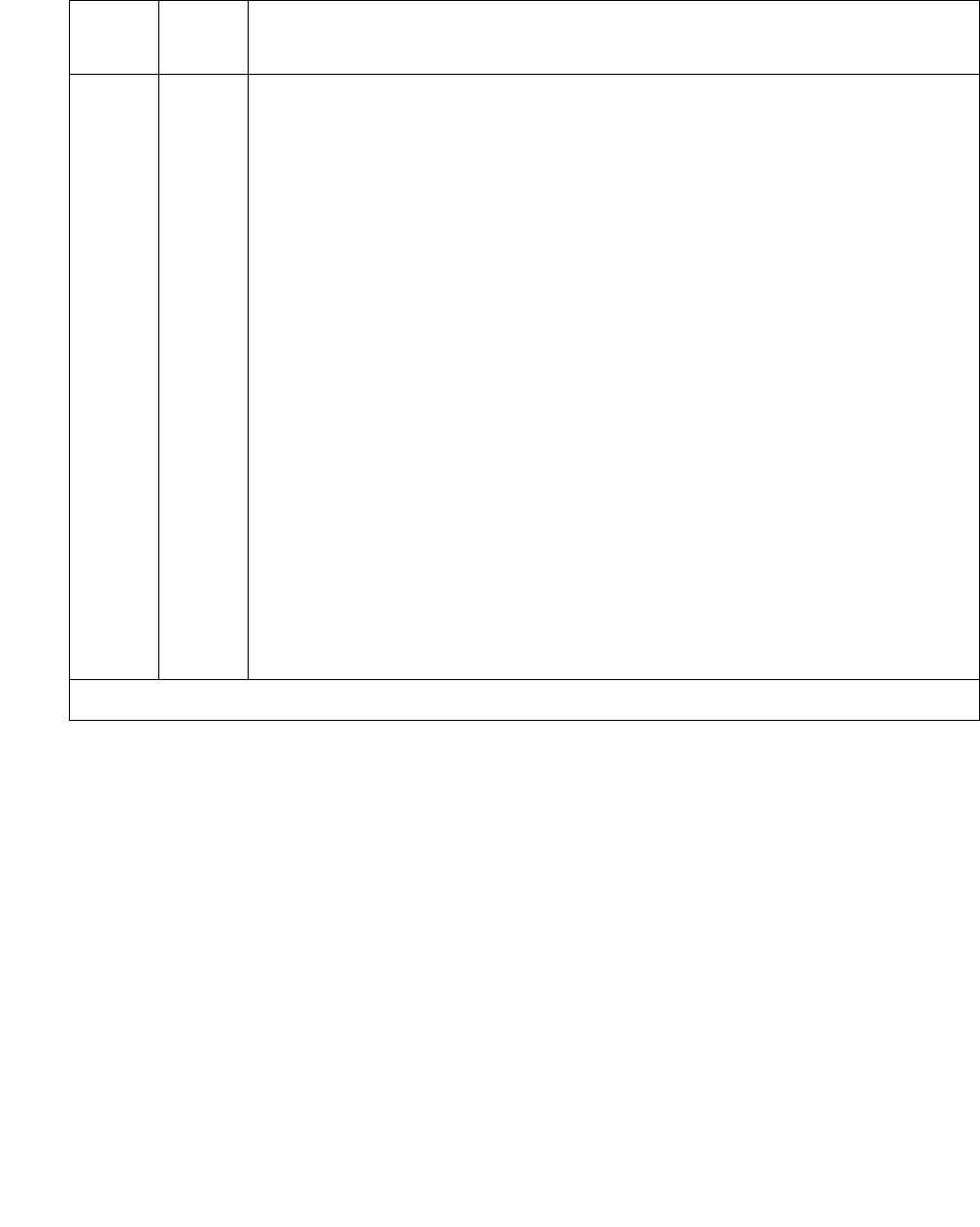
Communication Manager Maintenance-Object Repair Procedures
550 Maintenance Procedures for Avaya Communication Manager 3.0, Media Gateways and Servers
20MM FAIL The failure codes only apply to a system equipped with an ATM Switch.
The letters “MM” refer to the distant or far-end PN, and “NN” to the near-end
ATM-EI under test.
6. The test tone was detected correctly in reverse direction (data sent
from port network MM was detected correctly in the PN where the
circuit pack under test resides, but not the opposite direction).
7. Test the active Tone-Clock on the “MM” PN and the PN where the
ATM-EI under test resides (test tone-clock location). This
determines if dial tone is supplied.
8. Ensure that the ATM address of the active ATM-EI circuit pack under
test matches the ATM address on the ATM switch for the port to which
this circuit pack is connected. Refer to ATM Installation, Upgrades,
and Administration using Avaya Communication Manager,
555-233-124, for the procedure to check the ATM port address on the
ATM switch.
9. Run Test #241 on the active ATM-EI in port network MM. If this test
fails with Error Code 20NN or 40NN, go back to step 2.
If the address was the same, replace the active ATM-EI circuit pack on
port network MM.
If this test fails with Error Code 10NN or 30NN, replace ATM-EI circuit
pack with the initial problem.
Table 174: Expansion Interface 2-Way Transmission Test (#241) (continued)
Error
Code
Test
Result
Description / Recommendation
6 of 8


















