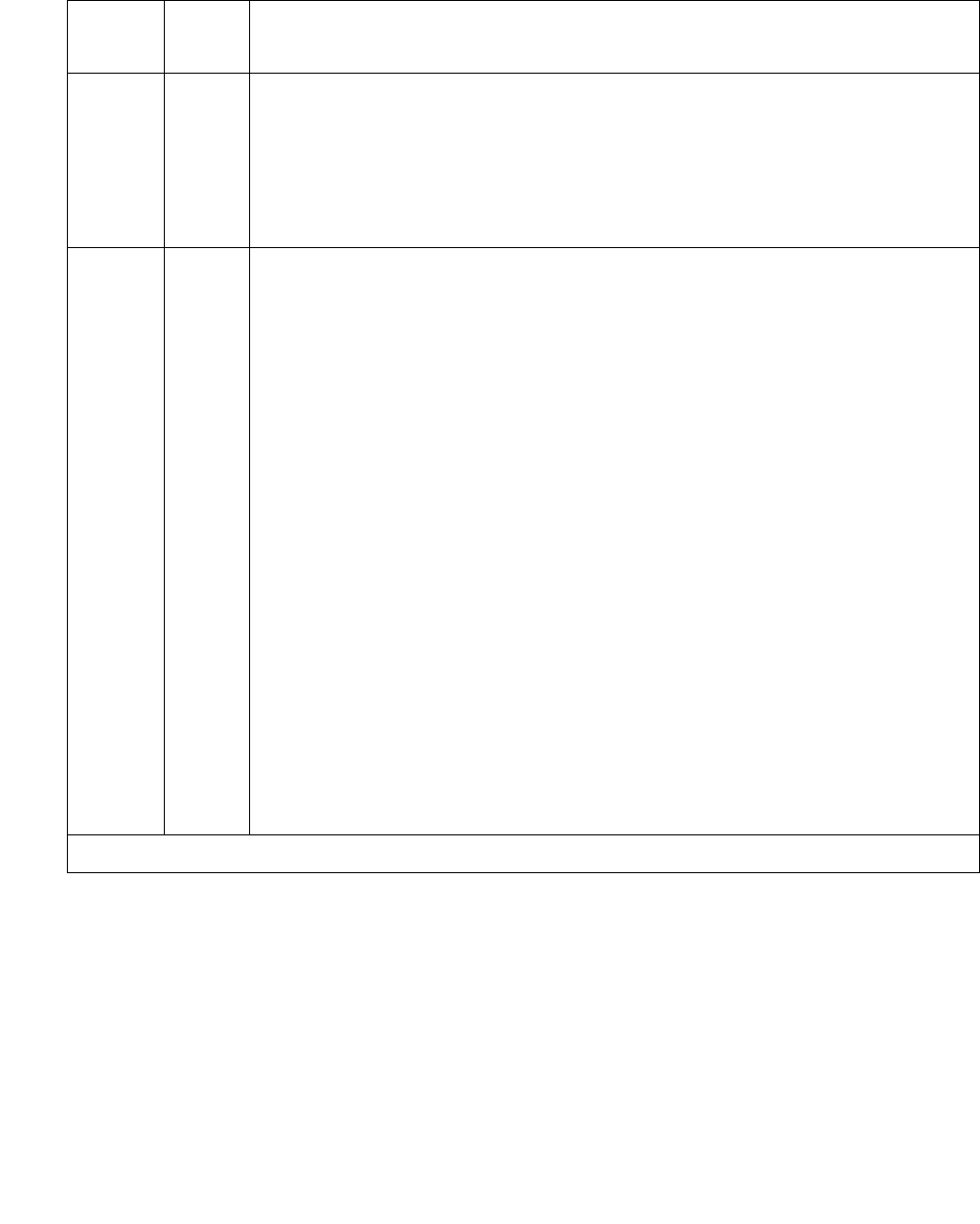
Alarms in Linux Media Servers
Issue 1 June 2005 113
22
S8300
(cont’d)
WRN 5. Manually clear the alarm, either from the:
- Web interface, by selecting Alarms and Notification, the
appropriate alarm, and Clear
- Linux command line, by entering almclear -n #id
6. Watch to see if the alarm recurs. If so, escalate the problem.
23
S8300
MAJ “Watchd high-monitor thread is rebooting the system” — The:
1. Lo-monitor thread is missing heartbeats (can't get CPU time).
2. Hi-monitor thread has tried 3 times to recover the system by killing any
infinitely looping processes.
If after 3 CPU-occupancy profiles and recoveries, the lo-monitor thread is
still not heartbeating, then Watchd reboots the server.
3. To verify the alarm, look for messages:
Containing the CPU profiling results and attempted recoveries
Stating that Watchd is rebooting the server
using either the:
- Web interface, by selecting Diagnostics > View System Logs and
Watchdog Logs
- Linux command line, by entering logv -w or, directly, by
examining /var/log/ecs/wdlog.
A resolution is probably unnecessary. The server has usually rebooted
by the time a technician can analyze the system. (A reboot clears the
alarm and normally fixes problems with unresponsive software.)
4. Watch to see if the alarm recurs. If so, escalate the problem.
Table 31: _WD Alarms in Media Server (continued)
Event
ID
Alarm
Level
Alarm Text, Cause/Description, Recommendation
14 of 15


















