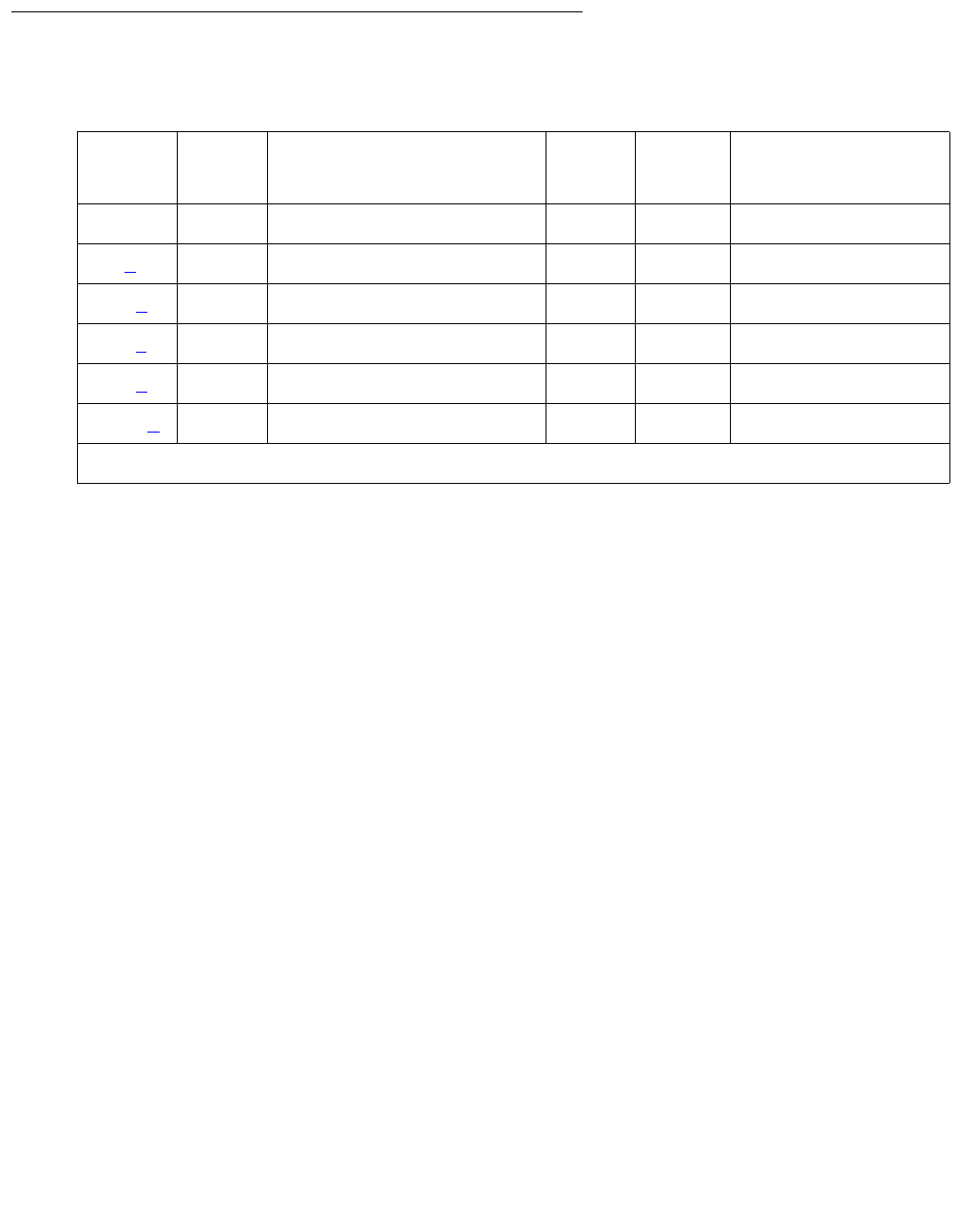
ATM-WSP (ATM WAN Spare Processor)
Issue 1 June 2005 651
Error Log Entries and Test to Clear Values
Notes:
a. Error Type 18: the ATM WSP has been busied out with busyout atm wsp. Check for
other errors that require that the WSP be made maintenance busy. Clear every related
alarm. After every related alarm is clear, or if there are no other alarms, release the ATM
circuit pack using release atm wsp.
b. Error Type 257: the WSP has become active. When a WSP takes over, the error becomes
active and causes an alarm condition. This error is not applicable for the main server. To
return the system to normal operation:
1. Run status atm wsp on the active WSP to verify that the main server or a
higher-priority WSP that you want to be in control is “up.”
2. If the main server or the higher-priority WSP is “up,” then run reset system 2. The
active WSP should relinquish control.
3. Wait a few minutes, and run list sys-link on the main server or higher-priority WSP
to verify that the EAL and ACL system links are “up.”
c. Error Type 513: there is a down ATM WSP link status from this WSP to the main server or
a higher-priority WSP. If any of the links are considered down, this alarm is logged. When
every link probed by this WSP is “up,” the alarm should be cleared.
Remember that more than one link can be down. To get a system-wide view of the status of
the network run status atm wsp.
Aux Data Values are in the form of XYY where
● X is the PNC: 0 = A-PNC, 1 = B-PNC
● YY is the WSP number
Table 222: ATM-WSP Error Log Entries
Error
Type
Aux
Data
Associated Test Alarm
Level
On/Off
Board
Test to Clear Value
00Any Any
18 (a
) MO busied out release atm wsp
257 (b
) Active WSP (#1401) MAJ OFF reset system 2
513 (c
) WSP Link Status (#1400) MIN OFF
769 (d
) WSP # WSP Priority Error MIN OFF
1025 (e
) WSP Error WRN OFF


















