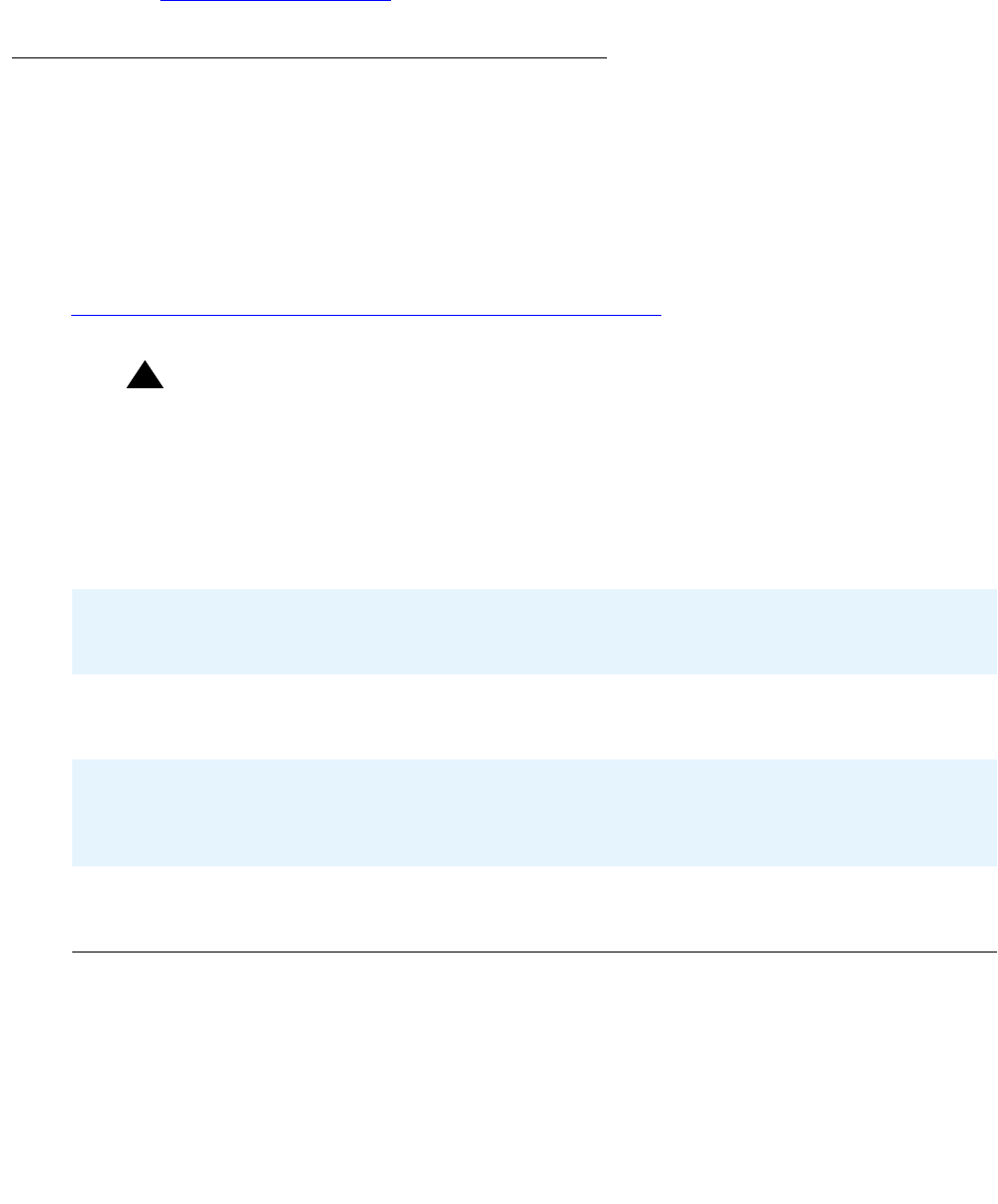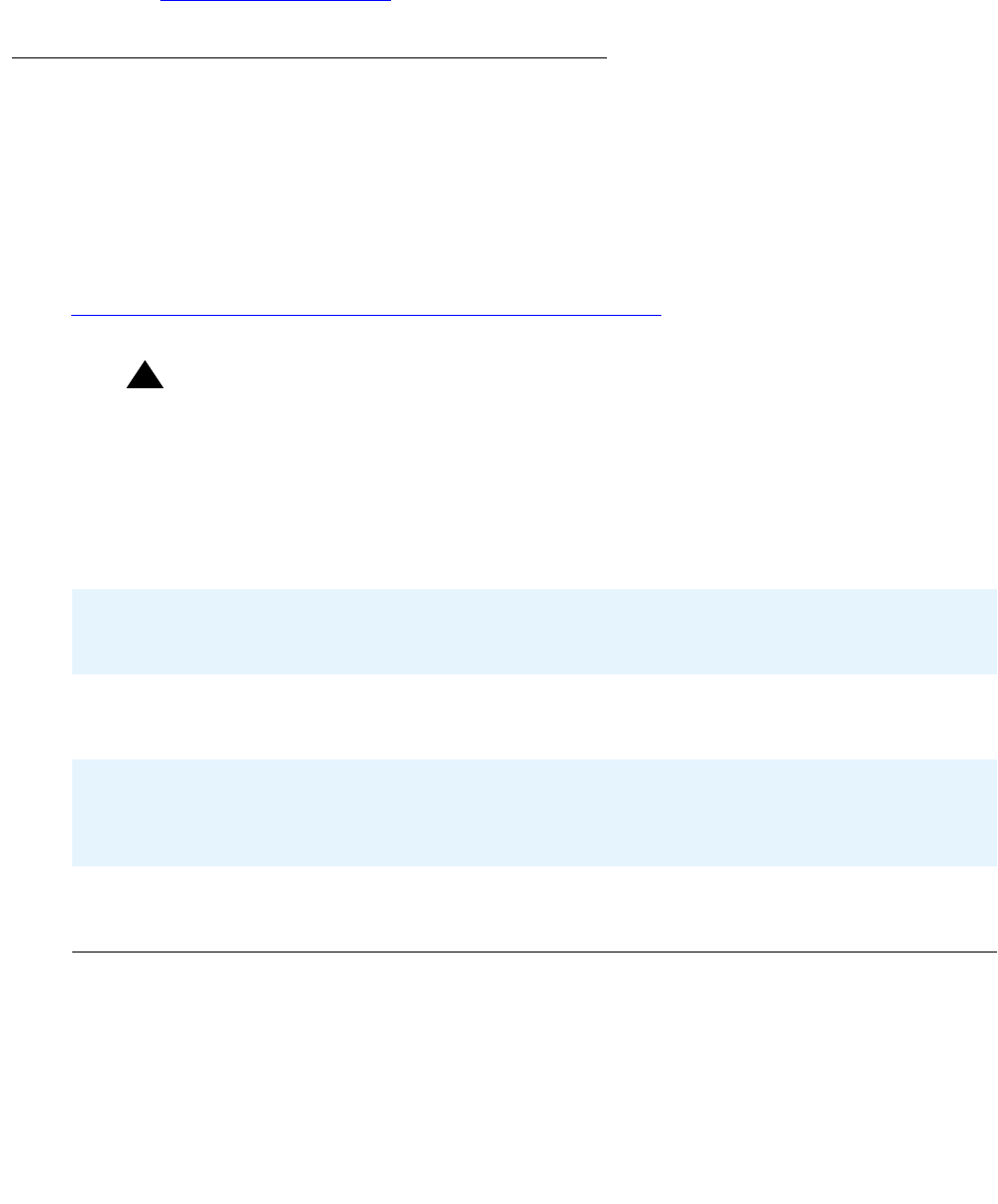
Duplication memory card LEDs
Issue 1 June 2005 275
On the active server the Trans Mode LED will be green and the Receive Mode LED will be dark.
On the standby server the Receive Mode will be green and the Trans Mode LED will be dark.
Also see System shutdown LEDs
on page 280.
Testing the Duplication Memory card LEDs
When you test the LEDs, the DAJ-1 or DAL-1 duplication memory card LED should blink
according to the following pattern:
1 second red, 1 second red off, 1 second green, 1 second green off
and so on for a total of one minute.
If the LED shows any of the following flashing patterns, an abnormal condition is indicated.
Table 72: Duplication memory card abnormal LED conditions
on page 275 describes the
condition and suggests actions to take to resolve it.
!
WARNING:
WARNING: The DAJ-1 and DAL-1 are not interchangeable. The DAJ-1 will not function in the
S8710 and the DAL-1 will not function in the S8700 media server.
Table 72: Duplication memory card abnormal LED conditions
LED
Color
Behavior Indication Resolution
Red Flashes on 1 second,
off 3 seconds
in a repeating pattern
The green element
is burned out
Replace the server.
Green Flashes on 1 second,
off 3 seconds,
in a repeating pattern
The red element is
burned out
Replace the server.
LED remains off
continuously
The DAJ-1 or
DAL-1 card is not
getting power, or
the server is hung
If the server is hung, it should
automatically reboot itself. If it does
not, power it down and reboot it.
Green or
Red
Flashed continuously The server is hung If the server is hung, it should
automatically reboot itself. If it does
not, power it down and reboot it.