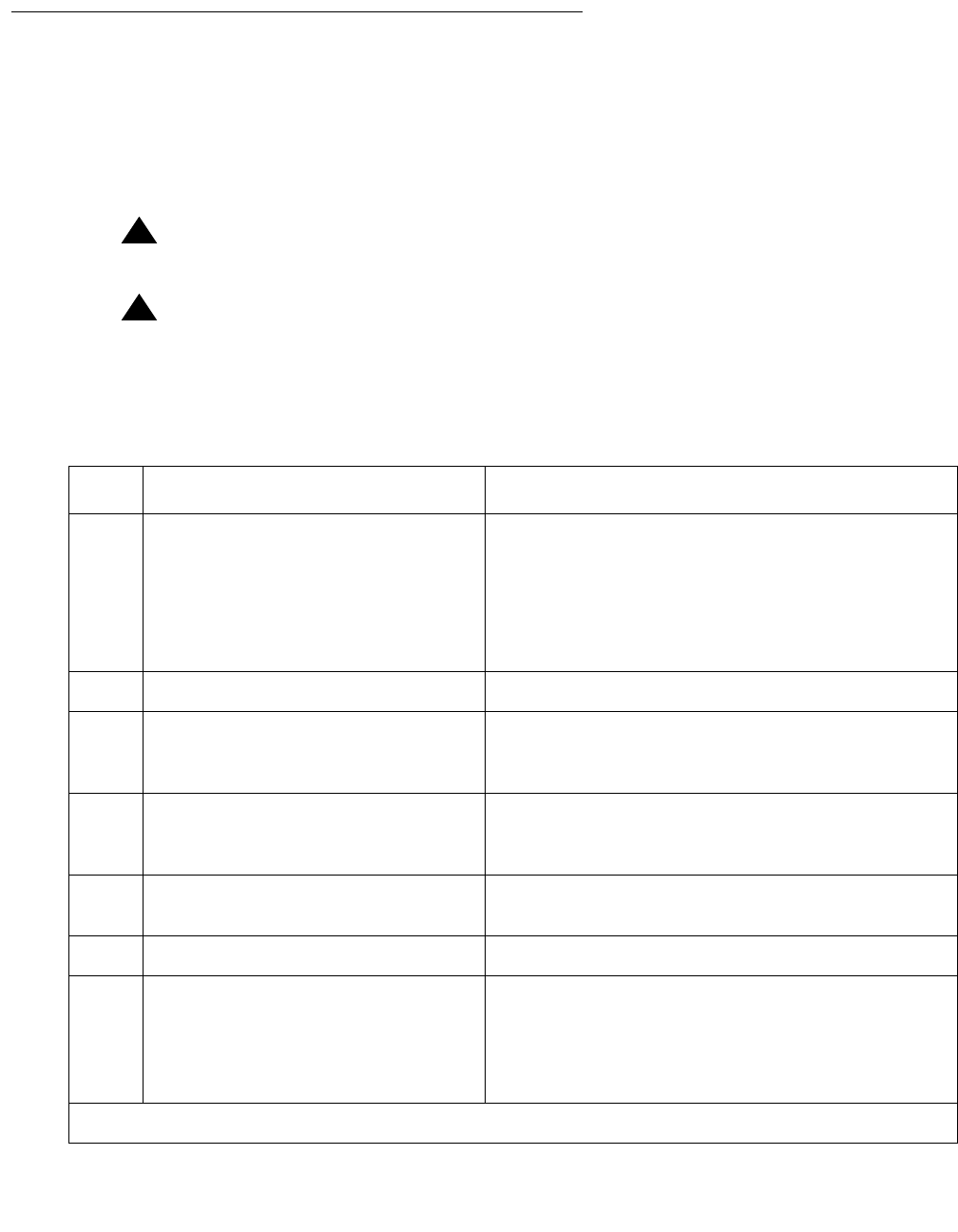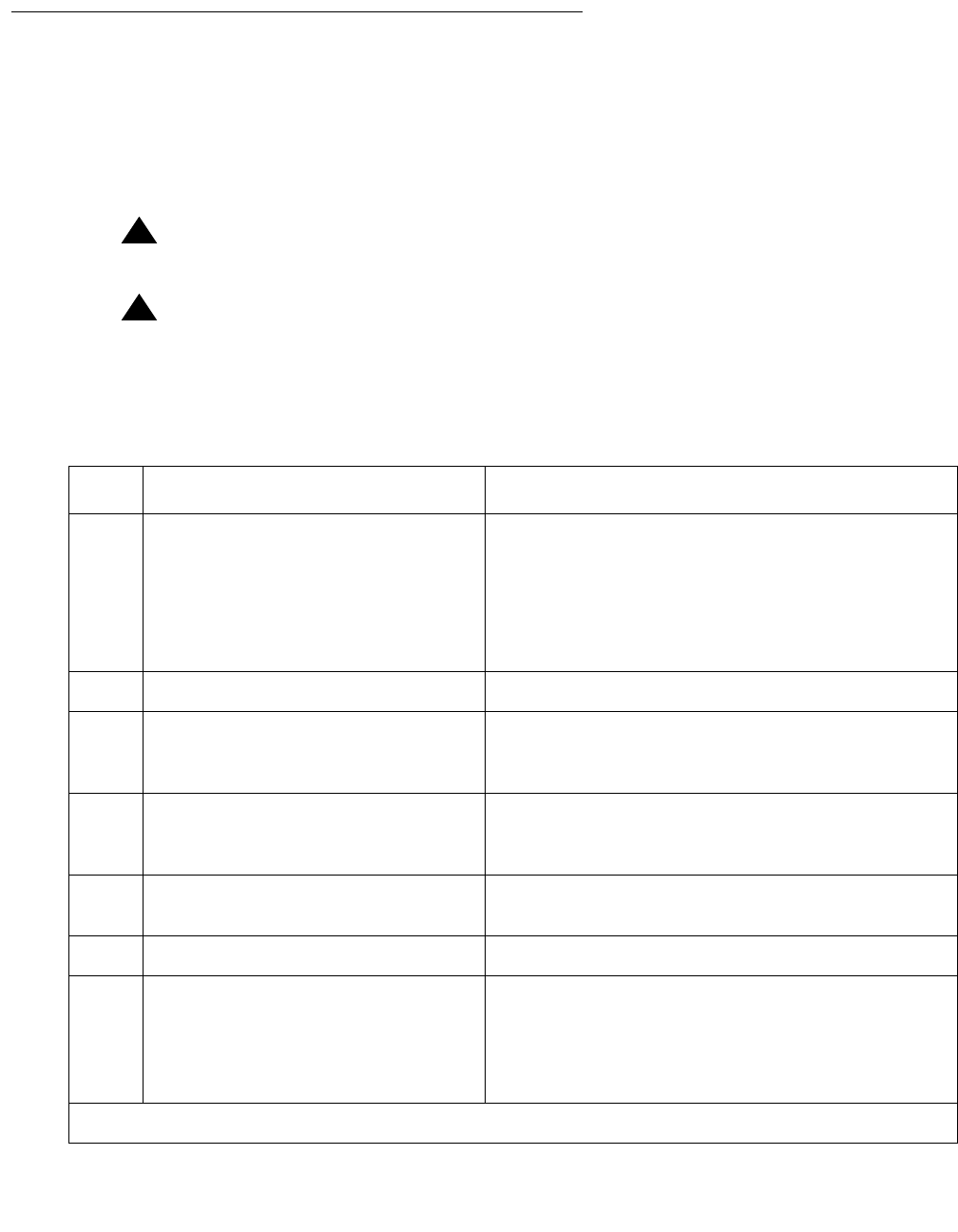
Communication Manager Maintenance-Object Repair Procedures
1090 Maintenance Procedures for Avaya Communication Manager 3.0, Media Gateways and Servers
Converting DS1-CONV Complex to Direct-
Connect Fiber (duplicated PNC)
Note:
Note: The following procedure is generic in its scope. Check the customer’s switch
configuration for EI/SNI structures.
!
WARNING:
WARNING: Do not power down a Switch Node carrier to replace a circuit pack.
!
WARNING:
WARNING: In duplicated PNC configurations, one DS1-CONV complex in the fiber-link
serves as the active and the second DS1-CONV complex serves as the standby.
Each DS1 Converter complex consists of two TN574 or TN1654 circuit packs.
Table 370: Convert from DS1-CONV to direct-connect fiber in a duplicated PNC
Step Command/Step Description
1.
status pnc Verify that the A-side is active.
● If the B-PNC is active, enter reset
pnc-interchange and press Enter.
● Then verify that the A-side is active
(status pnc).
2. busyout pnc-standby Busyout the duplicated switch side.
3. change system-parameters
duplication
Disable PNC duplication by changing the
Enable Operation of PNC Duplication
field to n.
4. list fiber-link Lists administered fiber connections by number.
Select the link number associated with the
DS1-CONV complex that you are removing.
5. busyout fiber link n Busyout the fiber link of interest. The fiber link
number (step 6) is n for this command.
6. remove fiber link n Remove the link administration for this link.
7. change circuit-pack
cabinet
Remove the DS1-CONV administration for the
four designated circuit packs (cabinet is the
cabinet number where these DS1-CONV
complexes reside).
Press Enter.
1 of 2