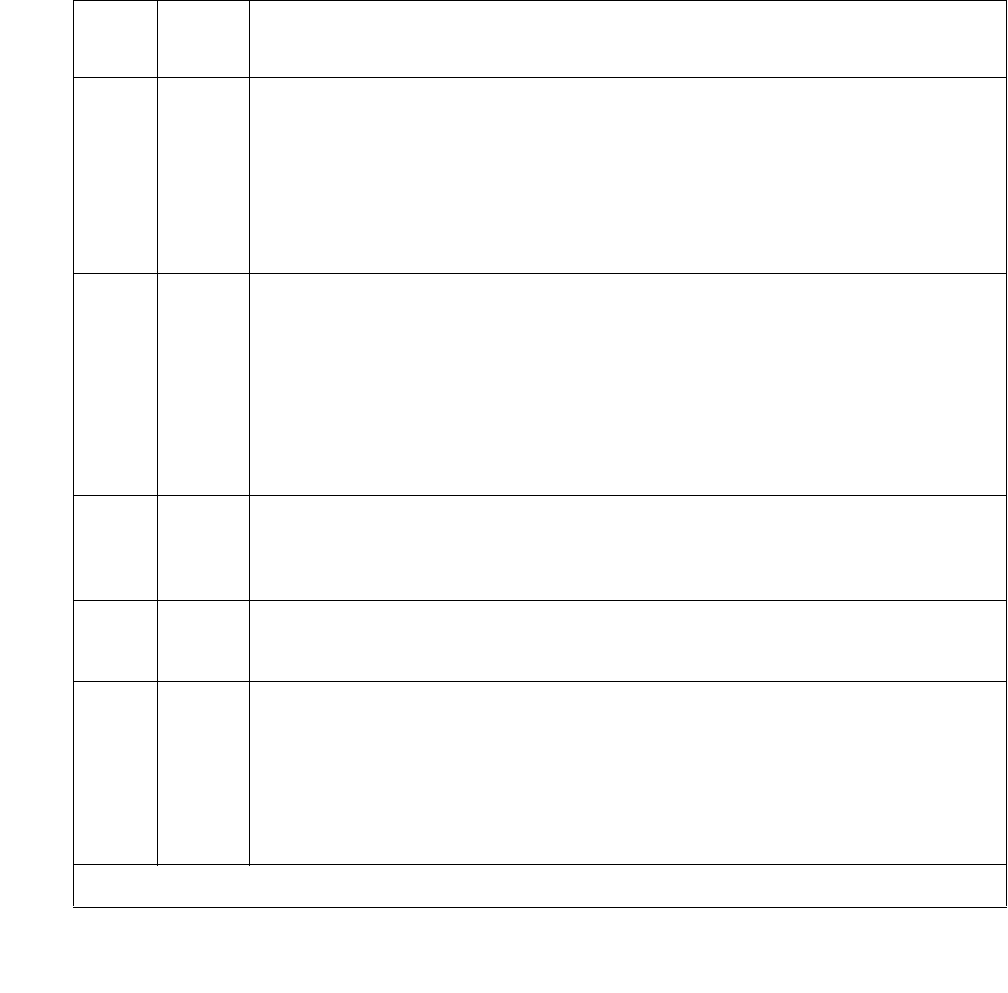
Communication Manager Maintenance-Object Repair Procedures
1318 Maintenance Procedures for Avaya Communication Manager 3.0, Media Gateways and Servers
CLAN Ethernet Status Test (#1386)
This test is nondestructive.
This test checks the status of the C-LAN Ethernet port that is the near end gatekeeper this
signaling group. If the C-LAN Ethernet port is in service, the test passes; if it is OOS (out of
service), the test fails.
Note:
Note: Failure of this test will put the SIG-GRP in the OOS state.
Table 456: Test #1386 CLAN Ethernet Status Test
Error
Code
Test
Result
Description / Recommendation
1125 ABRT Ethernet Link is not in service.
1. Check if the Ethernet link is in service or not. If the link is not in service,
release the link using release link n or release port
location, and repeat the test. This is a normal abort.
2. If the test continues to abort after following the repair procedures,
escalate the problem.
2000 ABRT Response to the test was not received from the TN799DP C-LAN circuit
pack within the allowable time period.
1. If this result occurs repeatedly, attempt to reset the circuit pack if the
other ports on the board are idle (amber LED is off). Reset the circuit
pack by issuing busyout board location, reset board
location, and release board location.
2. If this result occurs again, replace the circuit pack.
2100 ABRT The necessary system resources to execute the test could not be
allocated.
1. Retry the command at 1-minute intervals up to 5 times.
2500 ABRT Internal system error.
1. Retry the command at 1-minute intervals up to 3 times.
FAIL The C-LAN Ethernet port corresponding to the near-end address of the
SIG-GRP that is OOS has failed. Every session is down.
1. Execute test port location long and verify the result of the
H.323 Signaling Group Ping test (#1387). If the test continues to fail,
escalate the problem. If the test passes wait for the sessions to come
up.
1 of 2


















