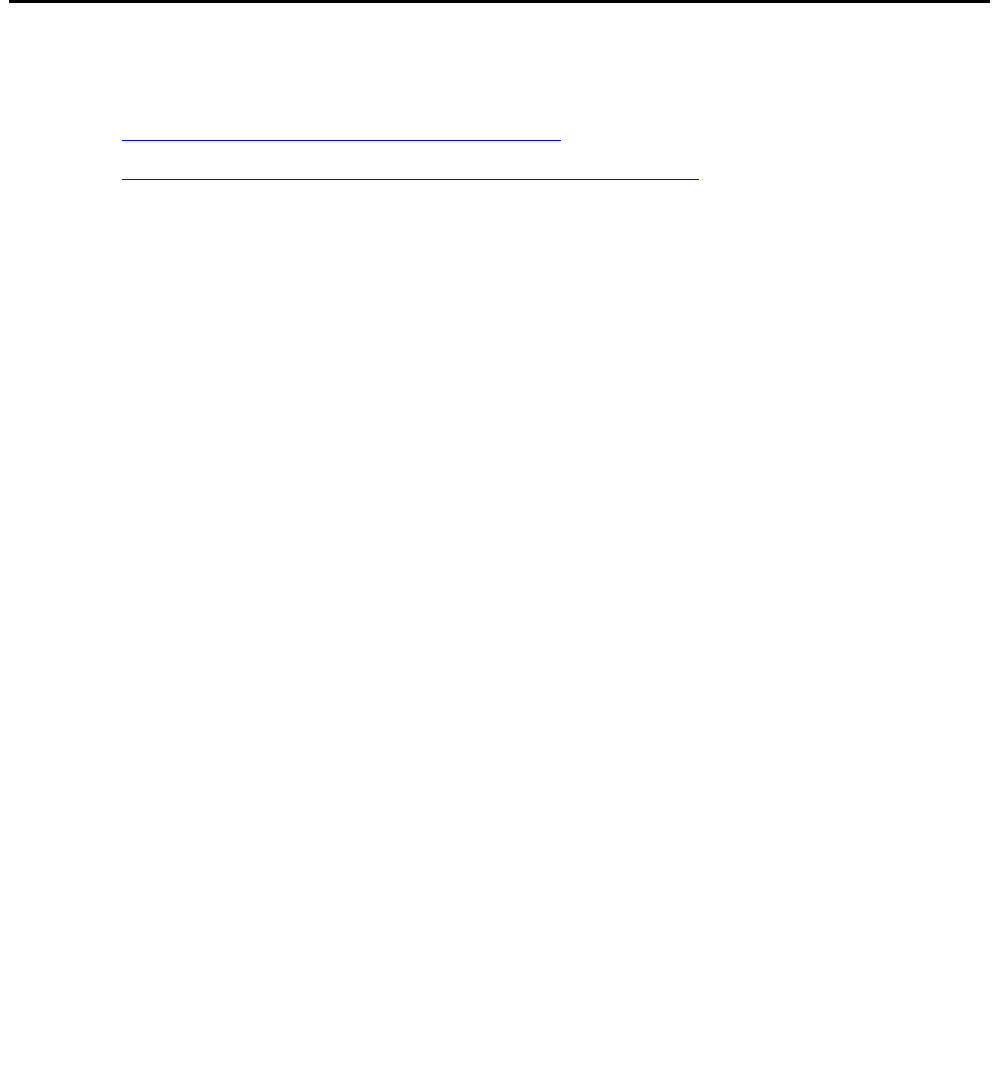
Issue 1 June 2005 301
Chapter 4: G700 Media Gateway Traps
This chapter applies to the G700 Media Gateway only.
SNMP Alarming on the G700
Setting up SNMP alarm reporting involves two main tasks:
● Configure the primary server to report alarms
● Configure the G700 to Send its Traps to the Primary Server
Configure the primary server to report alarms
The primary server may be either an S8300 Media Server or an S8700 Media Server. The
Media Server supports two methods for reporting alarms. Either method, both, or no
alarm-reporting method may be used at a given site.
● OSS Method. The server's software applications and hardware devices under its control
can generate Operations Support System (OSS) alarms. These alarms are recorded in the
server logs, and may be reported to Avaya's Initialization and Administration System
(INADS) or another services support agency over the server's modem interface.
To activate OSS alarm notification: The server requires a USB connection to a modem that
is connected to an analog line. The modem must be configured using the Web Interface, in
the Set Modem Interface screen, and enabled to send and receive calls using the Enable/
Disable Modem screen. Configuration of the OSS alarming method can only be done
using Linux shell commands.
● SNMP Method. SNMP traps may be sent in User Datagram Protocol (UDP) to a corporate
network management system (NMS) using the Configure Trap Destinations screen. The
OSS and SNMP alarm-notification methods operate independently of each other. Either or
both may be used. Currently, the following NMSs are supported:
● Avaya Communication Manager Fault and Performance Manager, as a standalone
application, or integrated within
● Avaya MultiService Network Manager
● HP Openview
To activate SNMP alarm notification: On the server Web Interface, use the Configure Trap
Destinations screen to set up SNMP destinations in the corporate NMS.


















