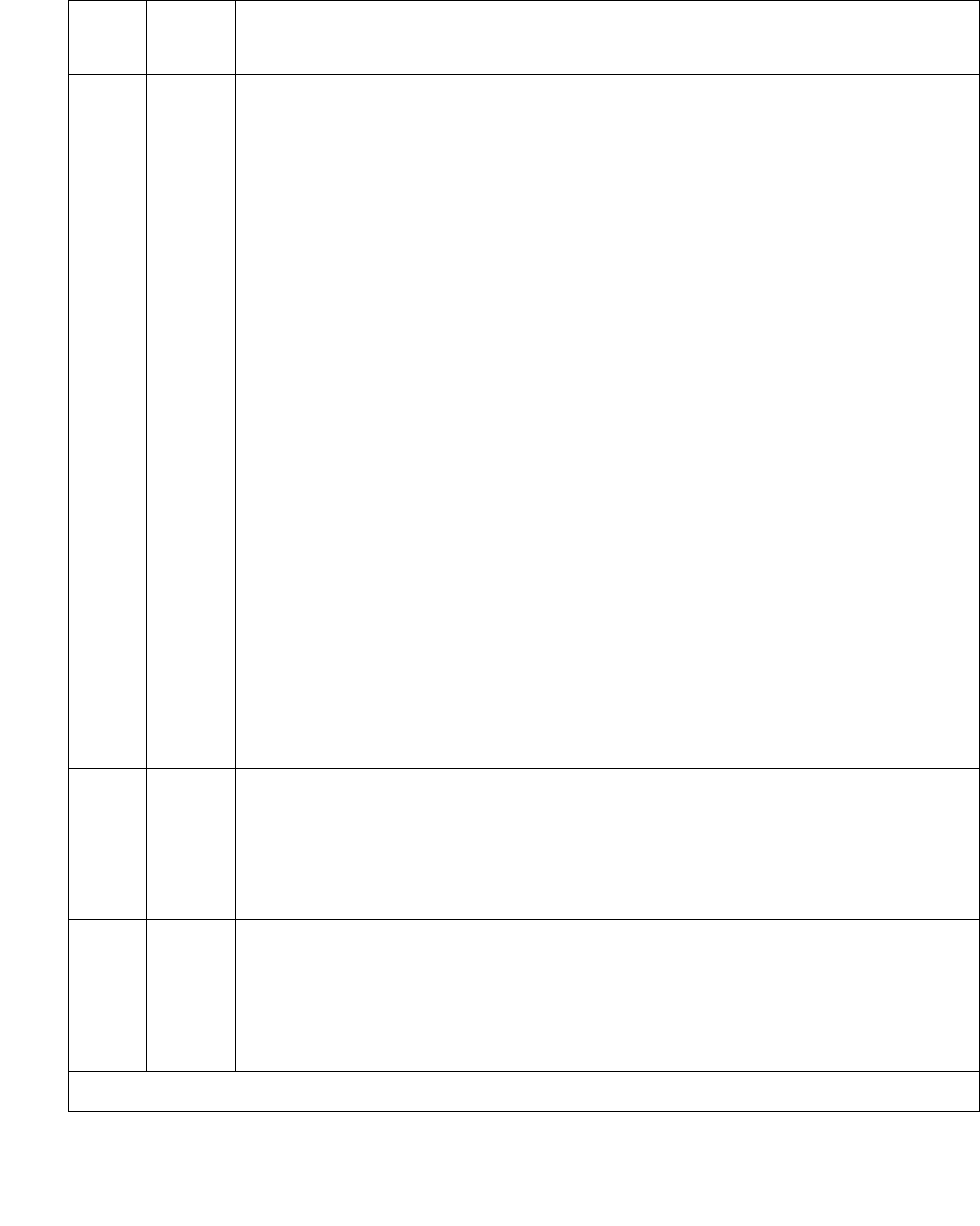
TSC-ADM (Administered Temporary Signaling Connections)
Issue 1 June 2005 2367
1146 ABRT The congestion just occurred in the network.
1. Enter status tsc-administered at 1-minute intervals up to 3
times.
2. If congestion does not clear, disable and enable the Administered TSC
using change signaling-group grp#.
NOTE: To disable the Administered TSC, display the Signaling Group
administration screen using change signaling-group grp#,
where grp# is the number of the signaling group under which the
suspect TSC is administered. Set the Enable field to n. To enable the
ADM TSC, set the Enable field to y.
3. If congestion still does not clear, check the other nodes in the network.
1147 ABRT The ADM TSC is being torn down.
1. Enter status tsc-administered at 1-minute intervals up to 3
times.
2. If ADM TSC is still down, disable and enable the ADM TSC using
change signaling-group grp#.
NOTE: To disable the ADM TSC, display the Signaling Group
administration screen using change signaling-group grp#,
where grp# refers to the number of the signaling group under which
the suspect TSC is administered. Set the Enable field to n. To enable
the ADM TSC, set the Enable field to y.
3. If the ADM TSC is still down, check the other nodes in the network.
1148 ABRT The ADM TSC is enabled, but inactive (near end).
1. Disable and enable the ADM TSC.
2. Execute test tsc-administered.
3. If the ADM TSC is still inactive, check the other nodes in the network.
1149 ABRT The ADM TSC is disabled.
1. Enable the TSC, and see if the status indicates active.
2. Execute test tsc-administered.
3. If the TSC still disabled, remove the ADM TSC from the system.
Table 848: Test #604 TSC Heartbeat Inquiry Test (continued)
Error
Code
Test
Result
Description / Recommendation
2 of 4


















