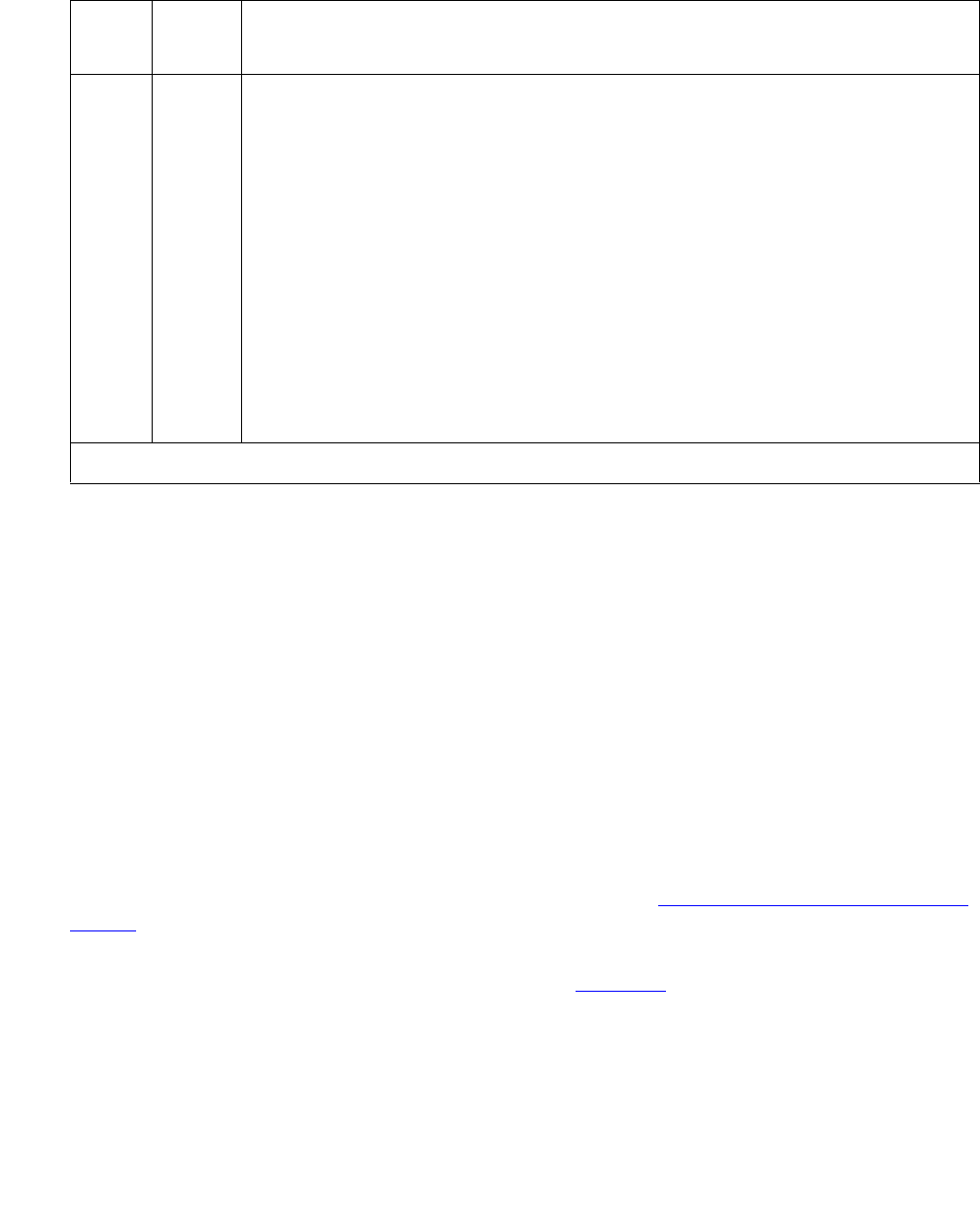
Communication Manager Maintenance-Object Repair Procedures
1438 Maintenance Procedures for Avaya Communication Manager 3.0, Media Gateways and Servers
Remote Layer 3 Query (#637)
This test will query the far-end switch or terminal adapter to determine whether the signaling
connection is functioning properly at Layer 3. It will select a B channel in the in-service or
maintenance service state and send an ISDN layer-3 SERVice message, which requires a
response from the far end (similar to performing Test #256 on an ISDN trunk. The test will not
be performed if there are no B channels in an appropriate ISDN service state (as when none are
administered or they are all out of service).
Note:
Note: Use status trunk grp#/mem# or status pri-endpoint to see the
service state.
As is the case with Test #256 for an ISDN trunk, a PASS indicates only that a message was
composed and sent to the far-end switch or terminal adapter. The ISDN PRI Specification
allows up to 2 minutes for a response. Check the Error Log for ISDN-SGR (ISDN-PRI Signaling
Group) on page 1429 errors of type 2305 for evidence of a Remote Layer 3 Query failure.
Tests #639 and #636 check the health of the D channels and DS1/UDS1 Interface circuit packs
or MM710 DS1 Interface Media Module. As shown in Figure 79
, this test goes one step further
by checking the communication path from the processor, through the TDM/packet bus and DS1/
UDS1 Interface circuit pack, or through the MM710 Media Module, and on to the far-end switch
or terminal adapter. A special ISDN message is sent to the far-end switch or terminal adapter,
which must respond within a specified amount of time. This test is designed to ensure that the
communication path between the switch and the far end is up and operational, and that the two
endpoints can properly exchange ISDN control messages.
Any
NO
BOARD
The test could not relate the internal ID to the port (no board). This could be
due to incorrect translations, no board is inserted, an incorrect board is
inserted, or an insane board is inserted.
Ensure that the board translations are correct. Execute add ds1
location to administer the circuit pack or media module interface if it is not
already administered.
If the board was already administered correctly, check the error log to
determine whether the board is hyperactive. If this is the case, the board is
shut down. Reseating the board will re-initialize the board.
If the board was found to be correctly inserted in step 1, then enter
busyout board location.
Enter reset board location.
Enter release location board.
Enter test board location long.
This should re-establish the linkage between the internal ID and the port.
Table 516: Test #636 Primary Signaling Link Hardware Check (continued)
Error
Code
Test
Result
Description / Recommendation
2 of 2





















