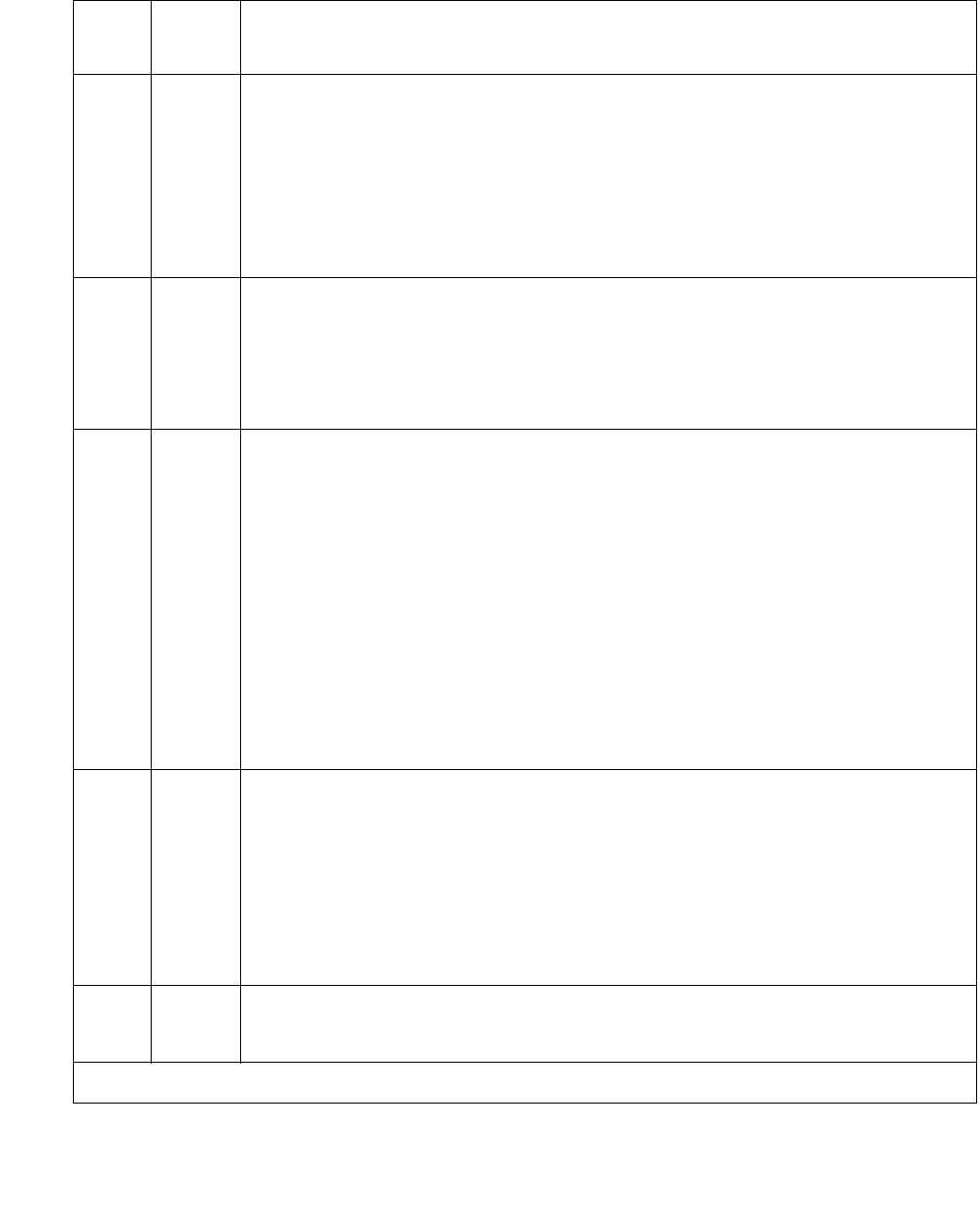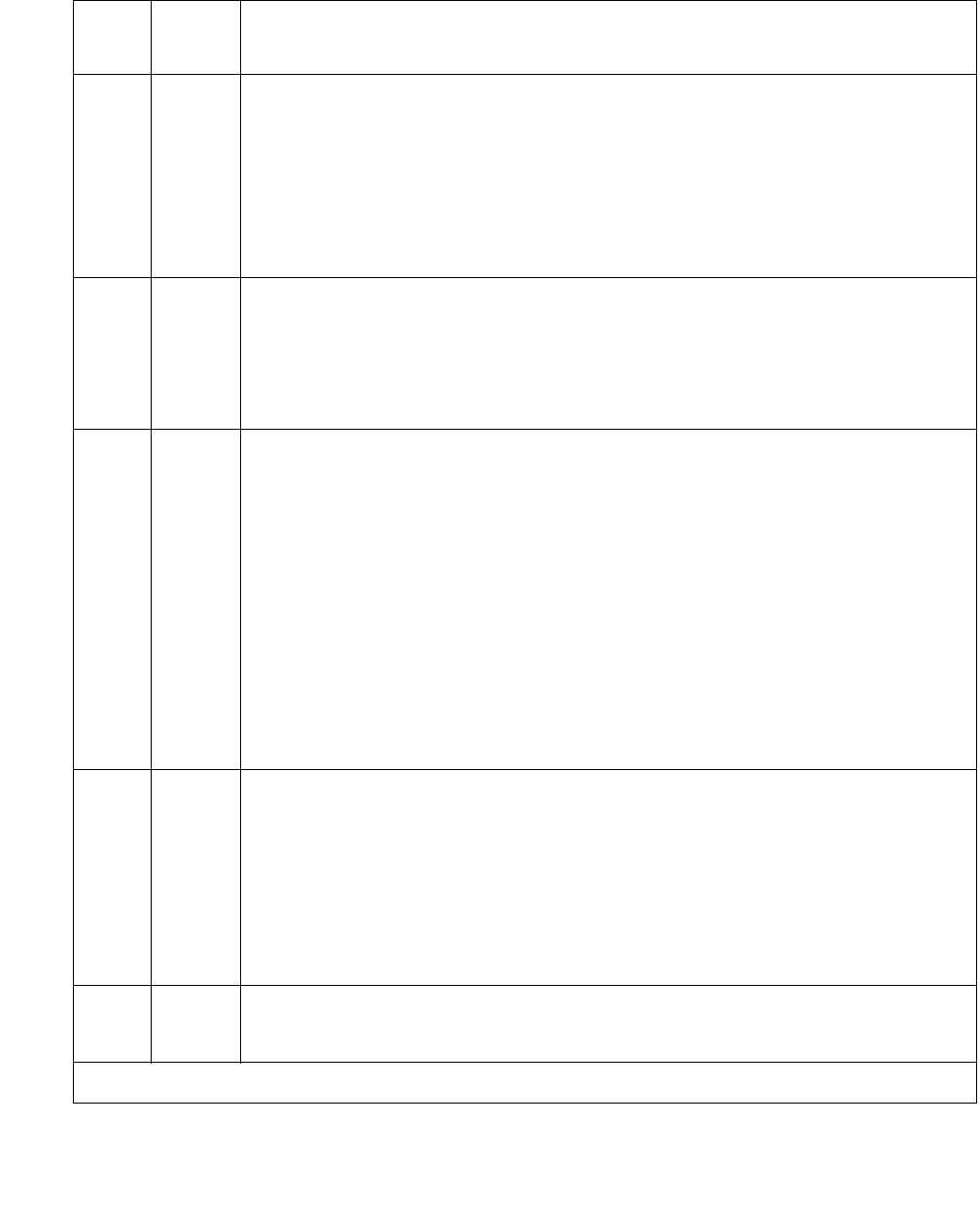
Communication Manager Maintenance-Object Repair Procedures
1936 Maintenance Procedures for Avaya Communication Manager 3.0, Media Gateways and Servers
1 ABRT This port may have been busied out by system technician.
1. Look in the Error Log for Error Type 18 (port busied out) for this port. If
this error type is present, then release the port using release
station extension and run the test again.
2. Make sure that the terminal is connected.
3. Retry the command at 1-minute intervals up to 5 times.
3 ABRT Station may be in ready-for-service or out-of-service state.
1. Use the status station command to verify the state of the station.
2. Make sure the terminal is connected.
3. Retry the command at 1-minute intervals up to 5 times.
1000 ABRT System resources required to run this test are not available. The port may
be busy with a valid call.
1. Use display port WRN to determine the station extension or
attendant number of the port.
2. Use status station or status attendant to determine the
service state of the port.
● If the port is in use, wait until the port is idle before testing.
Attendants are always in use (off-hook) if the handset is plugged in
and the port is not busied out.
● If the port status is idle, then retry the command at 1-minute
intervals up to 5 times.
1392 ABRT The port is currently a TTI port and the test will not execute on it.
1. Verify that the port is a TTI port using display port (the display
shows that the port is a TTI port) or the list config (the display
shows a t for the port).
2. If list config or display port indicates that the port is not a TTI
port, escalate the problem. If both commands indicate that the port is a
TTI port, the abort is correct, and no action is necessary.
FAIL Internal system error
1. Retry the command at 1-minute intervals up to 5 times.
Table 711: Test #16 DIG-LINE Station Lamp Updates Test (continued)
Error
Code
Test
Result
Description / Recommendation
2 of 3