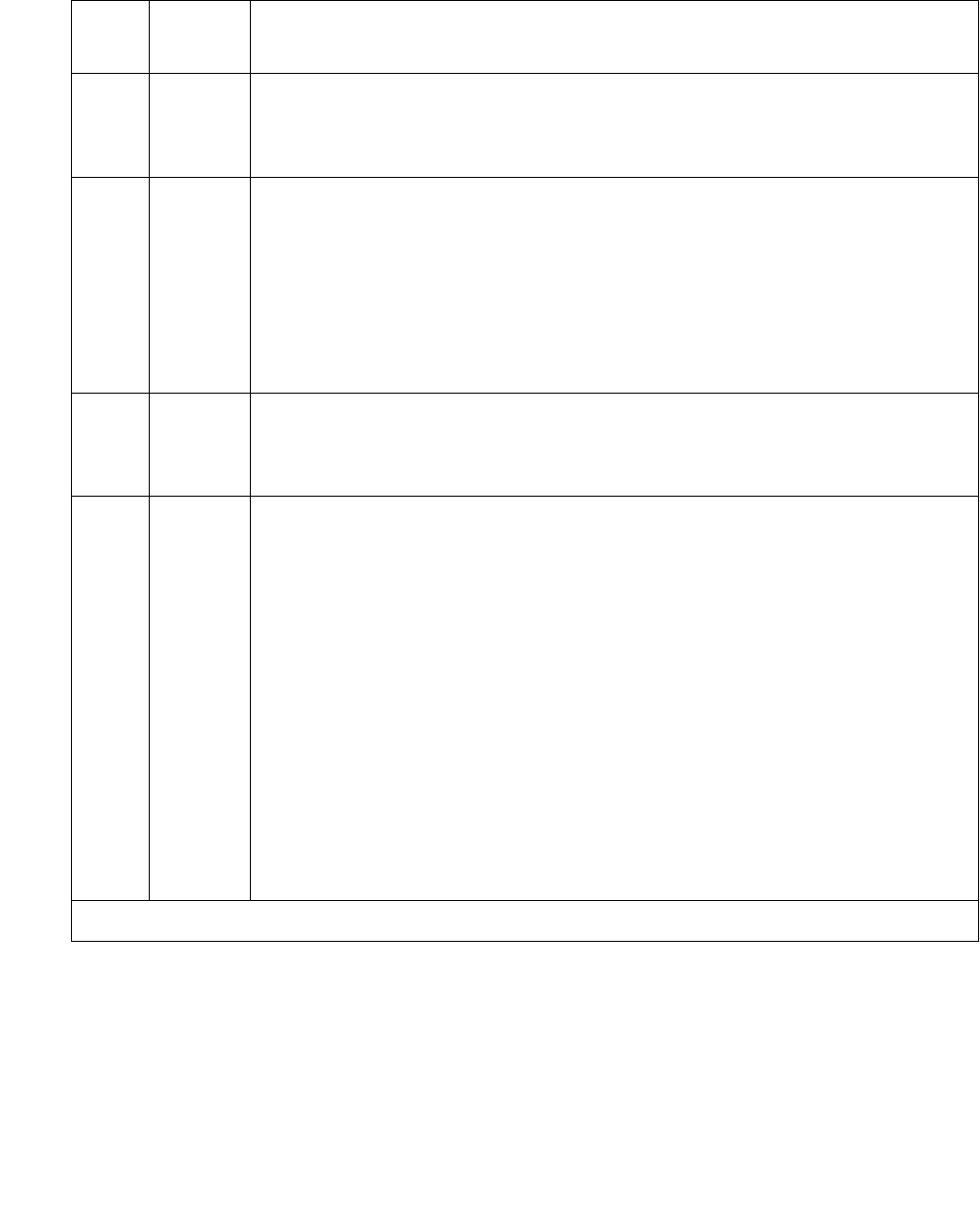
Communication Manager Maintenance-Object Repair Procedures
1570 Maintenance Procedures for Avaya Communication Manager 3.0, Media Gateways and Servers
Table 580: Test #56 MFAT Electronic Power Feed Test
Error
Code
Test
Result
Description / Recommendation
ABRT The test was aborted due to an internal system error on a software
request to the board.
1. Retry the command at 1-minute intervals up to 5 times.
1000 ABRT System resources required to run this test are not available. The port may
be busy with a valid call.
1. Use display port location to determine the station extension
of the port. Use status station to determine the service state of
the port. If the port is in use, wait until the port is idle before testing.
2. If the port status is idle, then retry the command at 1-minute intervals
up to 5 times.
FAIL The test failed with an internal error while it was attempting to turn on the
EPF.
1. Retry the command at 1-minute intervals up to 5 times.
PASS Electronic Power Feed test passed. The message to turn on the power to
the station was successfully sent to the port.
1. Although this test will never actually return a FAIL result except for the
internal system error described above, it will log an error if the
overcurrent case is detected by the hardware. Check the Error Log for
any entries with Error Type 257 when the test has completed.
2. If Error Type 257 does not appear in the Error Log within 10 seconds
after completion of this test, it is safe to assume that the test sensed
no problems with the power to the station. You can verify that the
station is powered up correctly by executing a self-test on the station,
and checking that every feature button is operating.
3. The appearance of Error Type 257 in the Error Log indicates a station
power problem. Check for a wiring short, a damaged jack, a defective
voice terminal, or an incorrect type of terminal.
1 of 2


















