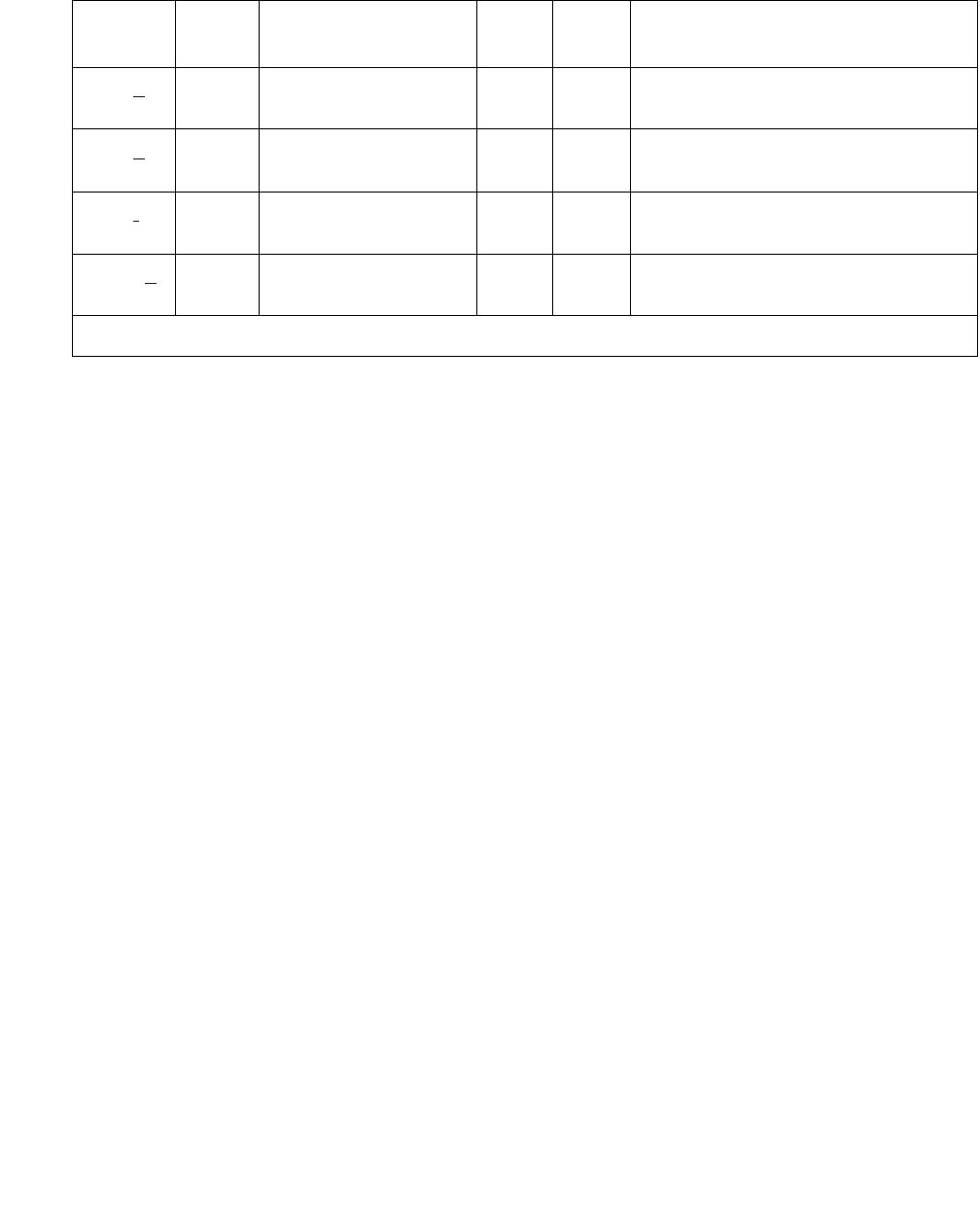
M/T-DIG (Maintenance/Test Digital Port)
Issue 1 June 2005 1711
Notes:
a. Error Type 0: run the short test sequence first. If every test passes, run the long test
sequence. Refer to each test’s description, and follow its procedures.
b. Error Type 1: there was a hardware failure on a digital port’s circuitry. Replace the
Maintenance/Test circuit pack if the alarm is not resolved by the command above.
c. Error Type 18: the port was busied out by busyout port location.
d. Error Type 257: the Maintenance/Test digital port is talking on more than just its assigned
time slot. Replace the Maintenance/Test circuit pack.
e. Error Type 513: the Maintenance/Test digital port has failed its self-test. Because the Digital
Port Sanity test runs only on port 2, but tests both ports 2 and 3, both ports are alarmed
when the test fails. The command indicates to test port 2, even if the error is logged against
port 3.
f. Error Type 769: the Maintenance/Test digital port was unable to successfully loop data from
a tone generator to a tone detector.
g. Error Type 3840: call processing records do not agree with on-board records for the hook
state (on-/off-hook) of the Maintenance/Test digital port. This error is not service-affecting
and no action is required.
257 (d
) Any NPE Crosstalk test
(#9)
MIN ON test port location l r 3
513 (e
) Any Digital Port Sanity
test (#565)
MIN ON test port location r 2
769 (f
) Any Digital Port Loop
Around test (#13)
MIN ON test port location r 3
3840 (g
) Any Hook State Inquiry
test (#566)
Table 632: M/T-DIG Error Log Entries (continued)
Error
Type
Aux
Data
Associated Test Alarm
Level
On/Off
Board
Test to Clear Value
2 of 2


















