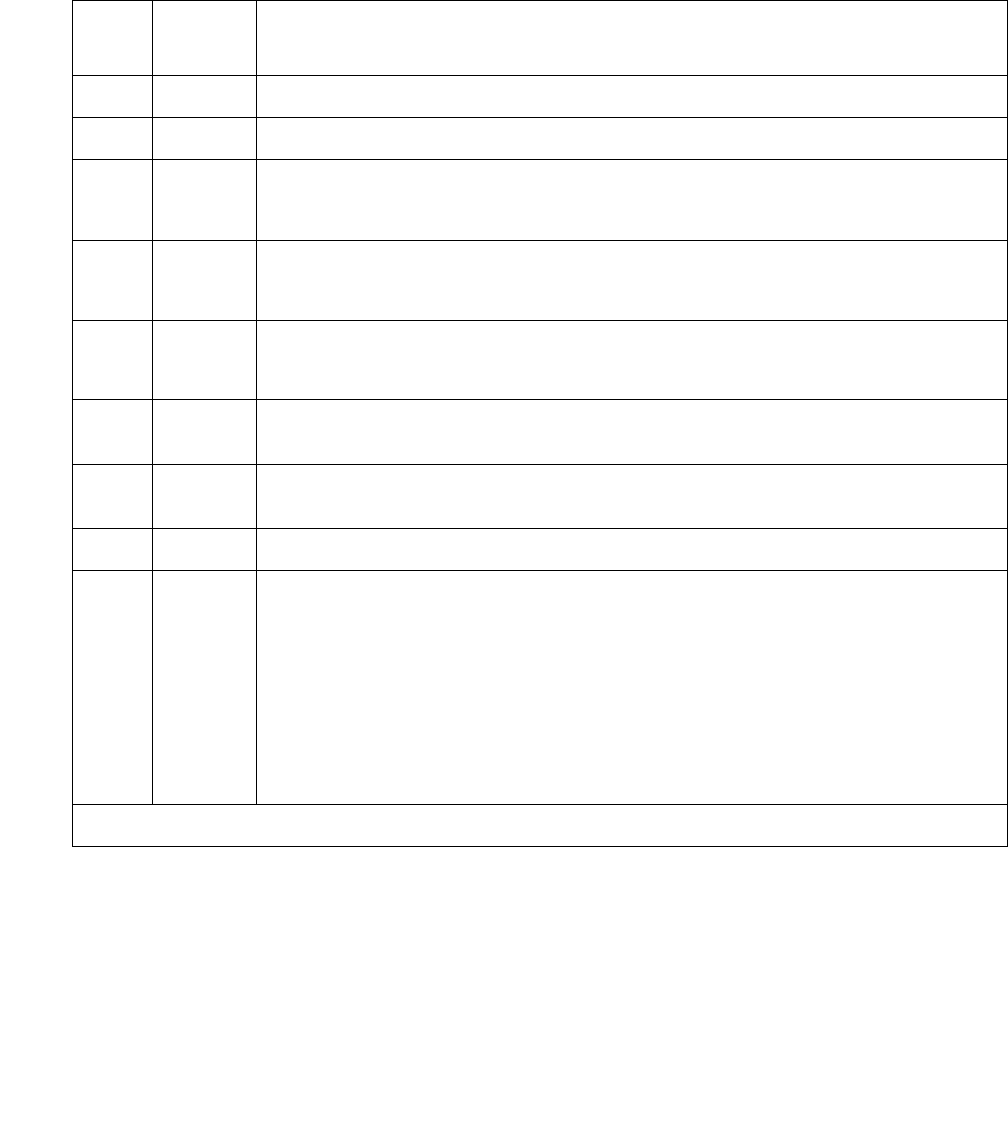
Communication Manager Maintenance-Object Repair Procedures
1556 Maintenance Procedures for Avaya Communication Manager 3.0, Media Gateways and Servers
For the TN2302 and TN2602
When using the TN2302 or TN2602, this test polls the circuit pack for the state of health of a
specific DSP. If the DSP is bad, an error will be logged and the board will be polled again. If the
circuit pack is still failing, the DSP will be taken out of service and a MINOR alarm will be raised.
Table 573: DSP Query Test (#1382)
Error
Code
Test
Result
Description / Recommendation
1014 ABRT Board not inserted.
1022 ABRT Board not valid for test.
2000 ABRT Response to the test was not received within the allowable time period.
1. Retry the command at 1-minute intervals up to 3 times.
2100 ABRT Could not allocate the necessary system resources to run this test.
1. Retry the command at 1-minute intervals up to 3 times.
2500 ABRT Internal system error
1. Retry the command at 1-minute intervals up to 3 times.
1–11 FAIL Some DSPs on the circuit pack have failed. The FAIL code is the number of
bad DSPs reported (TN802B only).
FAIL For the TN2302 and TN2602 only, the DSP failed. If it continues to fail, it
will be taken out of service.
PASS All 11 DSPs are functioning and in-service.
0NO
BOARD
No board was detected by the test.
1. Check the Error Log for wrong board (Error Type 125) or no board
(Error Type 131). Resolve either of these issues, if applicable.
2. Check that the board is properly translated and inserted. If so, check
for hyperactivity. If hyperactive, use reset board location.
3. Run the test again. If it fails, the circuit pack may be bad. Replace the
circuit pack and retest.


















