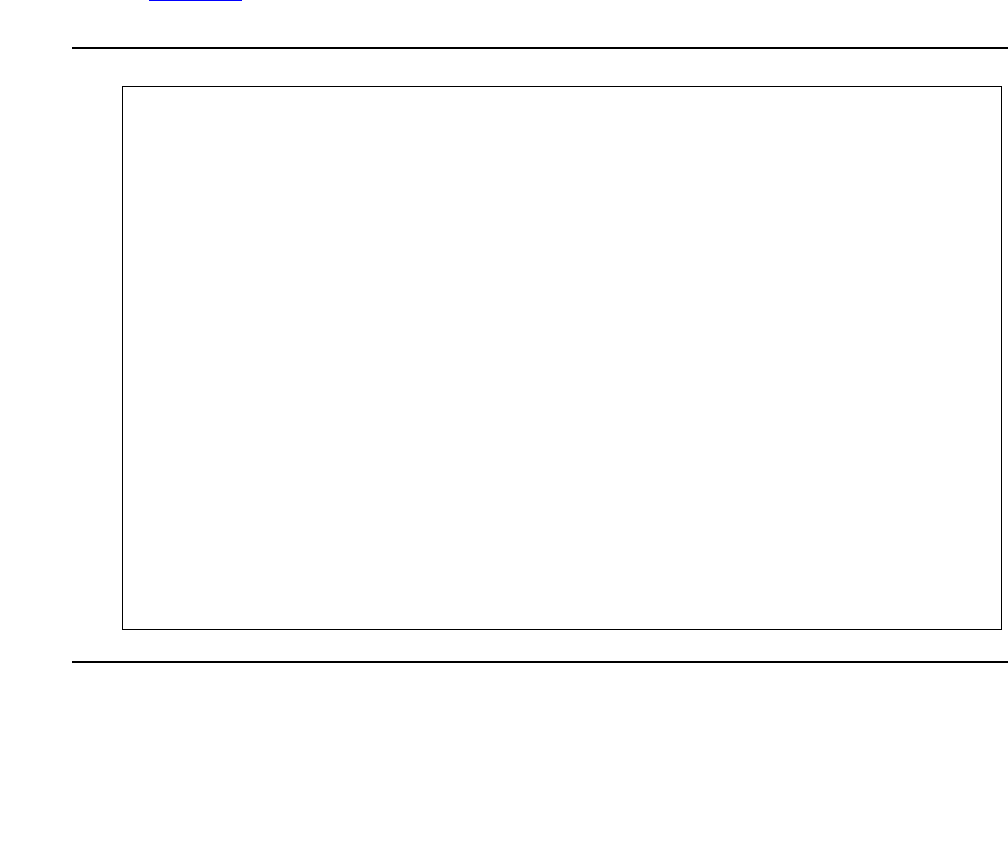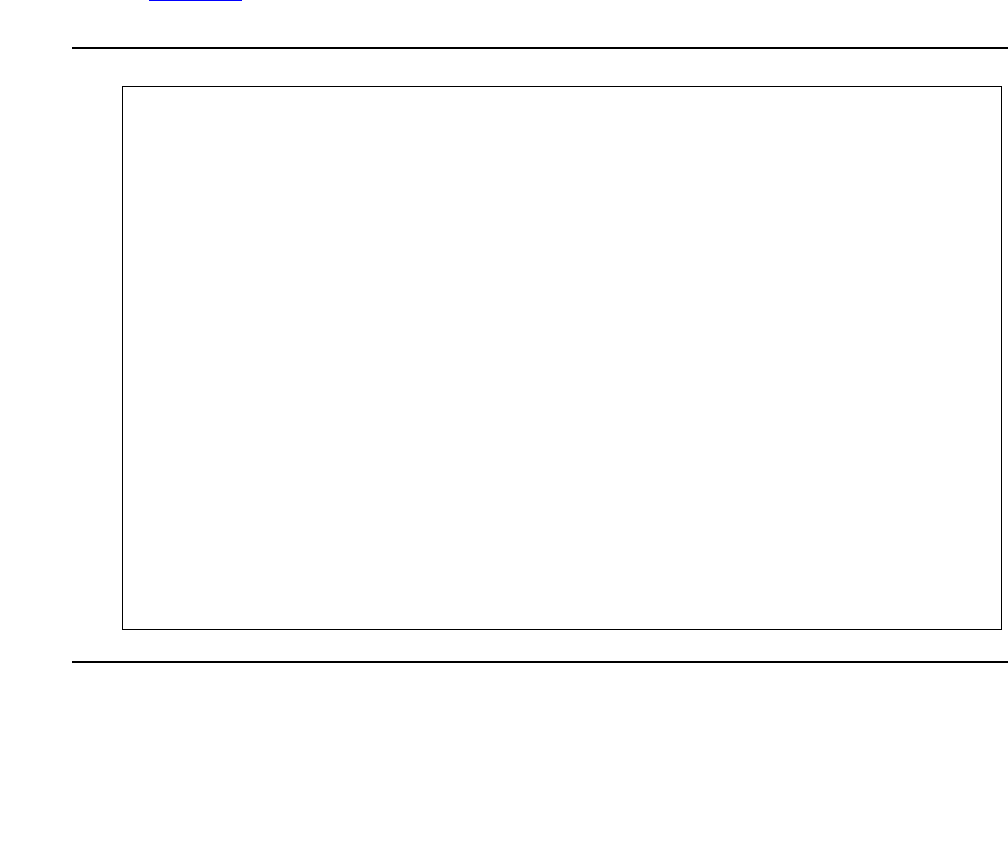
ESS (Enterprise Survivable Server)
Issue 1 June 2005 1151
2. From the Maintenance Web Interface pages of the ESS server that is not connecting,
initiate a PING to the administered IPSIs to verify connectivity between the ESS server
and IPSIs.
3. Firewalls or other security measures may preclude the server and IPSI from
communicating. Verify that these ports are open through the network between the server
and the IPSI:
● 5010 IPSI / Server control channel
● 5011 IPSI / Server IPSI version channel
● 5012 IPSI / Server serial number channel
4. Use the SAT command status ess port-network to identify which ESS Cluster IDs
a Port Network (IPSI) is connected to. This command may be executed at either a Main
or ESS. With a fragmented network it may be necessary to execute this command at
each media server in the system configuration to acquire a complete view of IPSI
connectivity.
Figure 60
shows an example of an IPSI (the standby IPSI in PN 2) that does not have a
connection established with the media server.
Figure 60: status ess port-networks example
status ess port-networks
Cluster ID 1 ESS PORT NETWORK INFORMATION
Port IPSI Pri/ Pri/ Cntl Connected
Com Intf Intf Ntwk Gtway Sec Sec Clus Clus(ter)
PN Num Loc Type Ste Loc Loc State ID IDs
1 1 1B01 IPSI up 1B01 1AXX standby 1 1 44 64 13 9 200 100 500
1B01 actv-aa 1 1 44 64 13 9 200 100 500
2 1 2AXX IPSI up 2AXX 2AXX actv-aa 1 1 44 64 13 9 200 100 500
2B01 standby * * 44 64 13 9 200 100 500
3 2 3AXX IPSI up 3AXX 3AXX actv-aa 1 1 44 64 13 100 500 850 9
3B01 standby 1 1 44 64 13 100 500 850 9
4 2 4A01 IPSI up 4A01 4A01 actv-aa 1 1 44 64 13 100 500 850 9
4B01 standby 1 1 44 64 13 100 500 850 9
5 1 5A01 EI up 3AXX
Command successfully completed
Command: