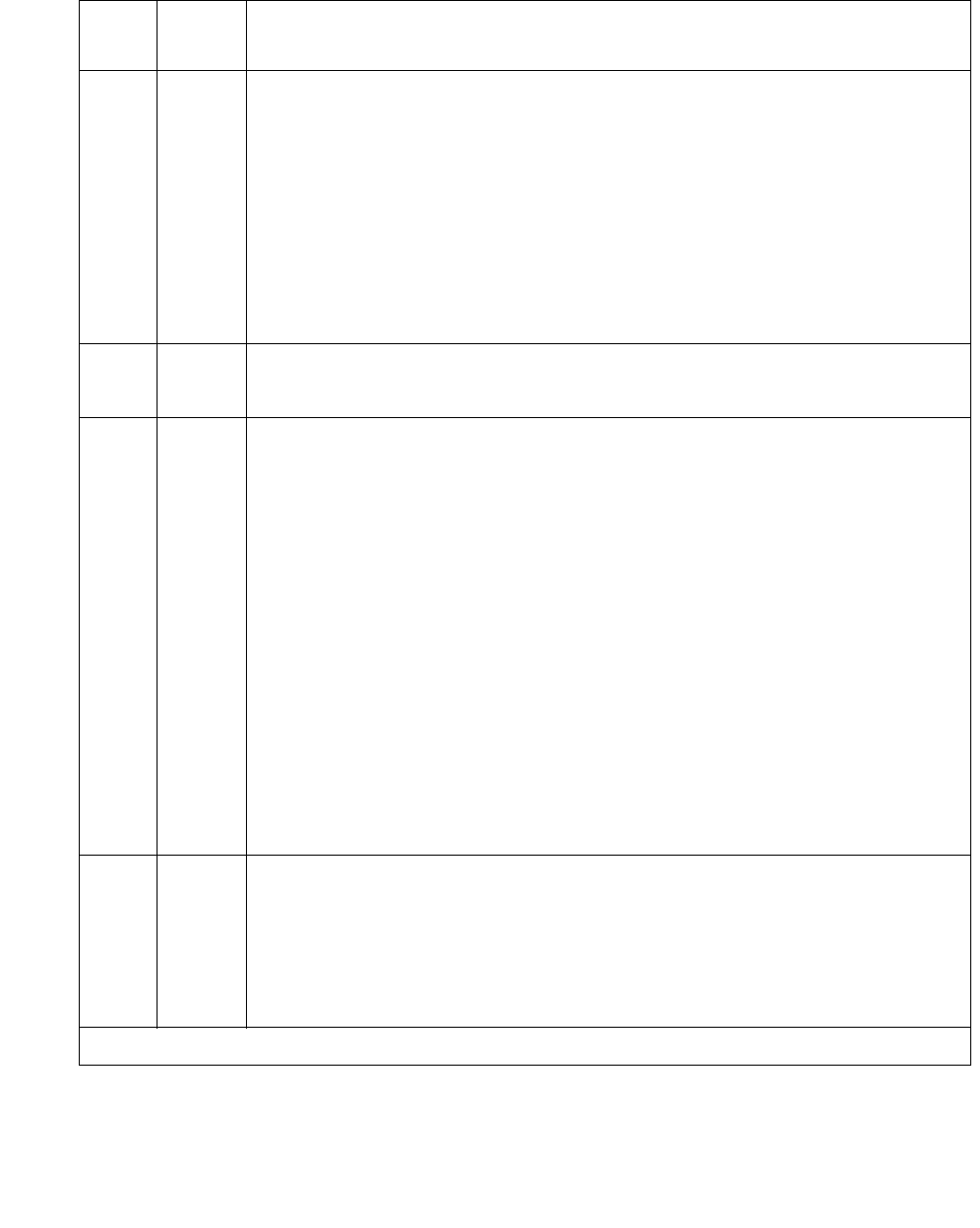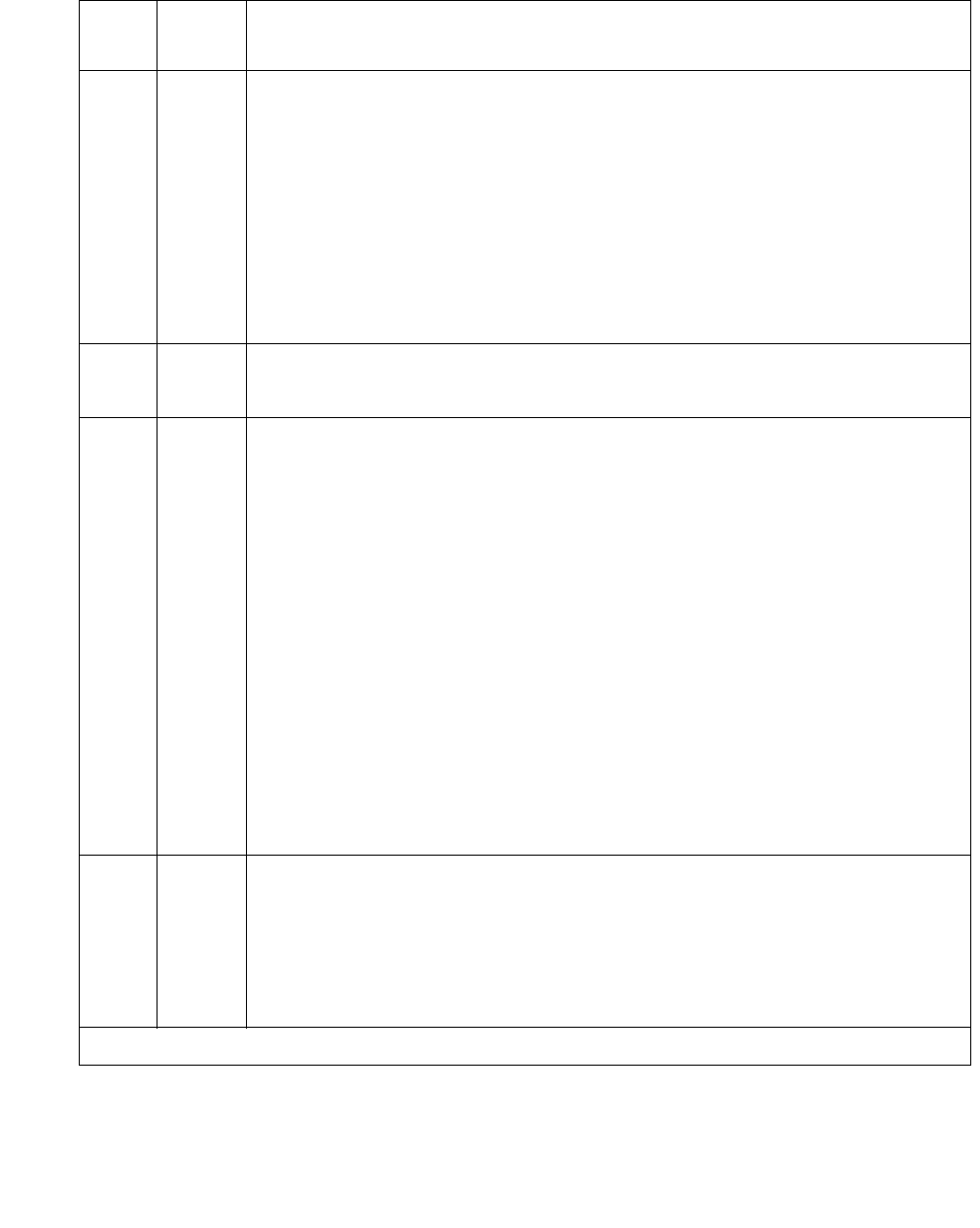
PDMODULE (Processor Data Module)
Issue 1 June 2005 1771
2000 ABRT Data module disconnected.
1. Verify that the data module is powered (power LED on).
2. Make sure data module is connected to the building wiring. Check for
faulty wiring and faulty data module.
3. Retry the command at one-minute intervals a maximum of 5 times.
4. Replace the Data Module and repeat the test.
5. If the test continues to abort, replace the Digital Line circuit pack and
repeat the test.
2500 ABRT Internal System Error.
1. Retry the command at 1-minute intervals a maximum of 5 times.
3004 ABRT ABRT
1. This error could be caused by the switch setting of the PDM. Verify
that the switch on the PDM is set to the "remote loop" position. When
the remote loop around test is completed, return the switch to the "off"
position.
2. This error could be caused by the Network Control Data Channel.
Look for DATA-CHL errors in the Hardware Error Log.
3. This error could also result if no data equipment is connected to the
data module. Verify that (a) the data equipment is properly connected
to the data module, (b) that power is available to the data equipment,
and that (c) the data equipment is powered on.
4. This error could also occur if the baud rate of the data module is set
to 19.2 Kbps since the Network Control circuit pack used by this test
does not support baud rates greater than 9600 bps. Verify that the
baud rate of the data module is set to 9600 bps or less.
1040 FAIL Data received from remote loop back does not match data sent.
1. Check for faulty wiring.
2. Replace the data module and repeat the test.
3. If the test fails, replace the Digital Line circuit pack associated with
the data module and repeat the test.
Table 654: Test #175 Data Module Internal Loop-Around Test (continued)
Error
Code
Test
Result
Description / Recommendation
5 of 6