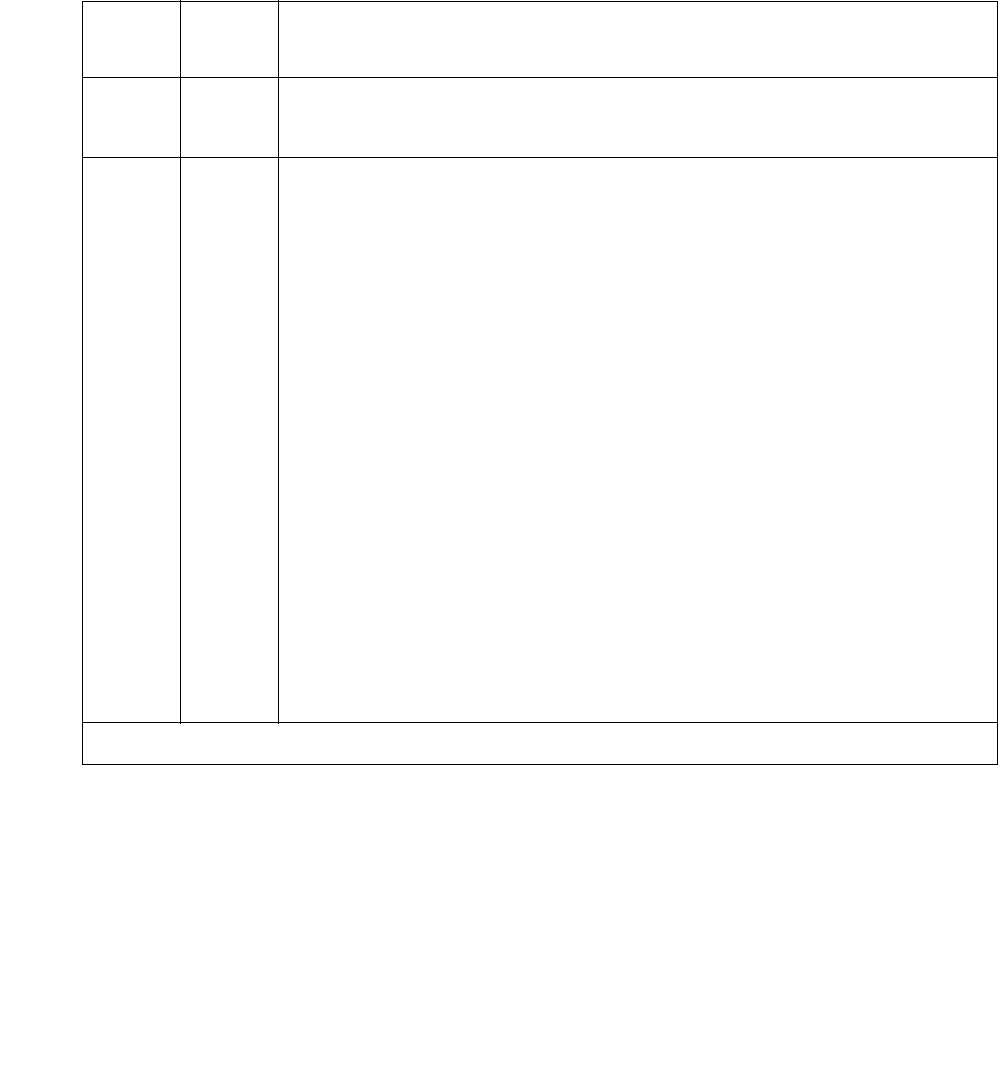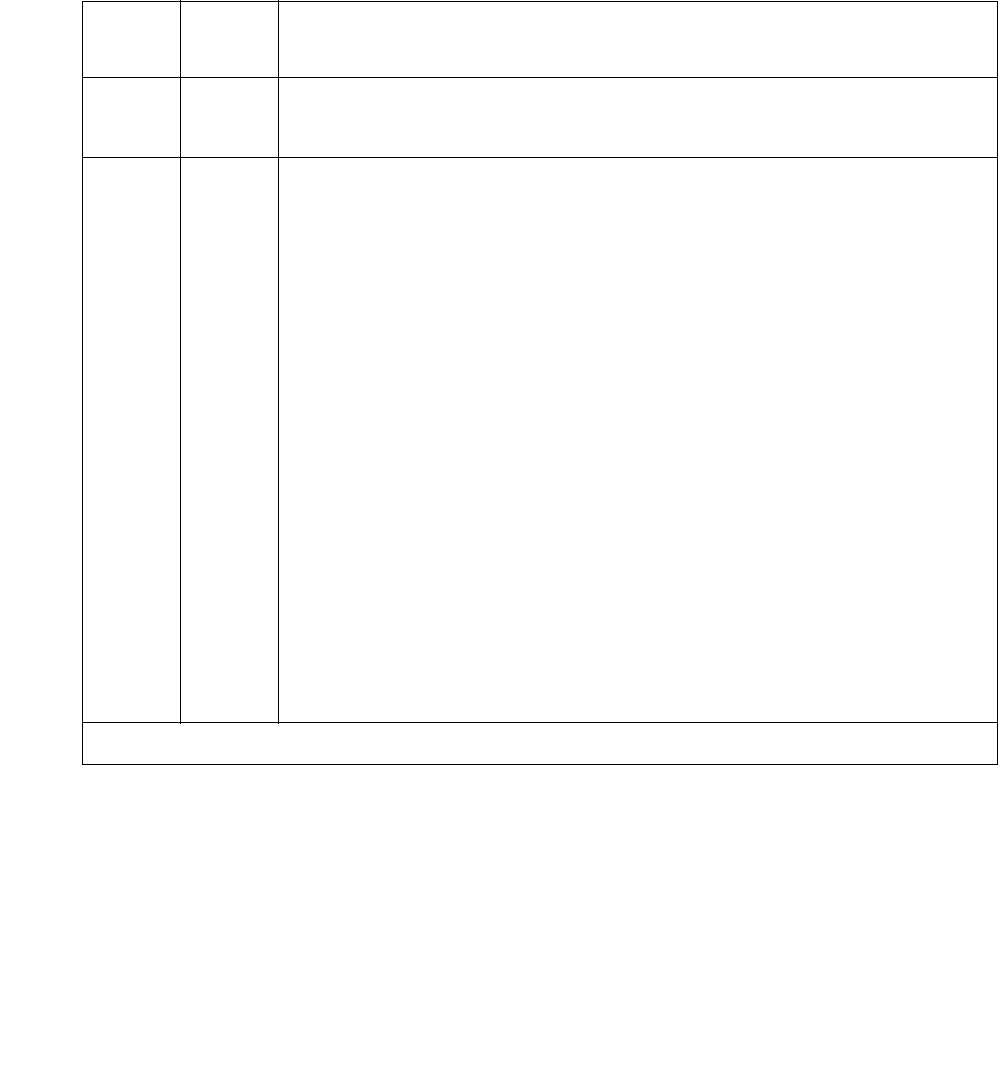
POWER
Issue 1 June 2005 1873
Battery and Battery Charger Query Test (#5)
This test queries the PN’s Maintenance circuit pack for the status of the battery pack and battery
charger, and reports the result. During this test, the status LED on the battery charger is lit and
extinguished if the status of the battery charger is reported as normal. This event is a result of
checking that the battery charger is connected.
Table 684: Test #5 Battery and Battery Charger Query Test
Error
Code
Test
Result
Description / Recommendation
1000 ABRT System resources required to run this test are not available.
1. Retry the command at 1-minute intervals up to 5 times.
1005 ABRT The battery charger is not connected. If the system has a UPS and no
battery charger and batteries, ignore this error since the batteries and
charger are not required with certain UPSs.
1. Verify that the battery charger is switched on.
2. Unplug one battery.
3. Switch off the charger and remove its white power cord.
4. Verify that the power cord has at least 106 VAC.
5. Verify that the connector on the rear of the charger is properly
inserted.
6. Re-insert the charger power cord and switch on the charger.
7. Plug the battery back in.
8. Run the test environment. The batteries may need charging if it
was drained if there were power outages. Reconnect the battery
charger to recharge. If Test #5 is run before the batteries are
completely charged, the test fails with Error Code 2. If Abort 1005
occurs again, escalate the problem.
9. Wait 30 hours and rerun the test.
1 of 5