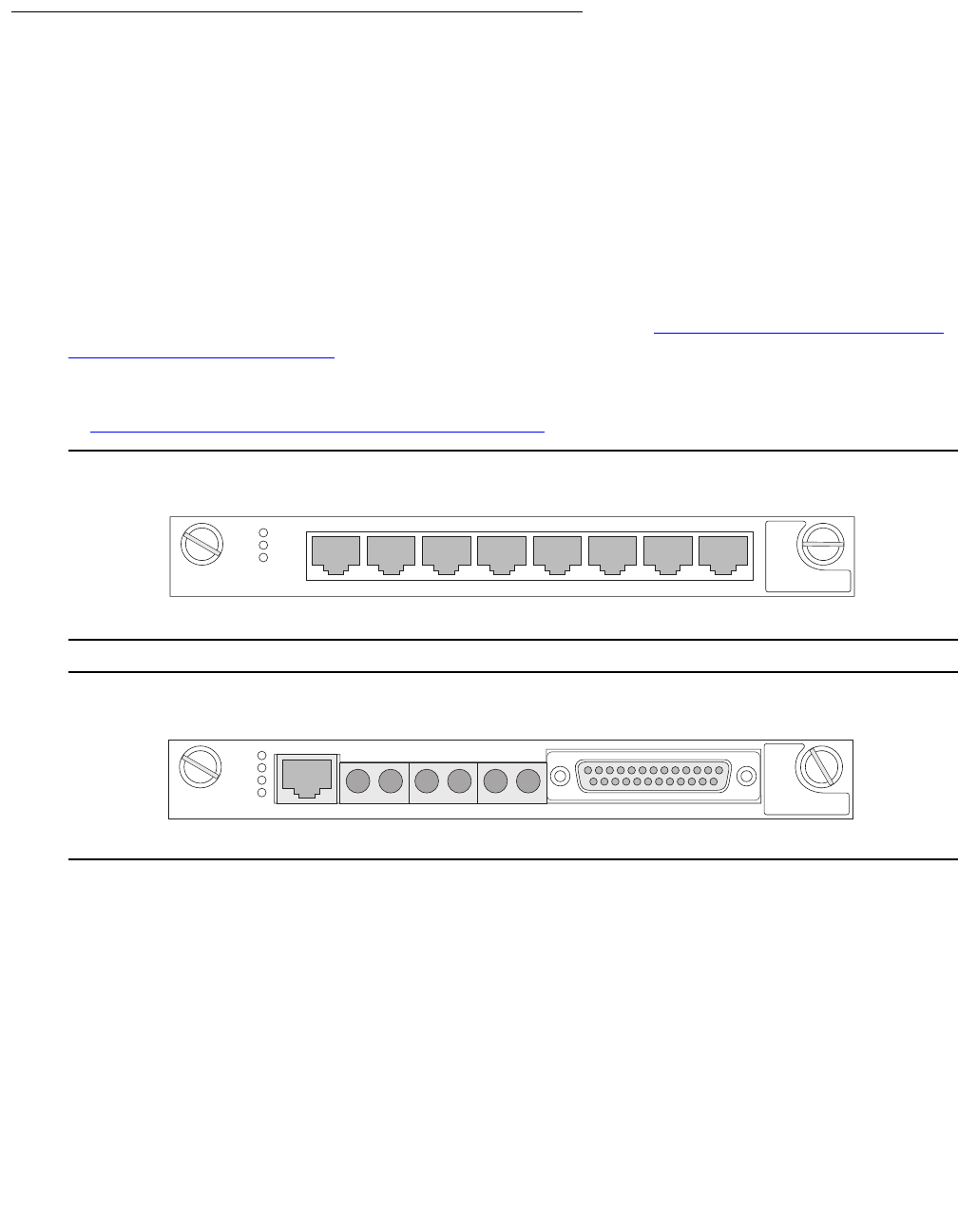
LEDs
296 Maintenance Procedures for Avaya Communication Manager 3.0, Media Gateways and Servers
Media Module LEDs
Media Gateway physical LEDs provide the technician with information regarding the ability to
troubleshoot the Media Module as a whole.
Note:
Note: The physical LEDs provide board level status information, while the SAT provides
port level status information.
LED Locations on the Media Modules
All Media Modules have three standard LEDs on the faceplate (Figure 18: Faceplate of Media
Modules with Standard LEDs on page 296). On the Avaya VoIP (MM760), Avaya BRI (MM720),
Avaya DCP (MM712), and Avaya Analog (MM711) Media Modules, these are the only LEDs
present. In addition, the Avaya T1/E1 Media Module (MM710) has an additional LED, as shown
in Figure 19: T1/E1 Media Module with Fourth LED
on page 296.
Figure 18: Faceplate of Media Modules with Standard LEDs
Figure 19: T1/E1 Media Module with Fourth LED
mmdc712 KLC 022702
ALM
TST
ACT
123456 87
E1/T1 EIA 530A DCE
ALM
TST
ACT
SIG
EISO EMSM EOSI
mmdc710 KLC 020402


















