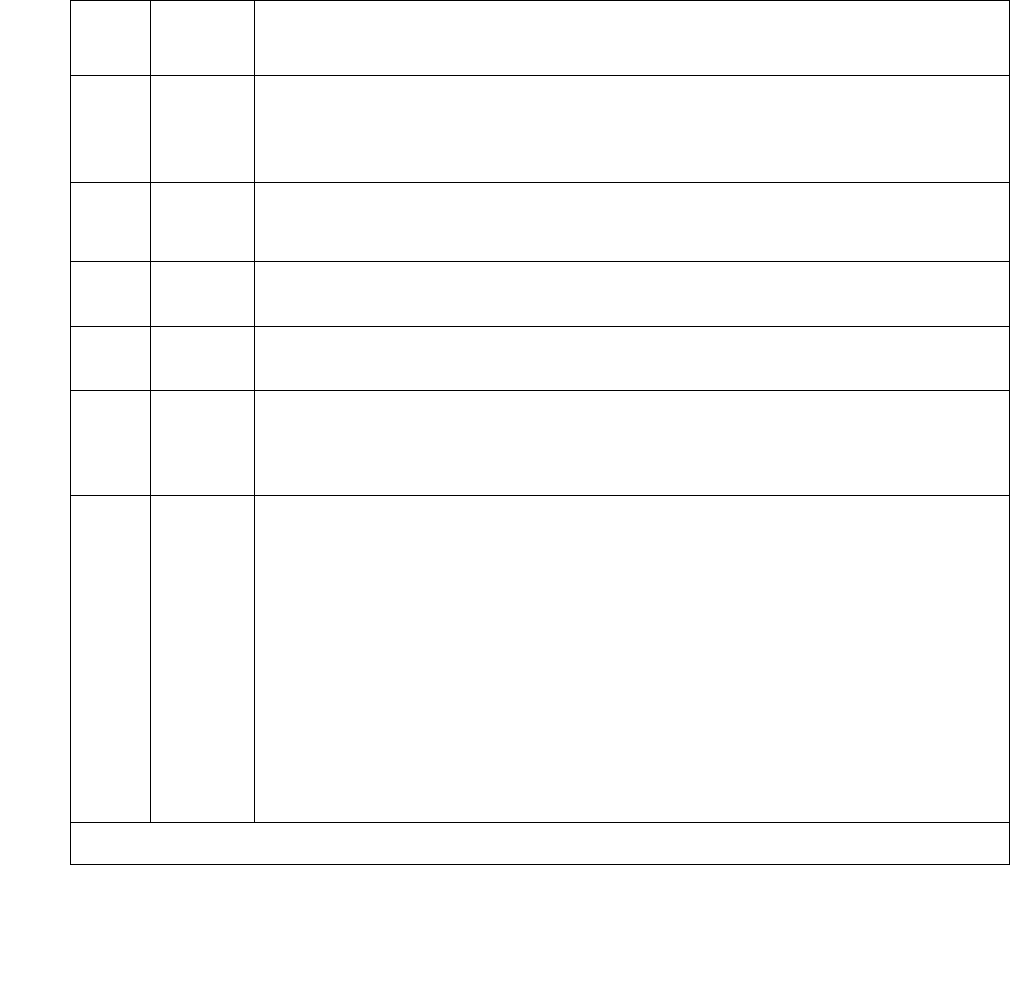
TIE-TRK (Analog Tie Trunk)
Issue 1 June 2005 2311
Looparound and Conference Circuit Test (#33)
This test verifies signal transmission and conferencing capabilities of a port using 404-, 1004-,
and 2804-Hz tones. This is an on-board test only: each tone is transmitted to and looped around
within the port and then returned.
This test can fail due to noise induced by adjacent electric power lines. If this is the case, the
customer must resolve it with their local power company. To temporarily alleviate an alarm
caused by failure of this test, you can disable it using the Test field on the Trunk
Administration screen.
Table 830: Test #33 Looparound and Conference Circuit Test
Error
Code
Test
Result
Description / Recommendation
ABRT Could not allocate the necessary system resources to run this test. This
could be due to a failure to seize the port.
1. Retry the command at 1-minute intervals up to 5 times.
7 ABRT The conference circuit test was aborted.
1. Retry the command at 1-minute intervals up to 5 times.
129 ABRT The 404-Hz reflective loop around test aborted. Response to the test
request was not received within the allowable time period.
131 ABRT The 1004-Hz reflective loop around test aborted. Response to the test
request was not received within the allowable time period.
133 ABRT The 2804-Hz reflective loop around test aborted. Response to the test
request was not received within the allowable time period.
1. Retry the command at 1-minute intervals up to 5 times.
1000 ABRT System resources required to run this test are not available. The trunk
may be busy with a valid call. Use display trunk-group xx to
determine the trunk group/member number of the port. Use status
trunk to determine the service state of the port. If the service state
indicates that the port is in use, then the port is unavailable for certain
tests. Wait until the port is idle before retesting.
1. If the port status is active, but the port is idle (no calls), then check the
Error Log for Error Type 1025 (see Error Log table for description of
this error and required actions). The port may be locked up.
2. If the port status is idle, then retry the command at 1-minute intervals
up to 5 times.
1 of 4


















