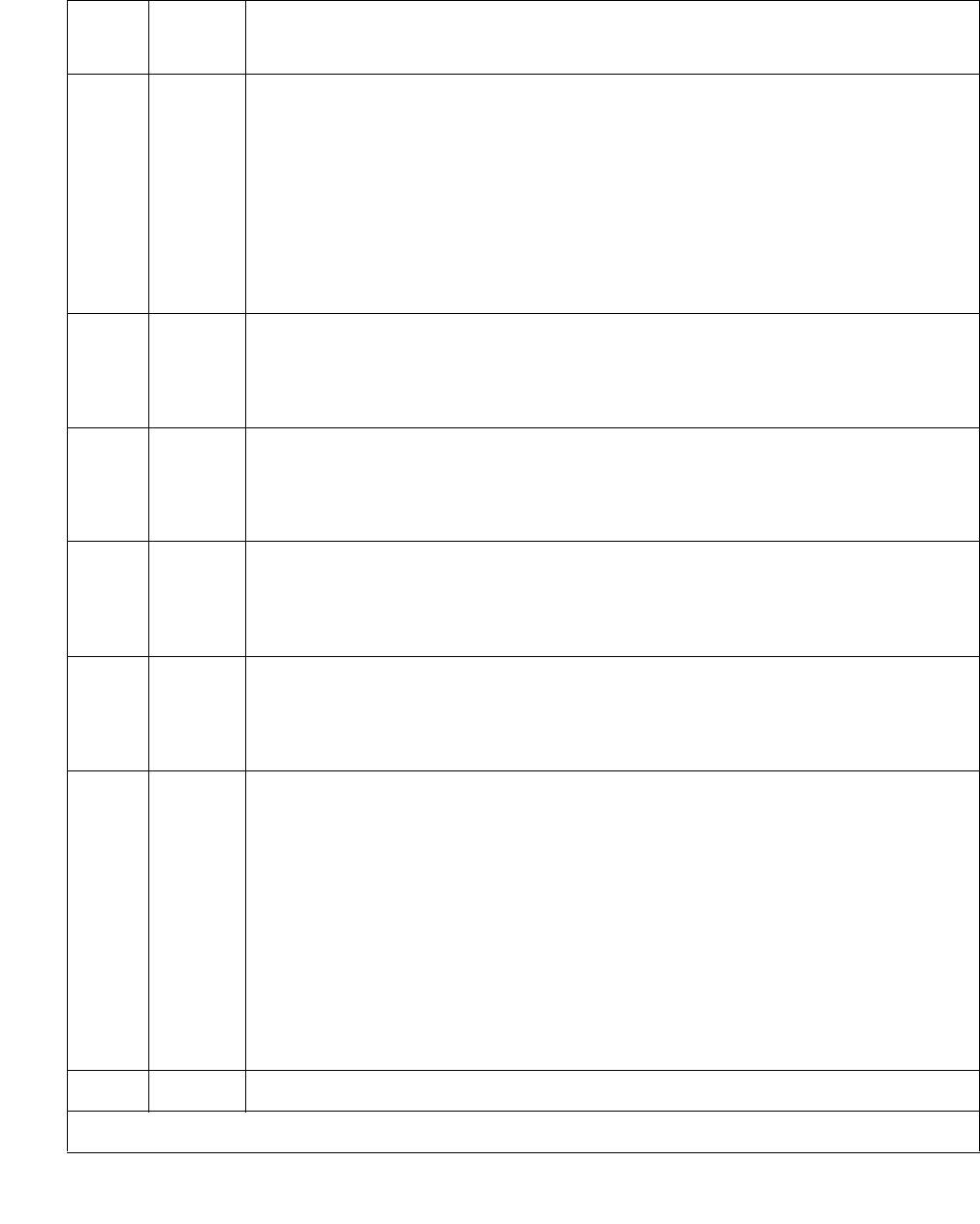
ETH-PT (Control LAN Ethernet)
Issue 1 June 2005 1161
1125 ABRT Ethernet link not in service.
1. Verify whether Ethernet link is in service (status port location
or status link n).
2. If the Ethernet link is not in service, release the link (release link
n or release port location).
3. Repeat the test.
4. Escalate if the problem persists.
1959 ABRT Downlink message error.
1. Retry the command at 1-minute intervals, up to 3 times.
2. Escalate if the problem persists.
2012 ABRT Internal system error.
1. Retry the command at 1-minute intervals, up to 3 times.
2. Escalate if the problem persists.
2100 ABRT Could not locate the necessary system resources to run this test.
1. Retry the command at 1-minute intervals, up to 5 times.
2. Escalate if the problem persists.
2500 ABRT Internal system error.
1. Retry the command at 1-minute intervals, up to 3 times.
2. Escalate if the problem persists.
FAIL Link integrity lost due to problem with attachment of Ethernet cable to the
port.
1. Repeat the test.
2. If the test fails, verify that the cable properly is secured to Ethernet port
and to the bus.
3. Verify the C-LAN circuit pack’s link integrity LED is glowing.
4. Retry the test.
5. If problem persists, see Ethernet Local Loop-around test (#1278)
repair procedures.
PASS The Ethernet Link Integrity test (#1282) detects good connections.
Table 399: Test #1282 Link Integrity Inquiry Test (continued)
Error
Code
Test
Result
Description / Recommendation
2 of 2


















