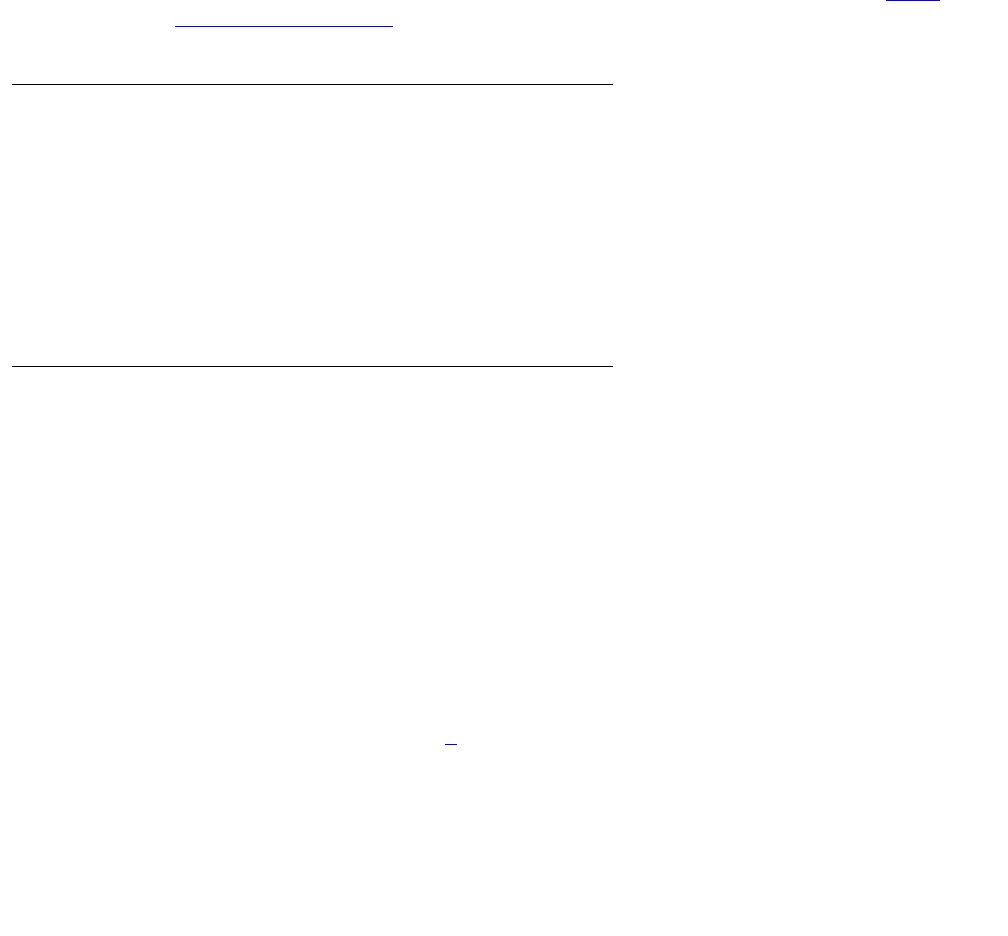
Alarms in Linux Media Servers
Issue 1 June 2005 33
Media server alarms perform a similar role to Communication Manager alarms in a traditional
telephony context. Media Server alarms:
● Comprise related sets of alarms, known as MOs
● Create an internal record of actual or potential problems
● Notify maintenance personnel of a problem
● Help isolate the problem’s source
● Point to and facilitate local and remote resolution of a problem
Note:
Note: If a user is logged into a server by an analog modem that is also the server’s only
alarm-reporting interface, enter almsuppress to suppress alarm reporting.
Otherwise, the other server logs an occurrence of SME Event ID #1 (see SME
Alarm in Media Server on page 78).
Clearing Media Server Alarms
A media server is an open standards-based CPU in the data- communications context. Unlike a
Communication Manager alarm, which cannot be cleared unless it is also resolved, a server
alarm:
● Can be manually cleared from its log, with the almclear Linux command
● Should not be considered resolved until it is actually repaired
Displaying Media Server Alarms
In following sections, each server alarm is described, and its resolution procedure is provided.
Like traditional Communication Manager MOs, the 3-column table for each server MO shows an
alarm’s:
1. Event ID
2. Severity
3. Definition, probable cause, and troubleshooting procedure
To help isolate a server problem, the 3
rd
column of these tables begins with quoted text for each
event (unlike traditional Communication Manager MOs). The text consists of the verbose (-v)
output of the almdisplay -v Linux command. For example, “interchange hand off failed” is
the quoted text for Arbiter’s Event ID #3
.
If the almdisplay command returns a failure message, such as:
almdisplay: 4: Unable to connect to MultiVantage
enter the man almdisplay Linux command for command-related information.


















