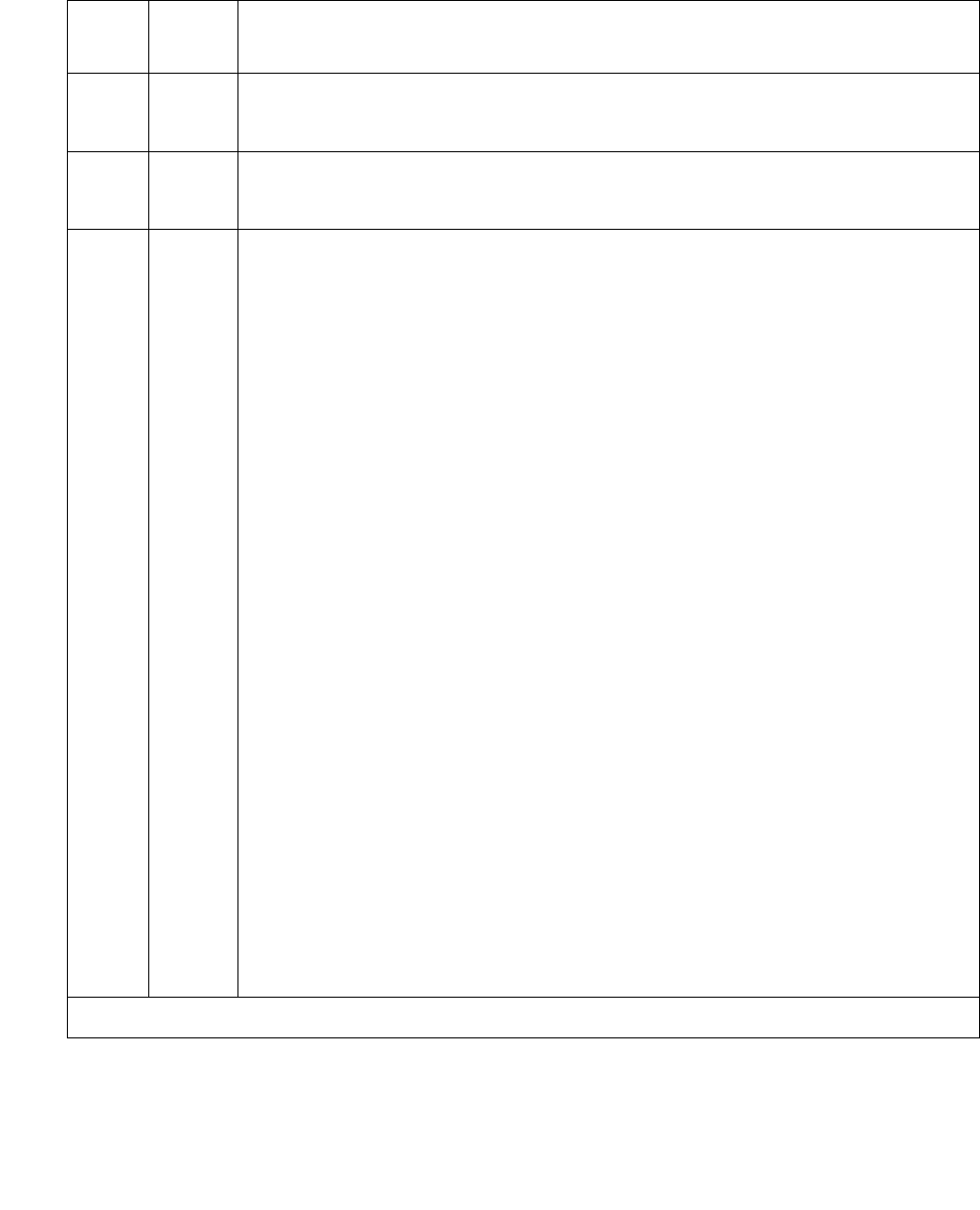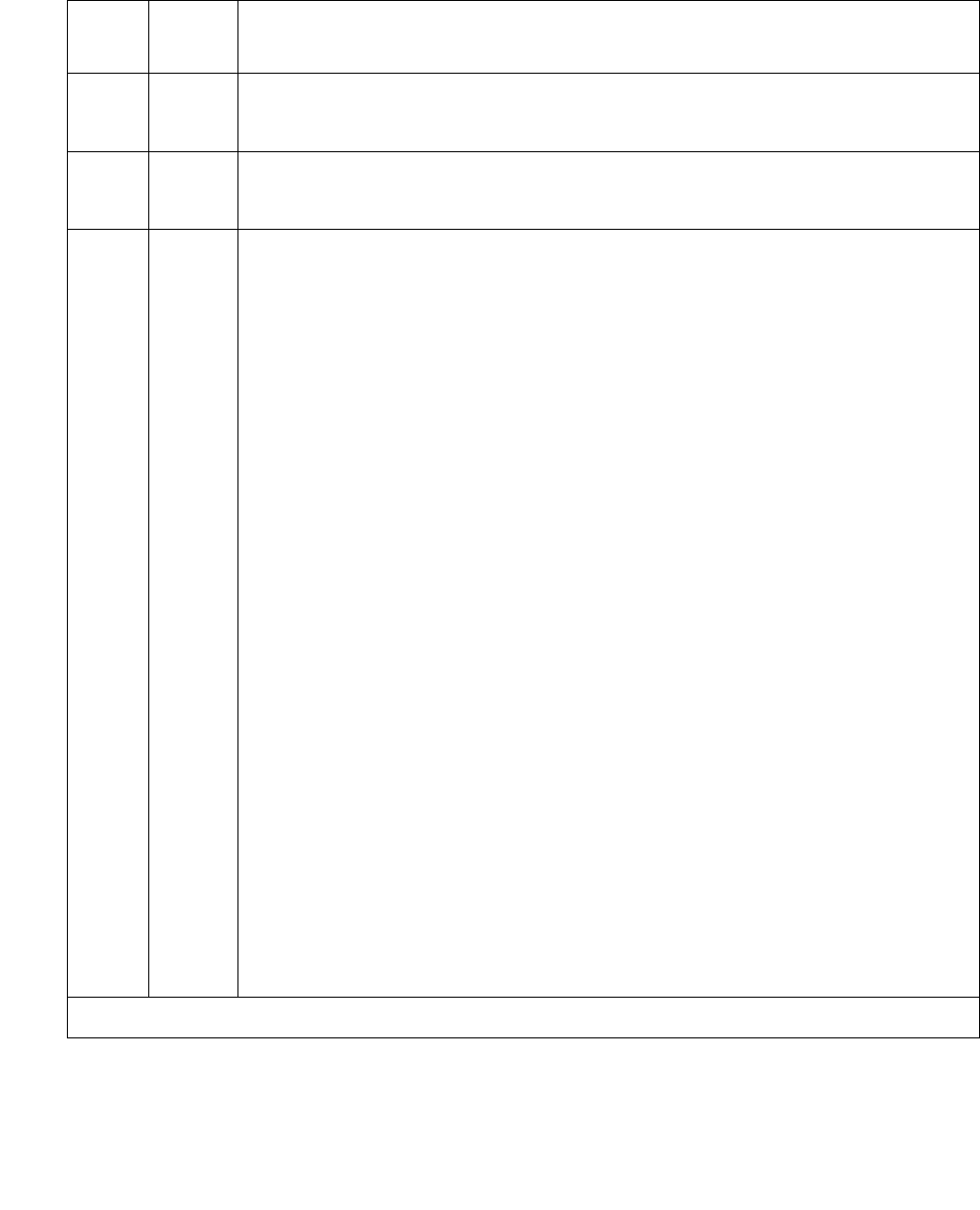
Communication Manager Maintenance-Object Repair Procedures
738 Maintenance Procedures for Avaya Communication Manager 3.0, Media Gateways and Servers
Table 250: Test 115 Customer provided alarming device
Error
Code
Test
Result
Description / Recommendations
1000 ABRT This is an internal system error.
1. Repeat the command at one-minute intervals 1 to 3 times.
2000 ABRT The response to a query was not received in the time allowed.
1. Repeat the command at one-minute intervals 1 to 3 times.
PASS (When the command returns a PASS result, the relay contact remains closed
for one minute after the command is executed. )
The software successfully sent the request to the TN2312BP IPSI circuit
pack to turn on the CPAD. You must inspect the CPAD to verify that it is
operating.
1. If the CPAD is operating, but a customer complains that the CPAD did
not indicate an actual system alarm:
a. Enter display system-parameters maintenance to check
the administered alarm-activation level
b. Compare administered alarm level with the customer’s
specifications. If the administered alarm level does not match the
customer’s specifications, change the alarm level using the change
system-parameters maintenance screen.
2. If Test 115 passes, but the CPAD is not being activated, check the
CPAD connection to the TN2312BP IPSI circuit pack.
3. If the CPAD can be activated but not deactivated, enter status
cabinet or status health to verify that emergency transfer is not
activated in the affected media gateway. Note that you can force
emergency transfer to manual OFF using set
emergency-transfer cabinet.
4. If Emergency Transfer is OFF and the CPAD still cannot be
deactivated:
a. Enter display system-parameters maintenance to check
the administered CPAD alarm levels.
b. Enter display alarms to compare CPAD levels against those
currently in the system.