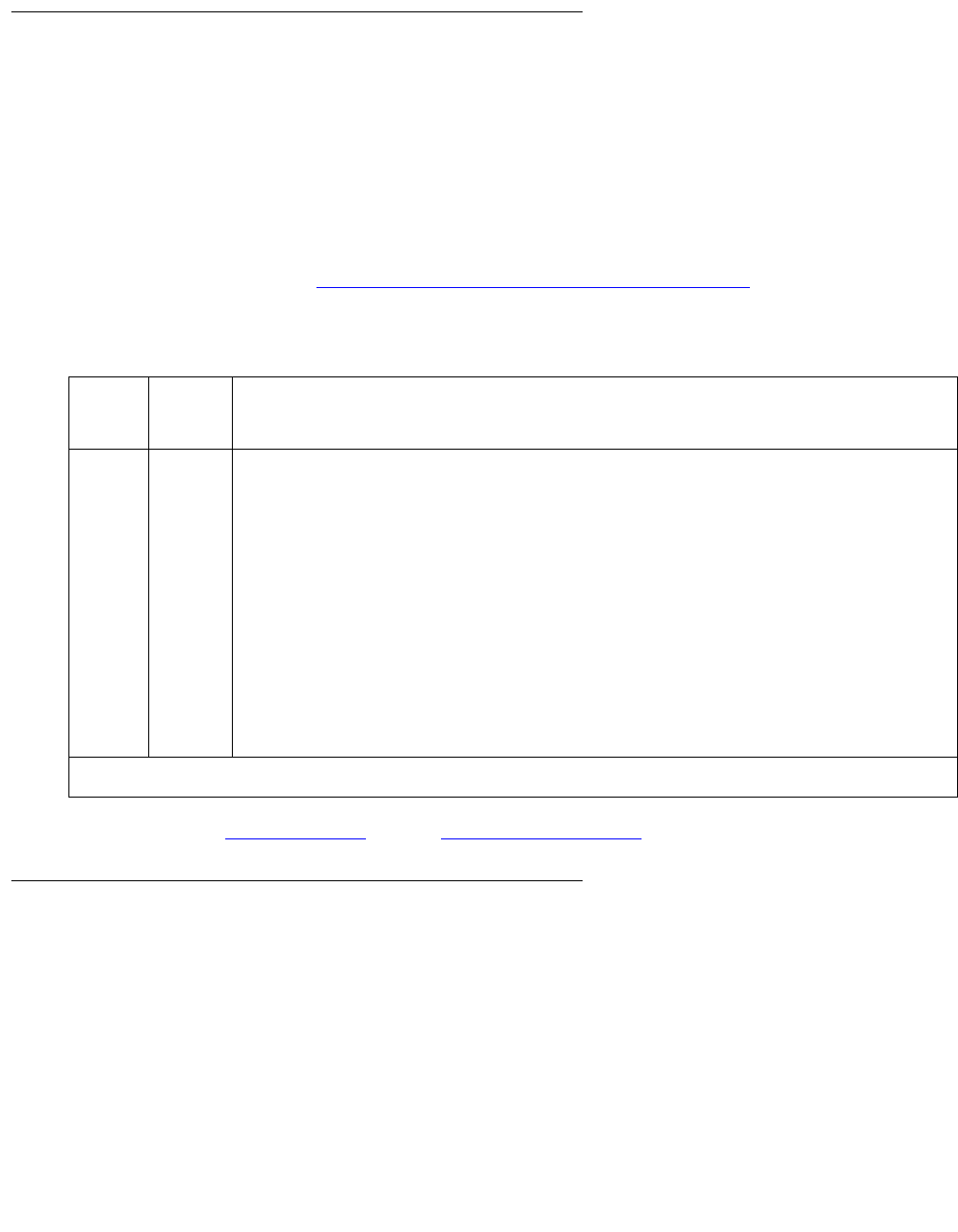
Server Alarms
116 Maintenance Procedures for Avaya Communication Manager 3.0, Media Gateways and Servers
Virtual Alarms
S8300 only
The Virtual Announcement Media Module faults are managed as server alarms. In the S8300
Media Server, the Virtual Analog Angel (VAA) represents a messaging board. The VAA is a
virtual board on the G700. When the G700 reboots, the VAA senses that it has lost connectivity
with the G700, and triggers its "removal and re-insertion". The removal of the VAA causes the
AUDIX ports to go out-of-service and to return back in service when the re-insertion is complete.
An alarm of MAJOR severity is generated, indicating loss of connectivity with the G700, which
must be cleared manually. Table 33: Virtual Alarm in S8300 Media Server
on page 116
summarizes this server alarm.
Back to: Hardware MOs
Server-related alarms
Remote Maintenance Board (RMB) Alarms
S8500
The Remote Supervisor Adapter (RSA) board is installed in PCI-X slot 1 of the S8500 Media
Server. It monitors and reports alarms on S8500 components and software and provides control
to power on and power off the server.
Table 33: Virtual Alarm in S8300 Media Server
Event
ID
Alarm
Level
Alarm Text, Cause/Description, Recommendation
1 MAJ Virtual Analog Angel (VAA) loss of connectivity with a G700, resulting in
temporary Out of Service (OOS) of AUDIX ports. A G700 reboot caused VAA
to "remove and re-insert" virtual board. Must be cleared manually.
1. Manually clear the alarm, either from the:
- Web interface, by selecting Alarms and Notification, the
appropriate alarm, and Clear
- Linux command line, by entering almclear -n #id
2. Execute list configuration all on SAT.
Verify that V8 MG MSG BOARD does not show no board against it.
(no board means AUDIX ports OOS.)


















