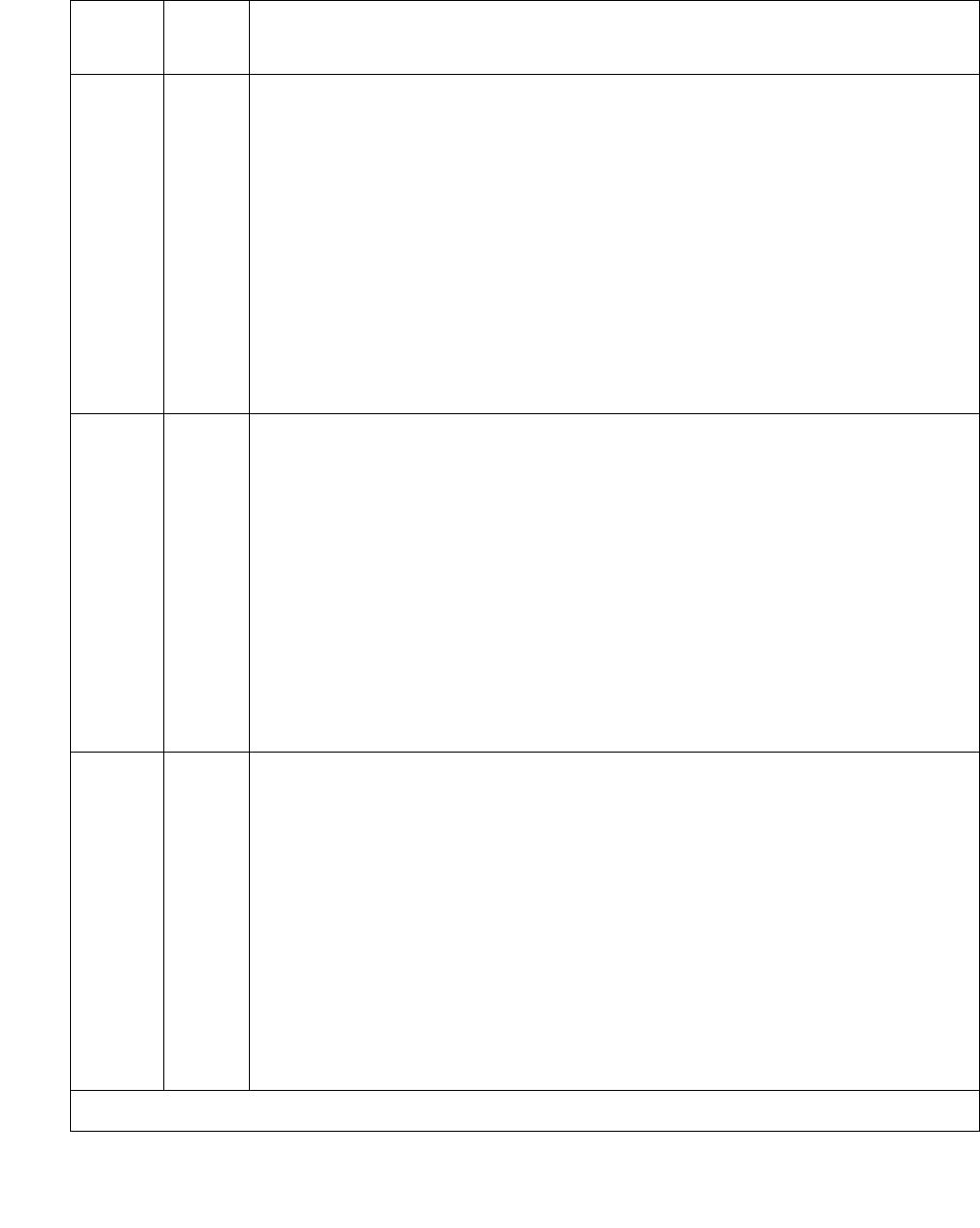
Server Alarms
62 Maintenance Procedures for Avaya Communication Manager 3.0, Media Gateways and Servers
6 MAJ “+3.3 voltage reached critical low” — Motherboard's nominal +3.3 voltage
reached a critically low level.
1. See if the alarmed condition is still present, either from the:
- Web interface, by selecting the View Temperature/Voltage
diagnostic
- Linux command line, by entering environment
2. If not, manually clear the alarm, either from the:
- Web interface, by selecting Alarms and Notification, the
appropriate alarm, and Clear
- Linux command line, by entering almclear -n #id
8 MAJ “+3.3 voltage reached critical high” — Motherboard's nominal +3.3 voltage
reached a critically high level.
1. See if the alarmed condition is still present, either from the:
- Web interface, by selecting the View Temperature/Voltage
diagnostic
- Linux command line, by entering environment
2. If not, manually clear the alarm, either from the:
- Web interface, by selecting Alarms and Notification, the
appropriate alarm, and Clear
- Linux command line, by entering almclear -n #id
10 MAJ “+5 voltage reached critical low” — Motherboard's nominal +5 voltage
reached a critically low level.
1. See if the alarmed condition is still present, either from the:
- Web interface, by selecting the View Temperature/Voltage
diagnostic
- Linux command line, by entering environment
2. If not, manually clear the alarm, either from the:
- Web interface, by selecting Alarms and Notification, the
appropriate alarm, and Clear
- Linux command line, by entering almclear -n #id
Table 15: ENV Alarms in Media Server (continued)
Event
ID
Alarm
Level
Alarm Text, Cause/Description, Recommendation
3 of 8


















