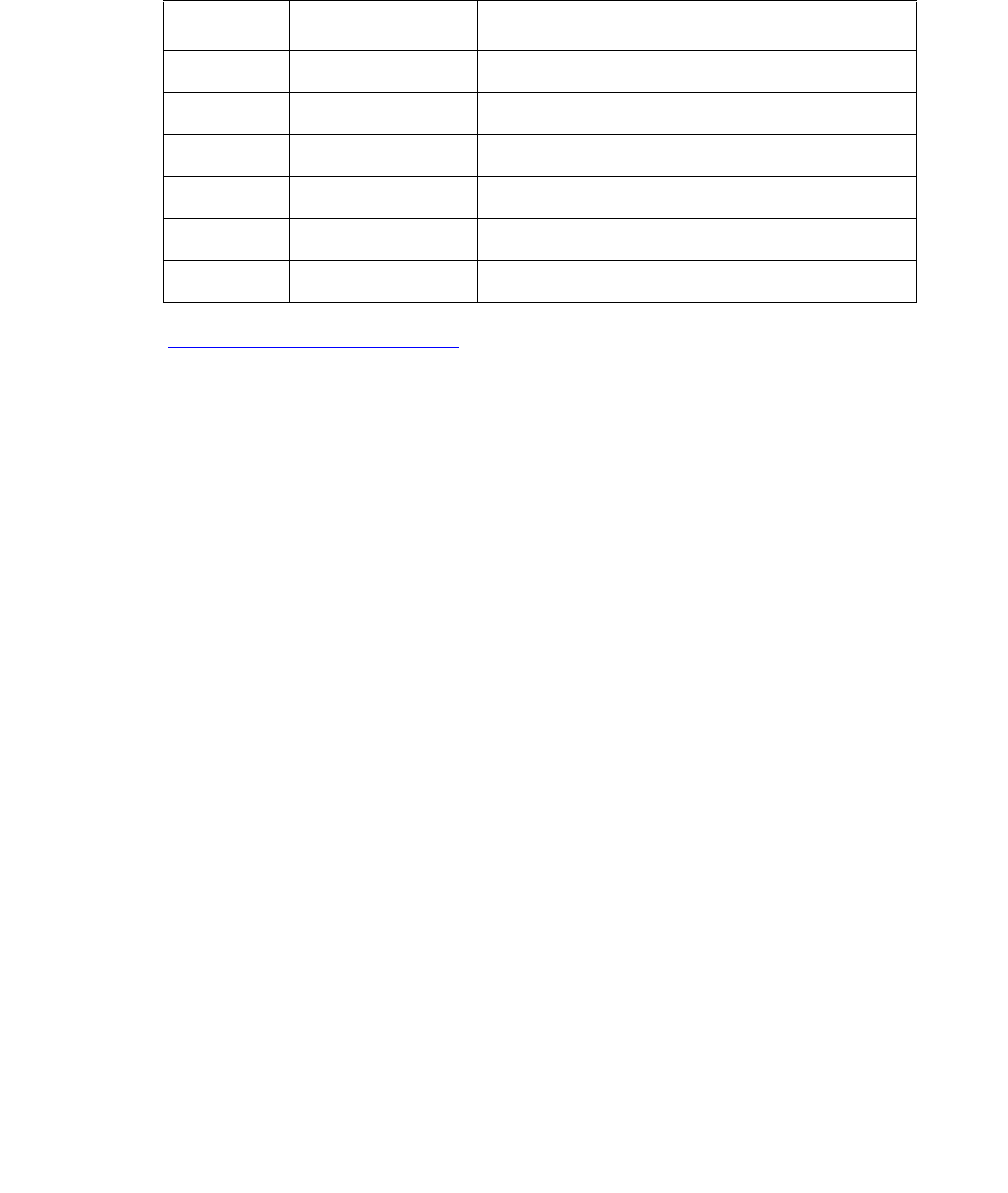
BRI-SET, Various Adjuncts
Issue 1 June 2005 713
When this error occurs for an ASAI or Avaya adjunct, the Aux Data field indicates the state
of the ASAI link or Avaya link and whether an invalid response or no response was received
to the query from the switch, as shown in the following table:
See Maintenance SAT Commands
in Maintenance Commands Reference (03-300191) for
an explanation of the ASAI link states.
For ASAI or Avaya adjuncts, the switch automatically queries the adjunct every two minutes
(and therefore the Layer 3 Query test is not executed for ASAI or Avaya adjuncts via a
command entered from the G3MT terminal). While alarmed for this error, the switch
momentarily (for five seconds) takes the associated port out-of-service every 15 minutes.
This action is taken in an attempt to stimulate recovery actions to be taken by the adjunct.
When this error occurs for an ASAI or Avaya adjunct:
1. Execute test station extension and pay particular attention to tests that fail.
Perform the associated repair procedures for those tests.
2. Check the health of the adjunct by following the recommended repair procedures of the
manufacturer of the adjunct if the preceding step does not resolve the problem.
3. If the above steps do not resolve the problem and the alarm persists, follow normal
escalation procedures.
e. Error Type 351 and associated WARNING alarm are logged against an ASAI or Avaya
endpoint when the adjunct has asked the switch to suspend Maintenance on the ASAI or
Avaya endpoint. Busy out and release the ASAI station or ADJLK station to clear the alarm.
f. Error Type 513: the endpoint sends more messages than the switch can handle. The
switch suspends the reception of messages from the endpoint for a short period of time.
There is no repair procedure for this error. If the condition persists, replace the endpoint.
g. Error Type 769: a BRI endpoint’s signaling-associated link has too much traffic related to
link establishment. This could occur if the signaling link is bouncing between assigned and
established states. Software suspends activity to this endpoint for 75 minutes when the
endpoint is alarmed due to this problem. Note that service suspension does not occur if the
endpoint is an ASAI or Avaya adjunct. If this problem persists, replace the endpoint. If
replacing the endpoint does not fix the problem, follow normal escalation procedures.
Aux Data ASAI Link State Error
102 13-restarting No response to RESTART message
104 13-restarting Invalid response to RESTART message
152 13-restarted No response to layer-3 query
154 13-restarted Invalid response to layer-3 query
202 13-established No response to layer-3 query
204 13-established Invalid response to layer-3 query


















