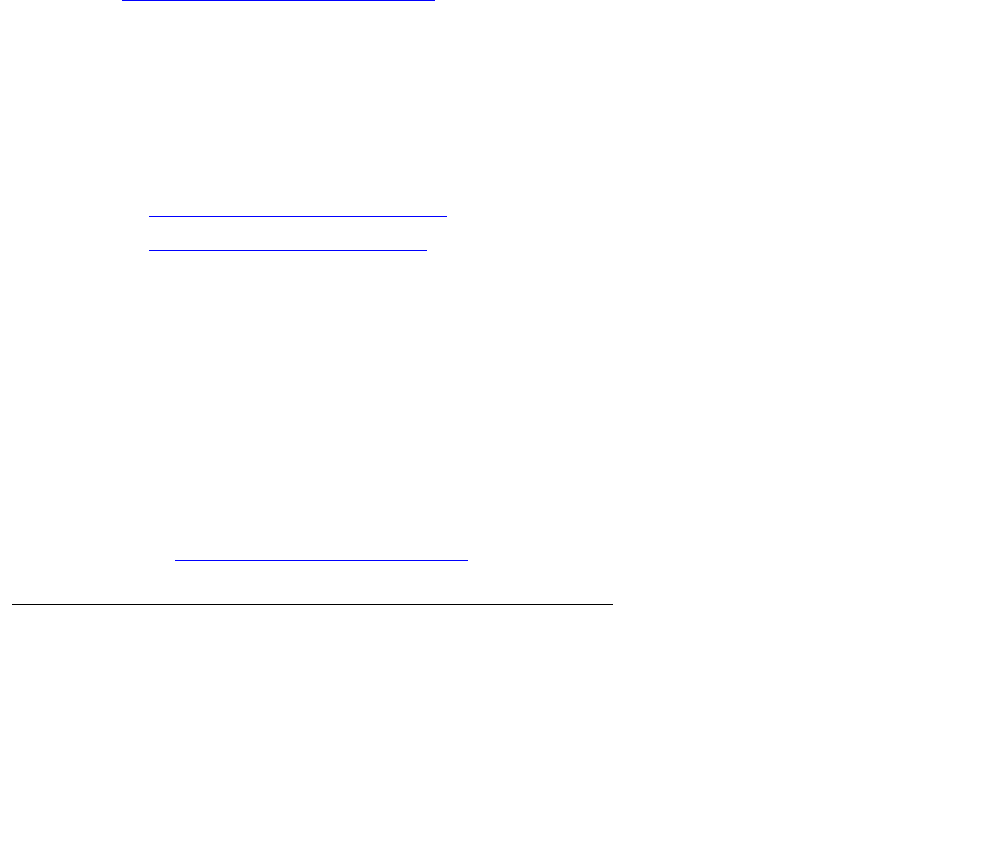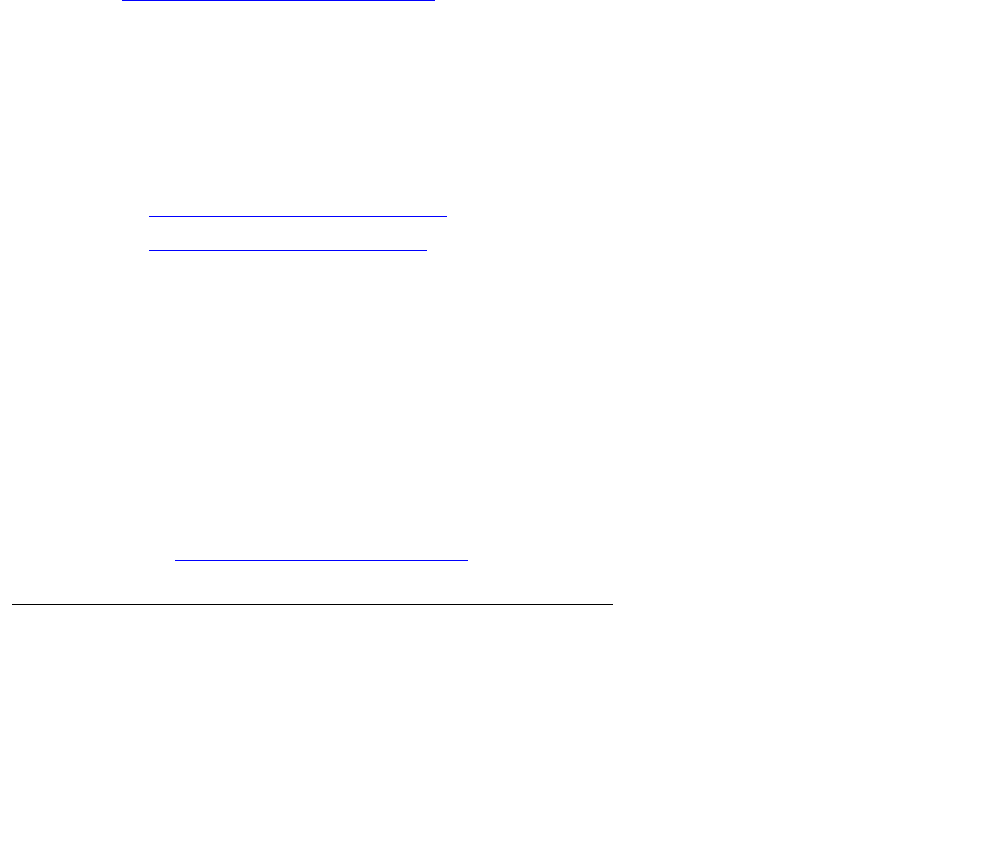
Communication Manager Maintenance-Object Repair Procedures
1838 Maintenance Procedures for Avaya Communication Manager 3.0, Media Gateways and Servers
PLAT-ALM (Platform Alarms)
S8700 | 8710 / S8500 / S8300
The PLAT-ALM is a virtual MO used by Communication Manager to keep track of its media
server and G700/G350 media gateway alarms. A MAJOR, MINOR, or WARNING alarm can be
logged against this MO to indicate the presence of one or multiple:
● S8700, S8500, and S8300 media server alarms
● G700 media gateway alarms
Note:
Note: The MO initials “CMG” can be seen in some G700 traps.
A technician who is using the SAT and finds an alarm against the PLAT-ALM MO should:
1. Access the server’s Linux command line, by entering the SAT command go shell.
2. Log into the media server’s Linux shell.
3. View the media server’s current list of alarms, by executing almdisplay -v. (See
Displaying Media Server Alarms
on page 33.
Note:
Note: If the almdisplay command returns a failure message, such as:
almdisplay: 4: Unable to connect to Multifilament
enter man almdisplay for command-related information.
4. Troubleshoot and clear the problems, by following the procedures for the MO listed under
either:
- Alarms in Linux Media Servers
on page 32.
- G700 Traps and Resolutions
on page 305.
An alternative procedure for an alarm against the PLAT-ALM MO requires the technician to:
1. Log into the media server’s Web interface.
2. View the media server’s current list of alarms, by clicking on the Display Alarms option.
3. Troubleshoot and clear the problems, by following the procedures for the appropriate MOs
listed in the display.
Note:
Note: After repairing the media server or media gateway, use the Linux command
almclear to manually clear every media server or media gateway alarm. This
action will also clear any alarms associated with the PLAT-ALM MO. (See
Clearing Media Server Alarms
on page 33.
System Technician-Demanded Tests: Descriptions and Error
Codes
This MO provides no on-demand tests for system technicians.