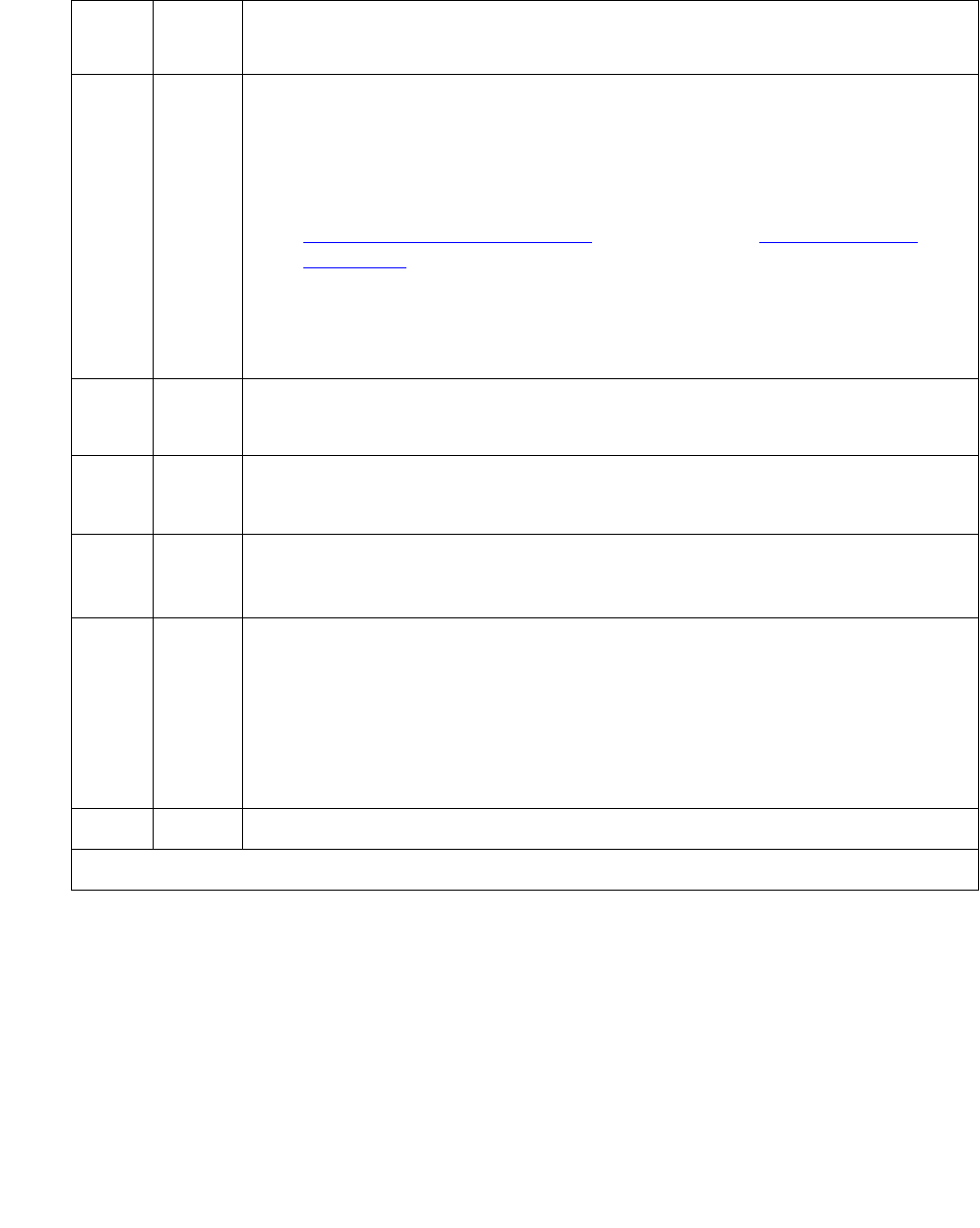
Communication Manager Maintenance-Object Repair Procedures
1118 Maintenance Procedures for Avaya Communication Manager 3.0, Media Gateways and Servers
1003 ABRT The system could not allocate a Tone Generator for the test connection.
This may be caused by a heavy load on the system or by a faulted
Tone-Clock.
1. Check to see if there are any alarms against the Tone-Clock in the PN
where the test aborted. If so, see the recommended procedures for
TONE-BD (Tone-Clock Circuit)
on page 2327 or TONE-PT (Tone
Generator) on page 2353.
2. If a new Tone-Clock has been inserted, allow about 1 minute for
maintenance to run on the newly inserted circuit pack.
3. Retry the command at 1-minute intervals up to 5 times.
2000 ABRT Response to the test was not received within the allowable time period.
1. Retry the command at 1-minute intervals up to 5 times.
2100 ABRT Could not allocate the necessary system resources to run this test
1. Retry the command at 1-minute intervals up to 5 times.
2006 ABRT DTMF detection failed. Make sure that the companding mode administered
for the system matches that of the Tone Detector: mu-law for TN748, A-law
for TN420.
1-3 FAIL DTMF digits were not correctly detected.
1. Run the short test sequence: test port location sh r 1.
2. If the problem persists, the system is still operating properly but
system capacity will be reduced. In order to restore the system
performance to normal, replace the Tone Detector or IPSI circuit pack
containing the defective DTMR port.
PASS The DTMR port is able to detect every touch-tone digit.
Table 380: Test #42 Tone Detection Verification Test (continued)
Error
Code
Test
Result
Description / Recommendation
2 of 2


















