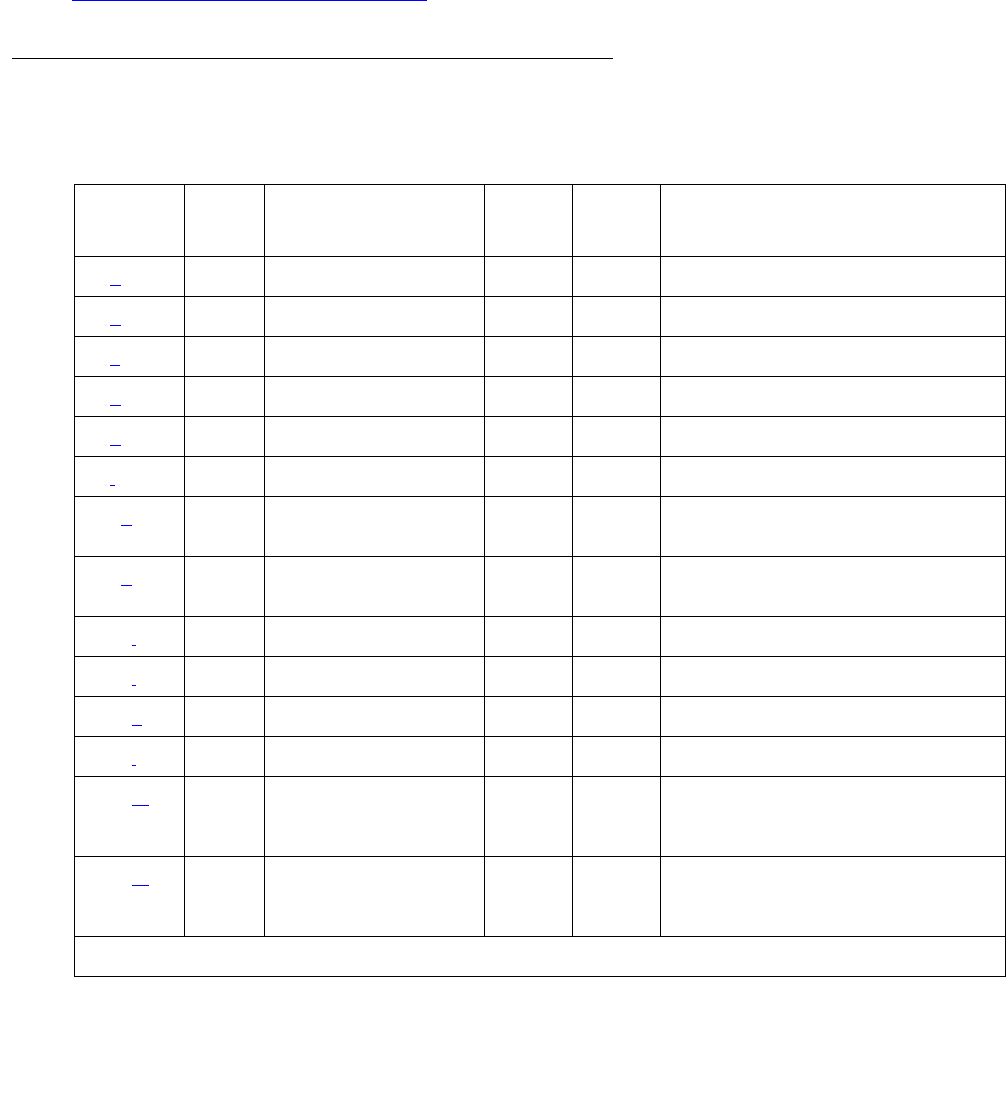
Communication Manager Maintenance-Object Repair Procedures
2304 Maintenance Procedures for Avaya Communication Manager 3.0, Media Gateways and Servers
Additional in-line testing is performed whenever a call is in progress, logging errors that occur
during operation. You can reproduce these types of errors by making a call over the trunk and
then checking the Hardware Error Log.
By making translation and cross-connect changes, circuit packs (except for TN497) can be
configured for back-to-back testing, also known as connectivity testing. Port operation is tested
by connecting two tie trunk ports together in either E&M or simplex modes. See the section
Analog tie trunk back-to-back testing
in Maintenance Procedures (03-300192).
Error Log Entries and Test to Clear Values
Table 828: TIE Trunk Error Log Entries
Error
Type
Aux
Data
Associated Test Alarm
Level
On/Off
Board
Test to Clear Value
0 (a
) 0 Any Any Any test port location sh r 1
1 (b
) 16384 None WRN OFF
1 (c
) 57476 None WRN OFF
1 (d
) 57477 None WRN OFF
1 (e
) 57483 None WRN OFF
1 (f
) 57485 None WRN OFF
15 (g
) Any Port Audit Update test
(#36)
18 (h
)0 busyout trunk
grp#/mem#
WRN OFF release trunk grp#/mem#
130 (i
) None WRN ON test trunk grp#/mem#
257 (j
) 57473 None WRN OFF
257 (k
) 57474 None WRN OFF
257 (l
) 57475 None WRN OFF
513 (m
) Any EPF M and E Lead
(#74)
MAJ
MIN
WRN
1
OFF test port location sh r 3
769 (m
) 57481 EPF M and E Lead
(#74)
MAJ
MIN
WRN
1
ON test port location sh r 3
1 of 2


















