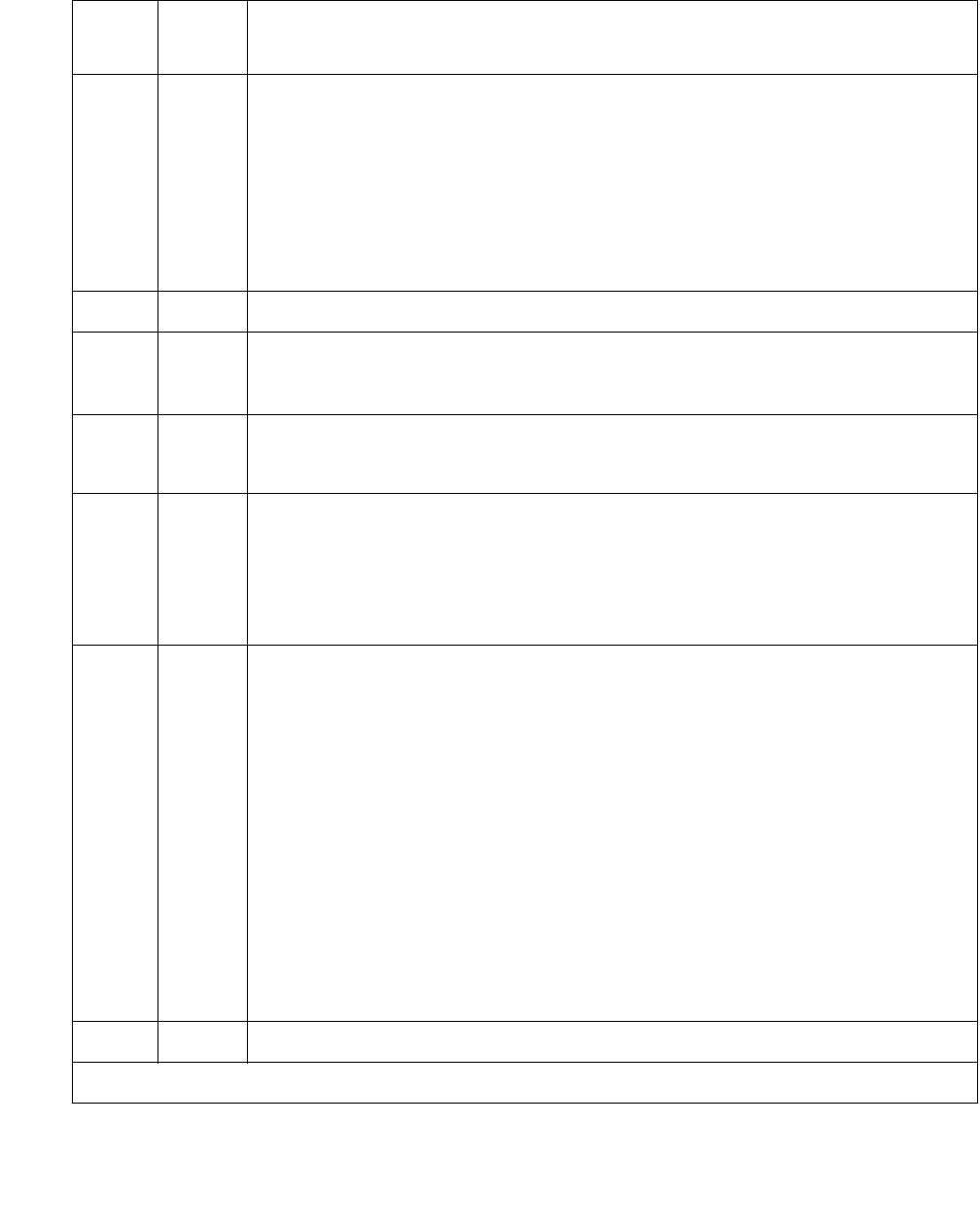
Communication Manager Maintenance-Object Repair Procedures
938 Maintenance Procedures for Avaya Communication Manager 3.0, Media Gateways and Servers
1004 ABRT The port was seized by a valid call during the test.
1. Enter display port location to determine the station extension
or attendant number of the port. Use status station or status
attendant to determine the service state of the port. If the port is in
use, wait until it is idle before resetting. Attendants are always in use
(off-hook) if the handset is plugged in and the port is not busied out.
2. Retry the command at 1-minute intervals up to 5 times.
1005 ABRT The installed circuit pack does not support this operation.
S8300 /
G700
1412
ABRT This test does not execute on a G700 media gateway.
2000 ABRT Response to the test was not received within the allowable time period.
1. Retry the command at 1-minute intervals up to 5 times.
2100 ABRT System resources required to run this test are not available.
1. Make sure terminal is connected and repeat test.
2. If test fails replace terminal and repeat test.
3. Retry the command at 1-minute intervals up to 5 times.
14 FAIL The primary channel is not operating properly. User impact may range
from noticing nothing to not being able to use the port.
1. Check the results of “Voice and Control Channel Local Loop test
(#13).
2. If that test fails, suspect the Digital Line circuit pack. If that test passes
then replace the terminal.
3. If both tests fail, and component replacement does not change the
results, then:
a. Run circuit pack tests to check the tone generator circuit and the
Tone Detector circuit using test board location.
b. Resolve any problems that are detected on the Tone Generator
circuit or Tone Detector circuit.
1015 ABRT The station is not busied out (busyout station).
Table 320: Test #1201 Digital Terminal Remote Loop-around Test (continued)
Error
Code
Test
Result
Description / Recommendation
2 of 3


















