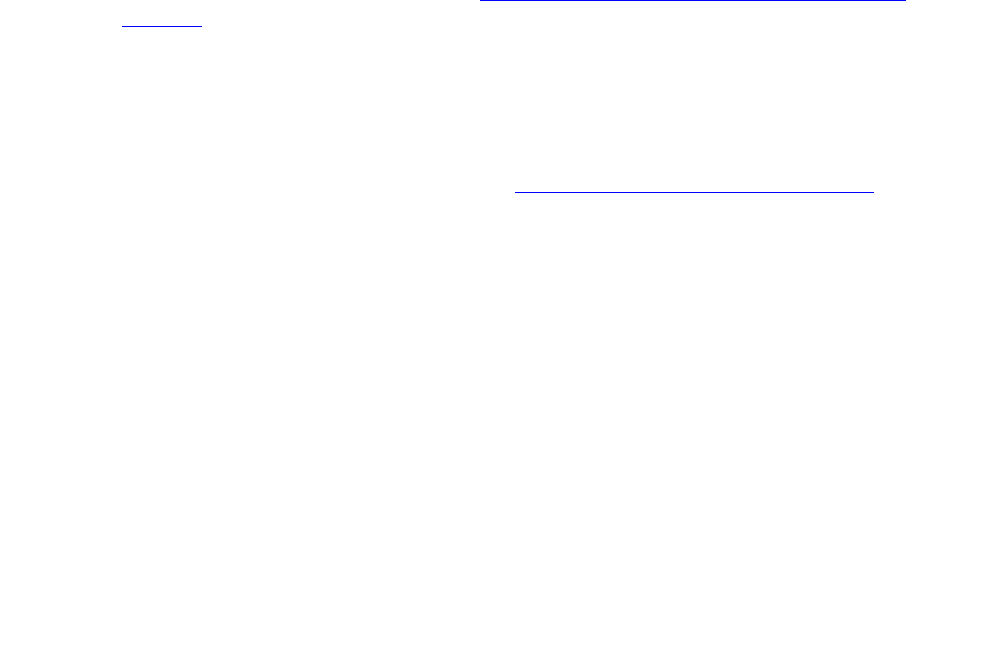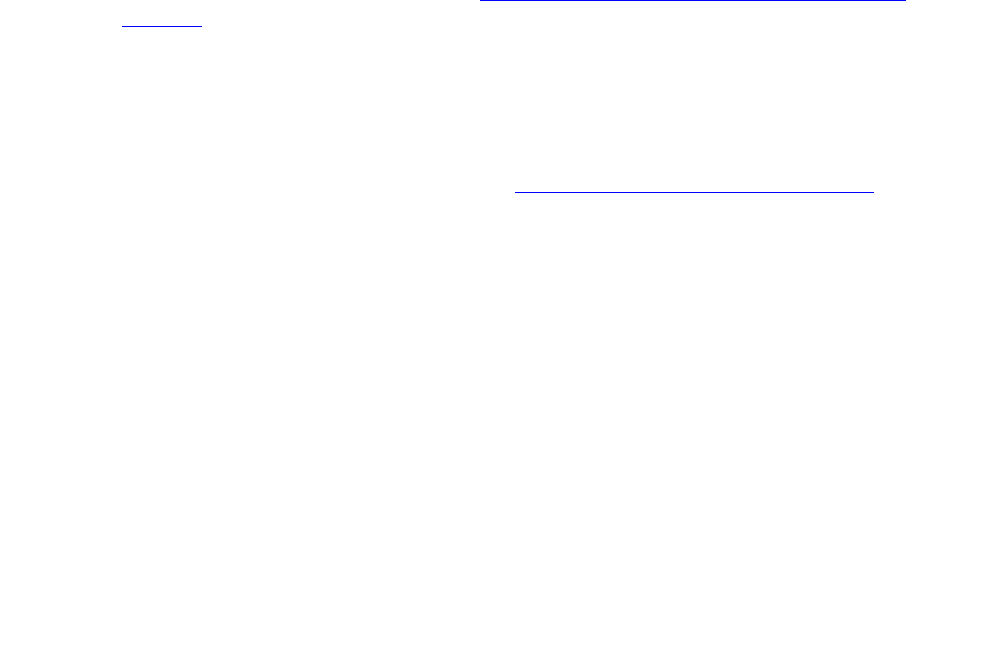
PMS-PRNT/JNL-PRNT (PMS Printer Link)
Issue 1 June 2005 1847
PMS Printer Link Maintenance does not cover the maintenance of the elements composing the
journal printer physical link (for instance, the external printer device, Data Module (PDM/MPDM/
DTDM), Digital Line Port or ADU and Data Line Port). If PMS Printer Link maintenance cannot
restore the PMS Printer Link, then the maintenance tests of individual components of the PMS
Link must be executed to diagnose faults.
The list pms-down command lists every meaningful event to the PMS that occurred while
the link between the switch and the PMS was down. For example, any room status codes
entered by hotel housekeeping staff during a time of PMS outage would be reflected in this
report.
Procedures for Restoring the PMS Printer Link
1. Determine the status of the PMS Printer Link.
Enter status journal-printer wakeup-log | pms-log and make sure that the
journal printer link is not busied out for maintenance. If the link is down, then continue to the
next step.
2. Where does the journal printer link connect?
Enter display system-parameters hospitality and find out the destinations of the
PMS Printer Link.
3. Determine the status of the data extension.
Enter status data extension and verify that the data extension is in the in-service/idle
state. If the data extension is not available, look for the extension number in the Alt Name
field of the Hardware Error Log. See XXX-BD (Common Port Circuit Pack/Media
Module) on page 2539 for resolutions.
4. Is the external printer device available?
Make sure that the printer device is ON-LINE and ready for service. Check the physical
connectivity between Data Module and the printer device.
5. If the problem is not found in the above steps, check the C-LAN board for any problems. For
a description of C-LAN connectivity, see CLAN-BD (Control LAN Circuit Pack)
on page 789.
It should be noted that when restoring the PMS printer link, it is necessary to execute tests on
different MOs that comprise the link; it is recommended that you busyout the PMS printer link
before trying to restore the link. If the PMS printer Link is busied out, then every PMS printer
Link maintenance action is deactivated, and interference with tests of other MOs is prevented.