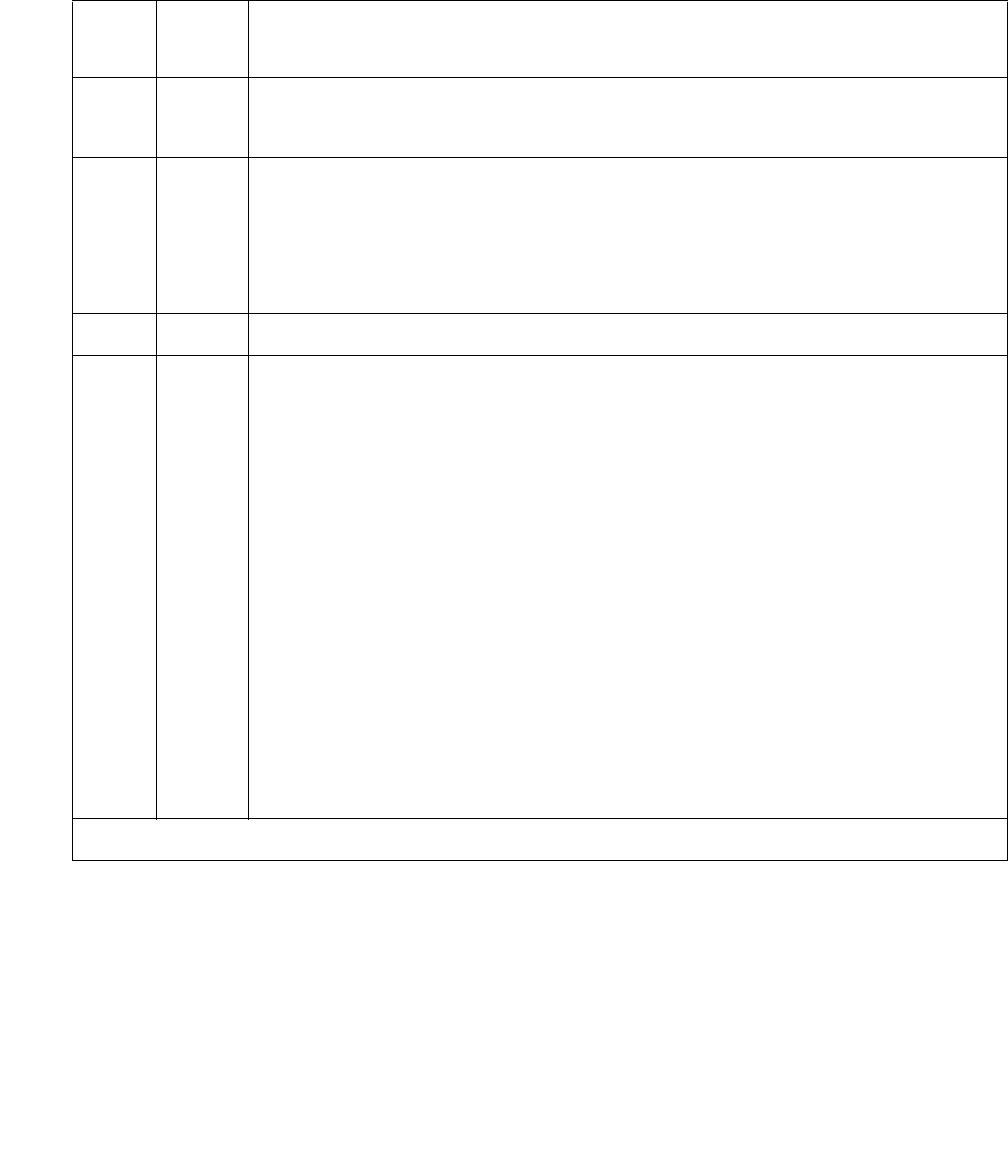
Communication Manager Maintenance-Object Repair Procedures
1362 Maintenance Procedures for Avaya Communication Manager 3.0, Media Gateways and Servers
Control Channel Loop-around Test (#52)
This test queries the circuit pack for its circuit pack code and vintage and verifies its records.
SAKI Sanity Test (#53)
This test is destructive.
This test is only run as a part of a reset board procedure. For the Media Processor, use the
change ip-interface screen to disable the media processor’s IP interface before
performing this procedure.
Table 476: Test #52 Control Channel Loop-around Test
Error
Code
Test
Result
Description / Recommendation
None,
2100
ABRT System resources required for this test are not available.
1. Retry the command at 1-minute intervals up to 5 times.
FAIL The circuit pack failed to return the circuit pack code or vintage.
1. Retry the command up to 5 times.
2. If the problem continues, replace the circuit pack.
3. Retry the command up to 5 times.
PASS Communication with this circuit pack is successful.
0
NO
BOARD
The test could not relate the internal ID to the port (no board). This could
be due to incorrect translations, no board is inserted, an incorrect board is
inserted, or an insane board is inserted.
1. Ensure that the board translations are correct. Administer the MedPro
interface if it is not already administered.
2. If the board was already administered correctly, check the error log to
determine whether the board is hyperactive. If this is the case, the
board is shut down. Reseat the board to reinitialize it.
3. If the board was found to be correctly inserted in step 1, enter
busyout board location.
4. Enter reset board location.
5. Enter release board location.
6. Enter test board location long.
This should re-establish the linkage between the internal ID and the port.


















