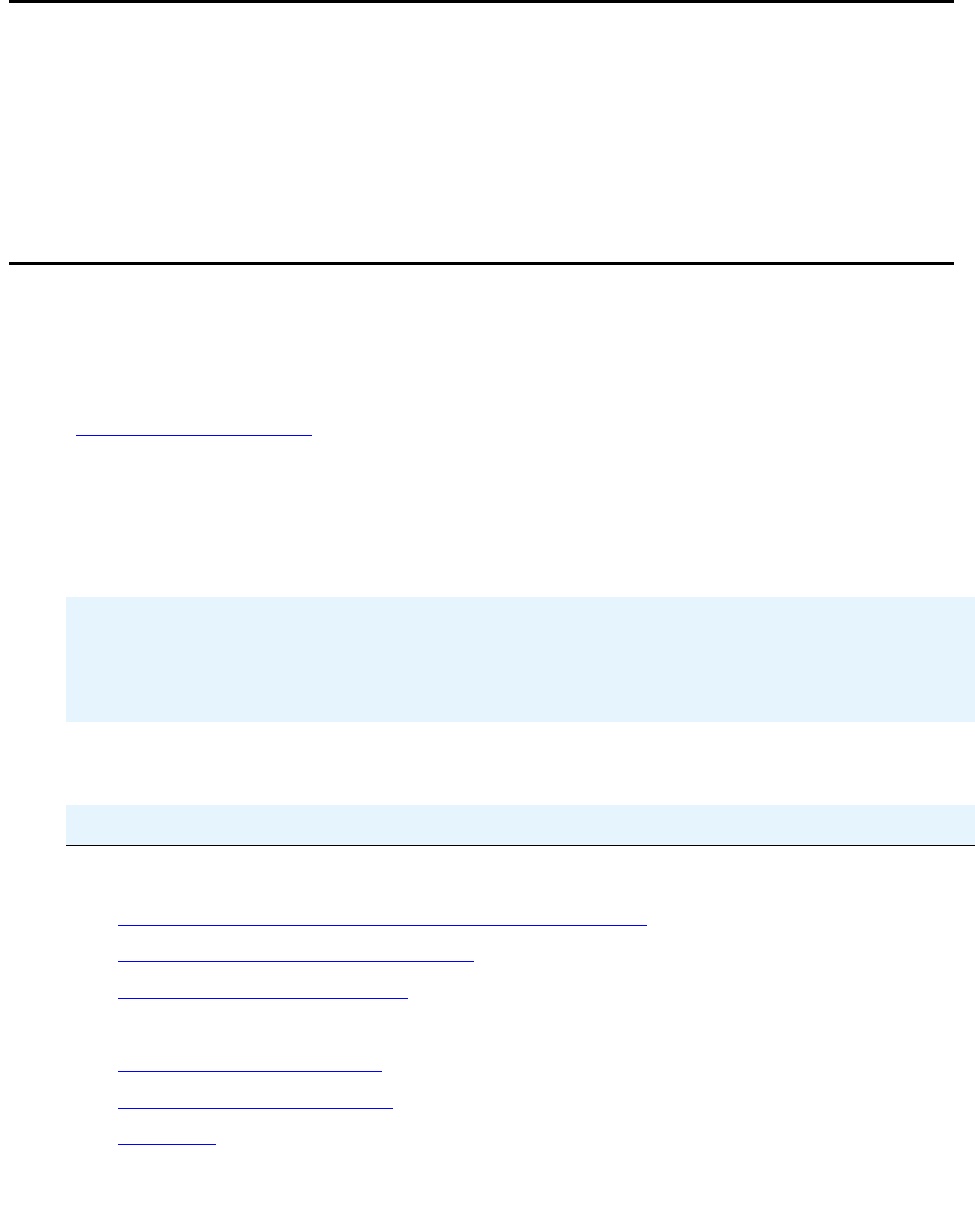
Attendant console LEDs
Issue 1 June 2005 257
Attendant console LEDs
The console has two red LEDs, labeled “ALM” and “ACK.” The ALM LED lights steadily when
there is a major or minor alarm at the switch cabinet. The ACK LED lights steadily if the alarm
has been successfully reported. If the system is unable to report the alarm, the LED flashes; this
signals the attendant to call the Avaya alarm receiving system and report the alarm.
Circuit pack LEDs
Typically each circuit pack has three LEDs on the front panel visible at the front of the carrier.
There are some exceptions to this (for example, DS1CONV or IPSI circuit pack) that are
covered later in this section. On most circuit packs, the LEDs indicate the following when lit
(Table 63: LED indicators on page 257). Exceptions to these indications are explained in
subsequent sections.
This section includes LED interpretation on the following circuit packs:
● LED alarms without Alarm Log entry or with Error Type 1 on page 258
● Expansion Interface circuit pack LEDs on page 259
● Maintenance circuit pack LEDs on page 260
● DS1C (TN574/TN1654) circuit pack LEDs on page 261
● Switch Node Interface LEDs on page 265
● Tone-Clock circuit pack LEDs on page 266
● IPSI LEDs on page 270
Table 63: LED indicators
LED
Color
State Interpretation
Red Alarm The system detected a fault in this circuit pack. The alarm log should contain
an on-board alarm for this circuit pack or one of the maintenance objects
associated with it. The red LED is also lit briefly when a circuit pack is
inserted or reset. If the circuit pack passes its initialization tests, the LED is
extinguished. If a fault is detected, it remains lit.
Green Testing The system is currently running tests on this circuit pack as part of
background maintenance or demand testing. This LED is also lit briefly
during initialization tests when a circuit pack is inserted or reset.
Yellow Busy The circuit pack is currently in use by the system.


















