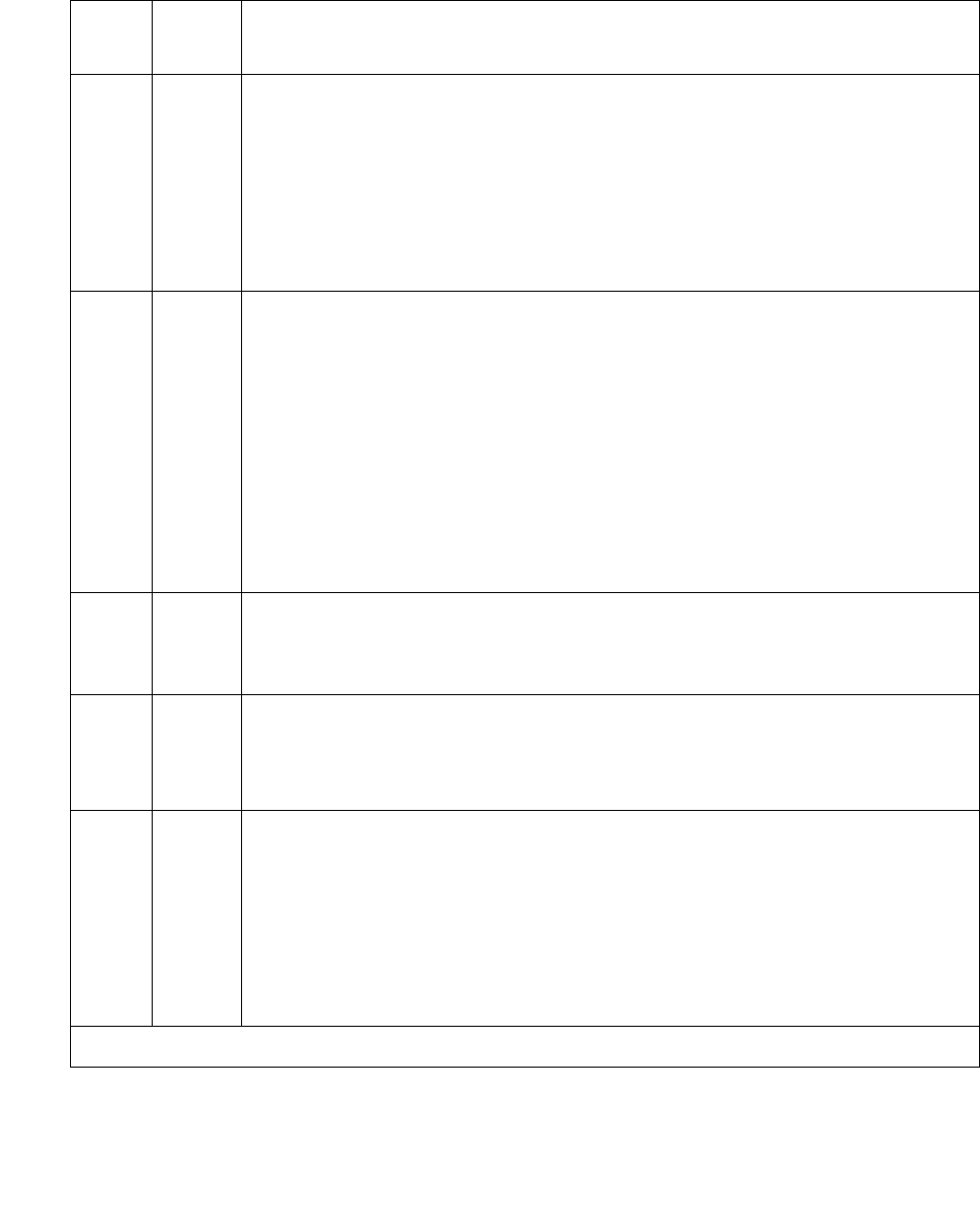
Communication Manager Maintenance-Object Repair Procedures
436 Maintenance Procedures for Avaya Communication Manager 3.0, Media Gateways and Servers
1018 ABRT Administration has disabled the test. The default for the Test field on the
station form is y. Determine why this field has been set to n on this station
(this may be due to the ringing application Test #48, which can be
disturbing to customer or terminal equipment).
1. To enable the test for a particular station being tested, enter change
station extension.
2. Enter y in the Test field.
1392 ABRT This port is currently a TTI port and the test does not execute on it.
1. Verify that the port is a TTI port:
● Enter the display port location command (the display shows
that the port is a TTI port).
● Enter list configuration (the display shows a t for the port).
2. If both commands indicate that the port is a TTI port, the abort is
correct for the test, and no action is necessary.
3. If either command indicates that the port is not a TTI port, escalate the
problem.
2000 ABRT Response to the test request was not received within the allowable time
period.
1. Retry the command at 1-minute intervals up to 5 times.
2100 ABRT System resources required to run this test are not available.
1. Retry the command at 1-minute intervals up to 5 times.
2. If the test continues to abort, escalate the problem.
FAIL The port's battery feed chip is unable to supply sufficient power to the
terminal equipment. This test result might be marginal, and the terminal
equipment may be operating satisfactorily.
1. Retry the command at 1-minute intervals up to 5 times.
2. If the test continues to fail, determine whether the customer is
experiencing problems on this line. Replace the circuit pack or media
module only if the customer is experiencing problems.
Table 128: Test #35 Battery Feed Test (continued)
Error
Code
Test
Result
Description / Recommendation
2 of 3


















