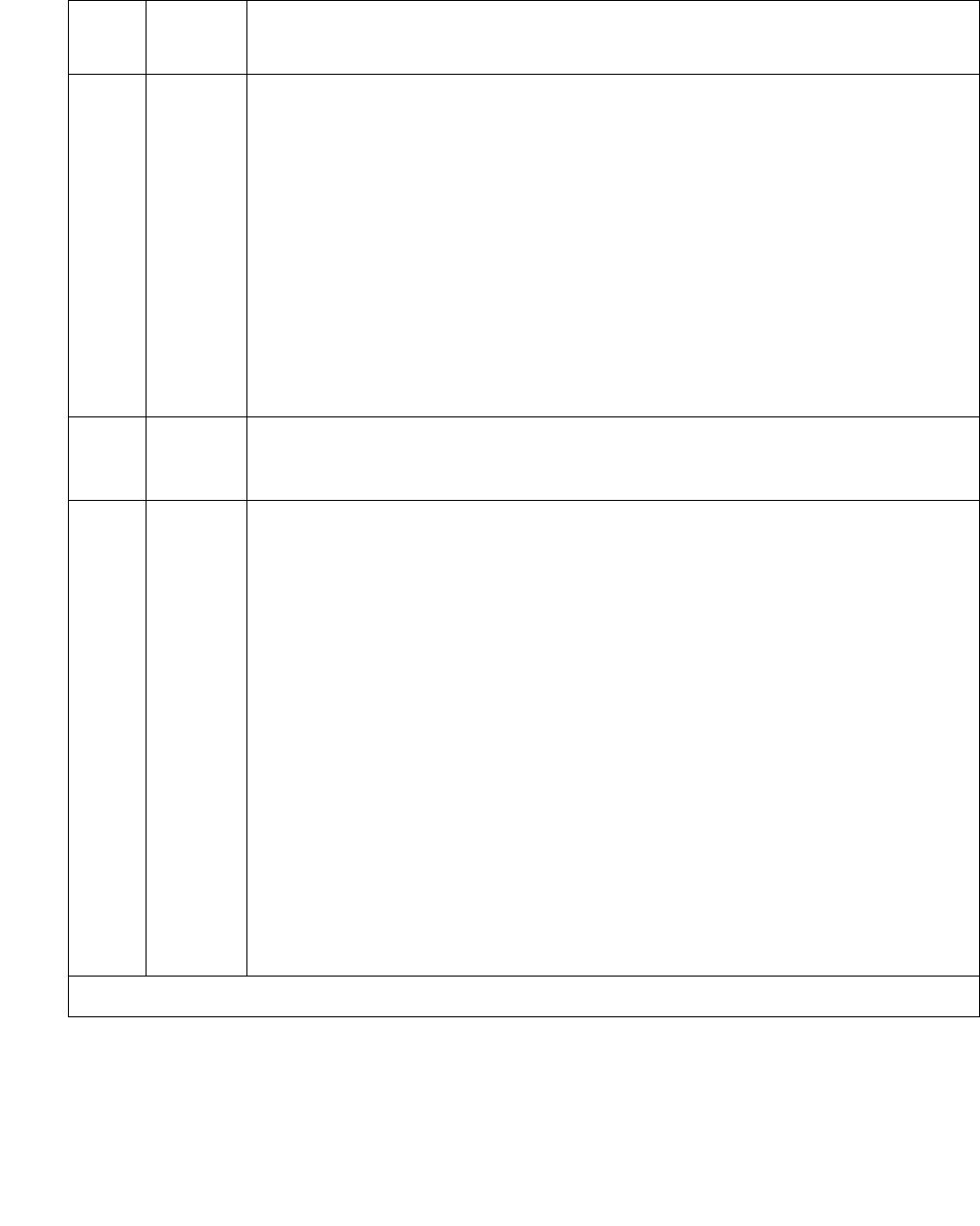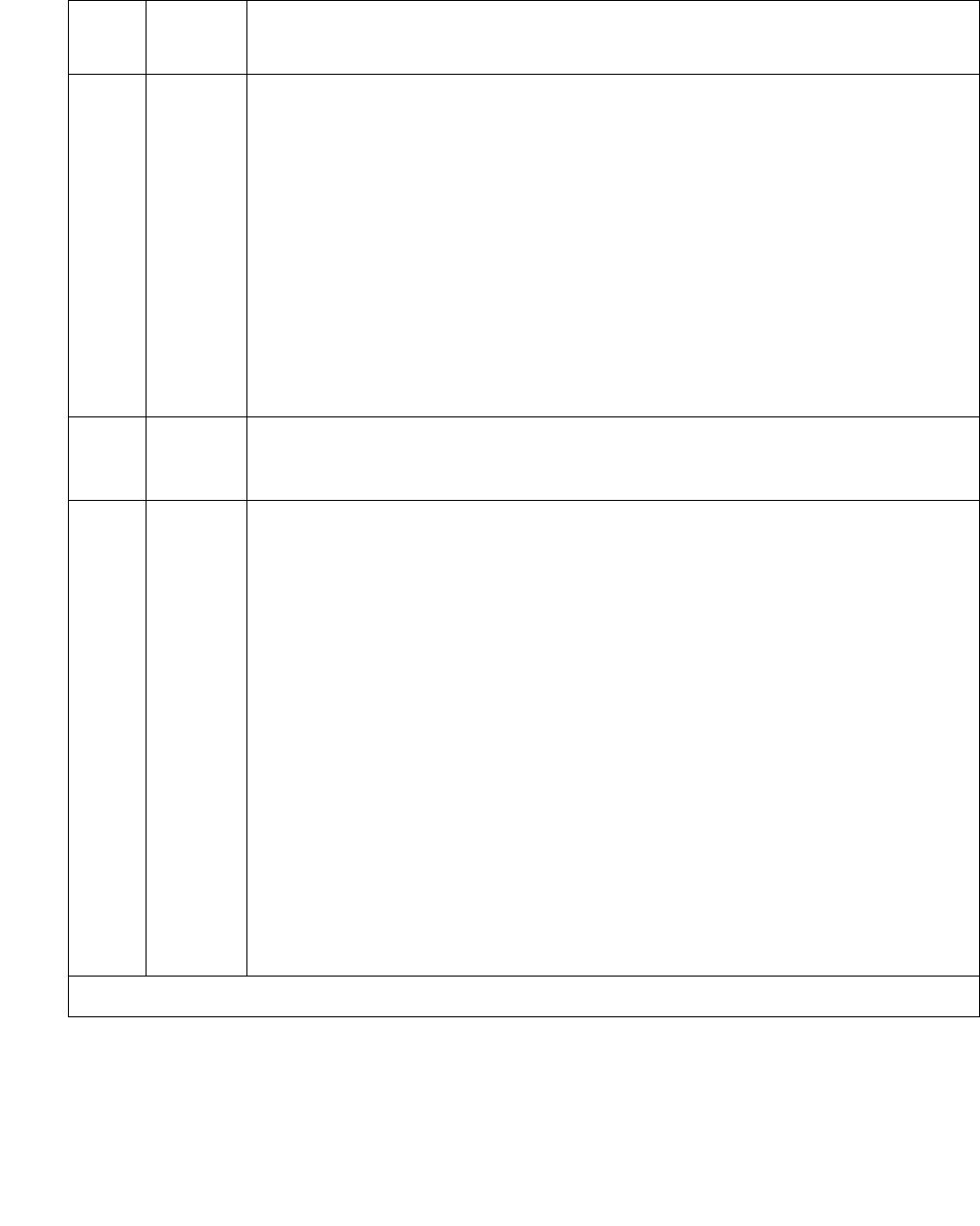
UDS1-BD (UDS1 Interface Circuit Pack)
Issue 1 June 2005 2459
3 FAIL The CPE Loop-Back Jack test was not set up properly. The framed 3-in-24
test pattern, generated by the UDS1 Interface circuit pack and looped
back through the CPE Loop-Back Jack, could not be detected properly by
the UDS1 circuit pack.
1. Retry test ds1-loop location
cpe-loopback-jack-test-begin
2. If the CPE Loop-Back Jack test continues to fail, the problem could be
with the UDS1-BD board, the CPE Loop-Back Jack equipment, or
somewhere in between. Run test ds1-loop location ds1/
csu-loopback-tests to see if the loop-back tests closer to the
UDS1-BD board are successful. If any of those loop-back tests fail,
follow the maintenance strategy associated with those loopbacks.
PASS The CPE Loop-Back Jack test has successfully begun executing. The test
will continue to run until the system technician enters test ds1-loop
location end-loopback/span-test or release board location
0NO
BOARD
The test could not relate the internal ID to the port (no board). This could
be due to incorrect translations, no board is inserted, an incorrect board is
inserted, or an insane board is inserted.
1. Verify that the board’s translations are correct. Execute add ds1
location to administer the UDS1 interface if it is not already
administered.
2. If the board was already administered correctly, check the error log to
determine whether the board is hyperactive. If so, the board was shut
down. Reseating the board will re-initialize it.
3. If the board was found to be correctly inserted in step 1, enter
busyout board location
4. Enter reset board location.
5. Enter release board location.
6. Enter test board location long.
This should re-establish the linkage between the internal ID and the port.
Table 870: Test #1212 CPE Loop-Back Jack Test (continued)
Error
Code
Test
Result
Description / Recommendation
4 of 4