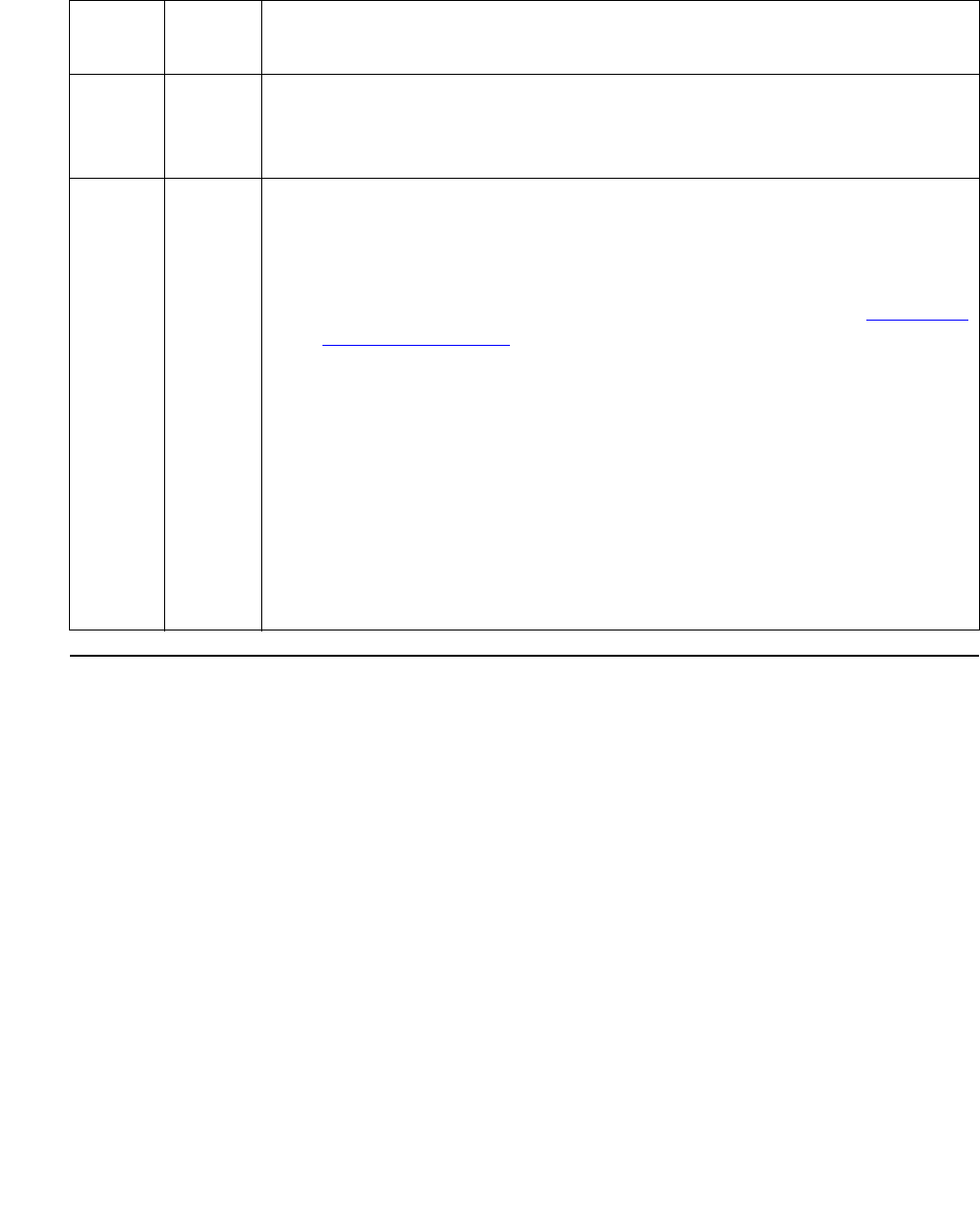
Communication Manager Maintenance-Object Repair Procedures
1142 Maintenance Procedures for Avaya Communication Manager 3.0, Media Gateways and Servers
34, 290 FAIL Emergency Transfer is manually turned ON (Emergency Transfer switch
on).
1. Place the switch in the AUTO position.
PASS System software has control of Emergency Transfer within this cabinet. If
Emergency Transfer is currently invoked (the emergency transfer LED is
on), the cause could be a major alarm.
1. The following list shows the error types that can cause Emergency
Transfer. If any of these errors appear in the log, then see TONE-BD
(Tone-Clock Circuit) on page 2327, and resolve these error types
first:
● Error Type 3585, Aux Data 121
● Error Type 2305, Aux Data 40800
2. If none of the previous errors appear in the log, then check the
Emergency Transfer hardware.
3. On an EPN, if Emergency Transfer is invoked while call processing
is permitted, verify that the current limiter card (982LS) is in the
correct slot on the backplane. If the current limiter card is not in the
correct slot, move it to the correct location, and rerun Test #124.
Table 392: Test #124 Emergency Transfer Query Test (continued)
Error
Code
Test
Result
Description / Recommendation


















