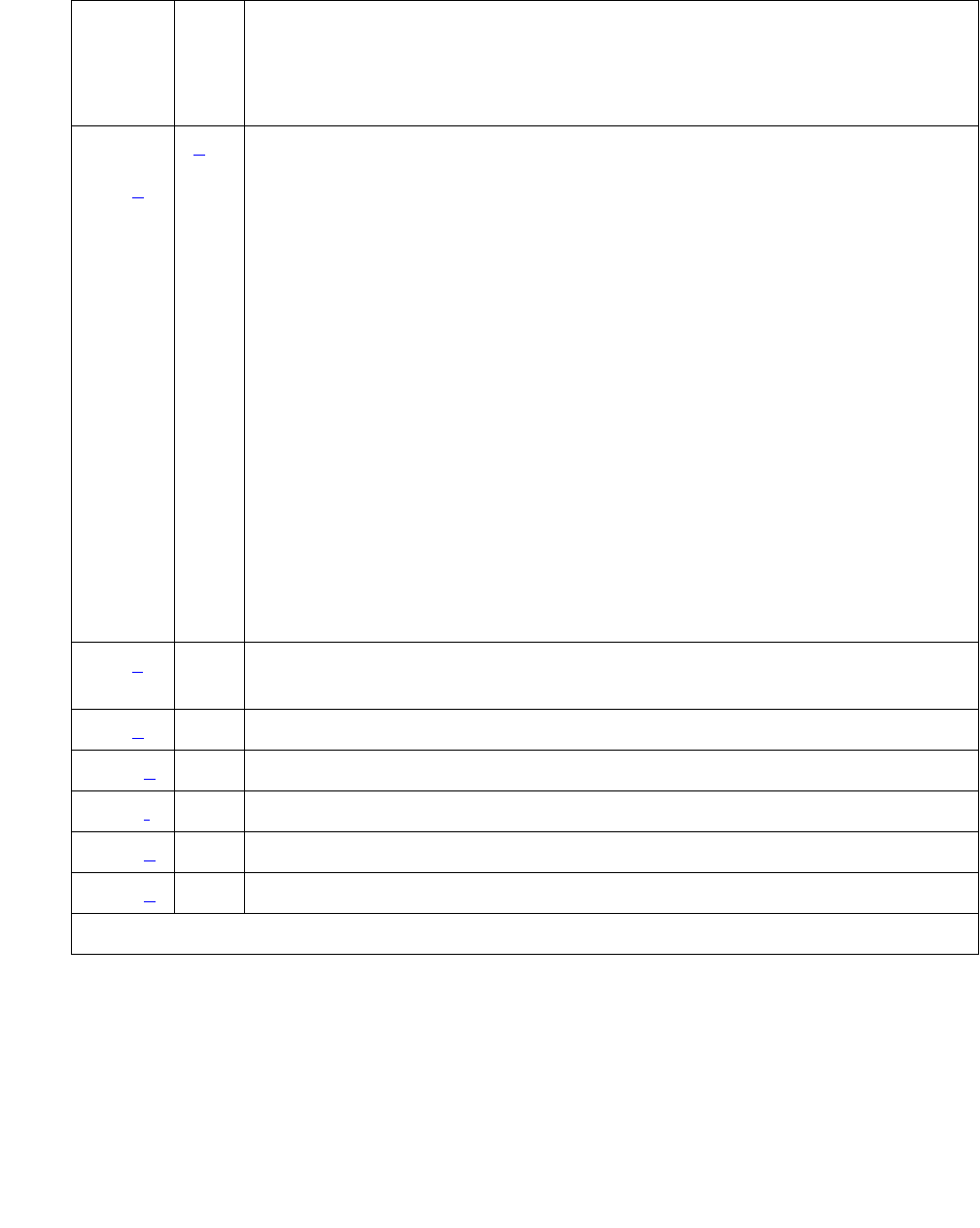
Communication Manager Maintenance-Object Repair Procedures
582 Maintenance Procedures for Avaya Communication Manager 3.0, Media Gateways and Servers
257
to
300 (b
)
(b
) ATM Impaired Paths
1. Examine the error log (display errors), atm setup-events log
(list measurements atm svc-setup), and atm pnc-latency
(list measurements atm latency) screens to help diagnose the
problem, although the switch could be operating normally. In this
case, you should consider raising the Activation threshold and/or
increasing the Timeout value on the ATM-RELATED System
Parameters screen. (change system atm).
Use list measurements atm svc-setup to see information
about errors associated with connection numbers.
2. After entering the above command, note the time stamps shown in the
list measurements atm setup-events screen. Execute the
above command periodically and note the time stamps. If the time
stamps have changed for a particular From Conn-To Conn pair, this
indicates there are still setup failures/delays for that connection.
3. After verifying that every associated ATM endpoint is operating
correctly, and if errors are still occurring, contact your local service
provider.
301 (c
) ANY System wide ATM Impaired Paths.
See the suggestions listed above to trouble shoot these errors.
769 (d
) ATM CLP (Cell Loss Priority) Bit Errors
1025 (e
) ATM Congestion Bit Errors
1281 (f
) ATM Cell Underrun Errors
1537 (g
) ATM Cell Overrun Errors
1793 (h
) ATM Lost Cells
Table 189: Error codes and Aux Data values ATM-NTWK (continued)
Cause
Code/
Error
Type
Aux
Data
Cause Codes Description
6 of 6


















