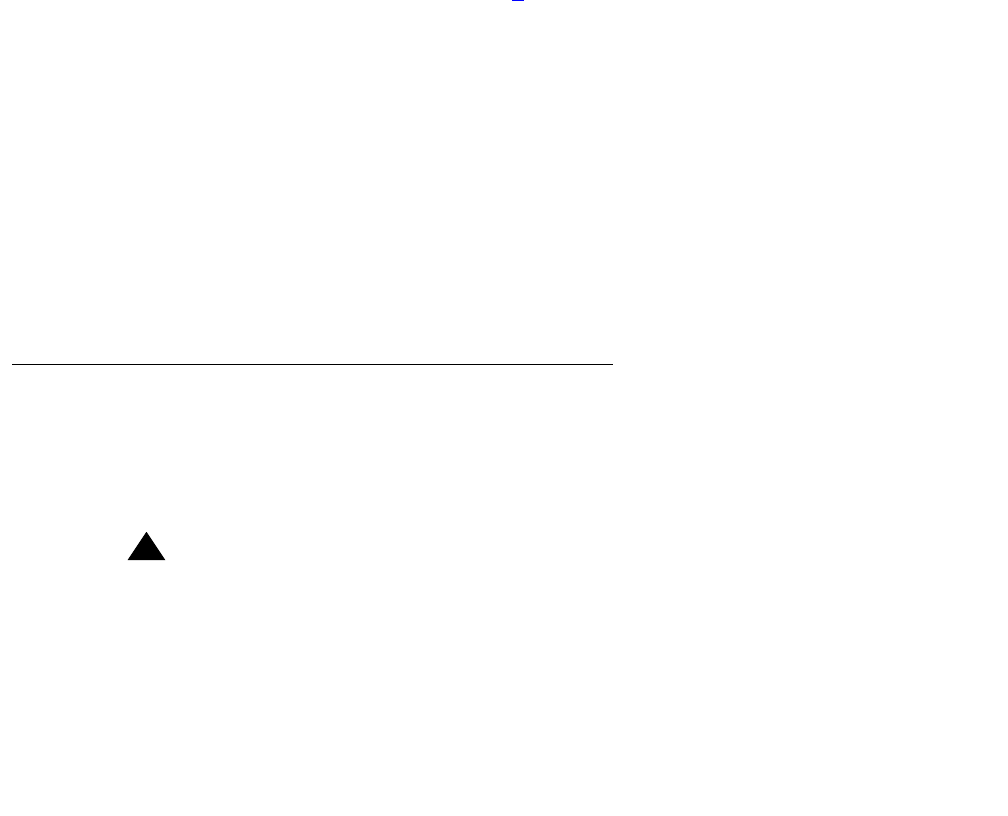
SYNC (Port-Network Synchronization)
Issue 1 June 2005 2161
the EI or the SNI on the previously active PNC. Replace one at a time and make the PNC
active again to see if the problem is fixed.
Instead of replacing the Tone-Clock circuit pack in systems where the Tone-Clocks are
duplicated, run set tone-clock to interchange Tone-Clocks. If the problem goes away,
replace the previously active Tone-Clock.
Also, before replacing a Switch Node Clock circuit pack, use set switch-node-clock if
SNCs are duplicated in the carrier. If the problem goes away, replace the previously active
SNC.
11. Use the following steps to disable and enable synchronization to the same source. This
may, in some instances, reset where a port network gets its timing.
a. Use the status synchronization command to determine where synchronization is
currently being obtained.
b. Use the disable synchronization command to temporarily disable the current
synchronization source.
c. Use the set synchronization command to set synchronization source to where it
was before it was disabled. See step a
above.
d. Use the enable synchronization command to enable synchronization.
Verify whether or not slips continue.
12. Onsite personnel can determine whether an IPSI or Tone Clock is providing timing by
observing the amber LED on the faceplate.
- If the LED is on 75 percent of the time and off 25 percent of the time, the IPSI or Tone
Clock is externally synchronized to a master clock source.
- If the LED is off 75 percent of the time and on 25 percent of the time, the IPSI or Tone
Clock is providing timing.
Facility Fault Sectionalization
DS1 facility fault sectionalization involves looping around the DS1 signal at on-site access
points to localize the source of the problem to equipment and wiring on either the near side or
far side of the loop-around point.
!
WARNING:
WARNING: The facility fault sectionalization technique disrupts service. When you perform
the loop around on a facility, make sure it is not the on-line synchronization
reference or a system outage will occur.
When you use this technique to investigate problems on facilities with multiplex or DACS
equipment, the technique becomes cumbersome because every 64-kbps (B channel) or
subrate channel corresponding to the DS1 facility needs to be looped around.


















