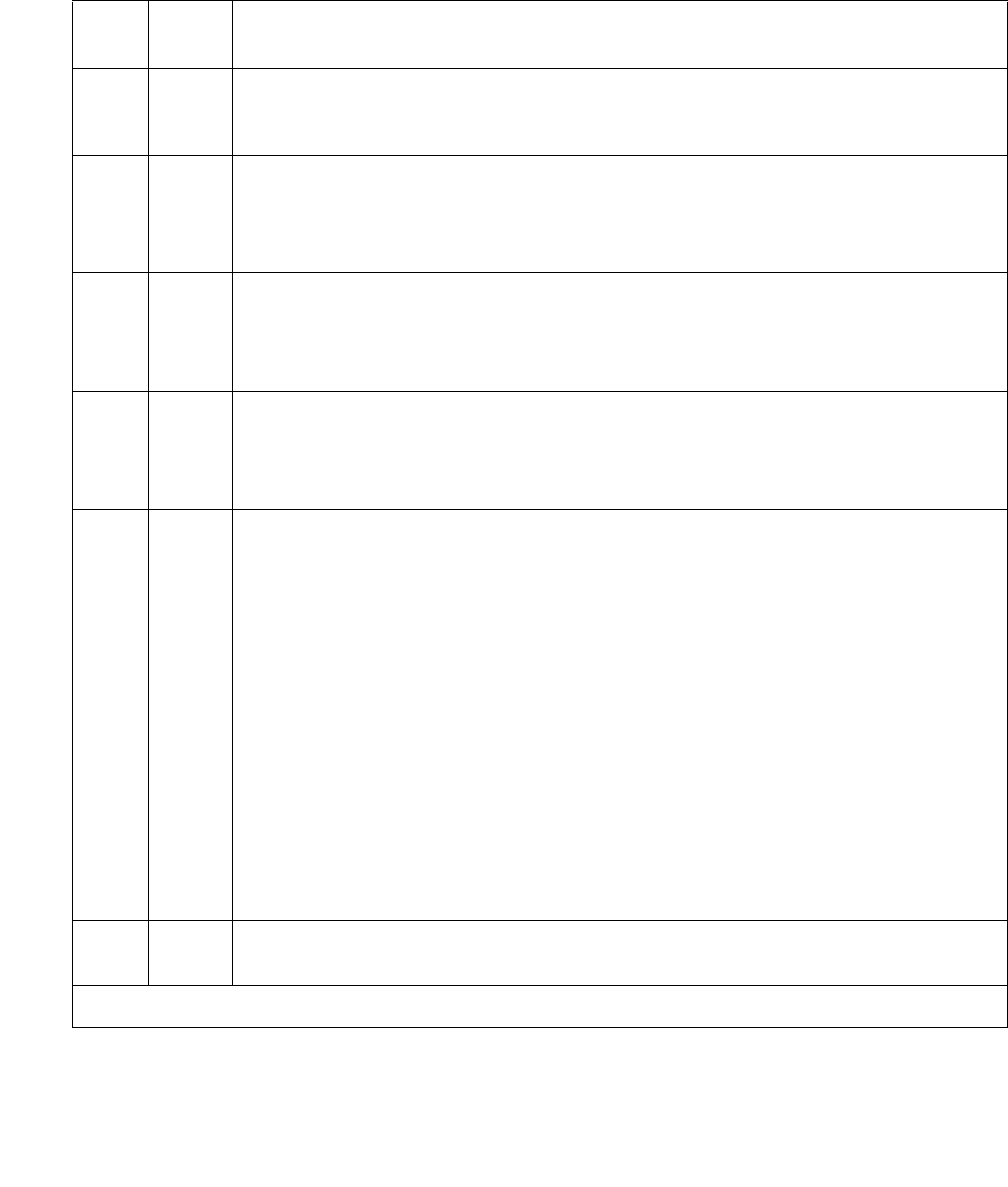
Communication Manager Maintenance-Object Repair Procedures
1326 Maintenance Procedures for Avaya Communication Manager 3.0, Media Gateways and Servers
This nondestructive test runs due to in-line errors, during periodic and schedule maintenance,
and on demand.
Table 461: Test #1373 Signaling Path PING Test
Error
Code
Test
Result
Description / Recommendation
S8300
G700
1412
ABRT This test does not execute on a G700 media gateway.
2100 ABRT Could not locate the necessary system resources to run this test.
1. Retry the command at 1-minute intervals, up to 5 times.
2. Escalate if the problem persists.
2500 ABRT Internal system error.
1. Retry the command at 1-minute intervals, up to 3 times.
2. Escalate if the problem persists.
1003 FAIL Ping to the destination failed.
1. Retry the command at 1-minute intervals, up to 3 times.
2. Investigate any C-LAN Ethernet port errors.
1007 FAIL The system could not PING the registered endpoint via the C-LAN.
1. Verify that at least one destination reachable through this port. PING this
destination (ping ip-address xxx.xxx.xxx.xxx).
2. If the PING to any destination is successful through this port, the link is
up.
3. If PING to every destination fails, test the C-LAN port (test port
location short), and follow repair procedures for Session Status test
(#1286) failures.
4. If only this station cannot be pinged:
● Make sure the PC is up.
● Make sure the PC has a network connection (Ethernet or dial-up).
● Check the Ethernet cabling.
PASS The system can successfully send IP packets to the registered endpoint from
the C-LAN.


















