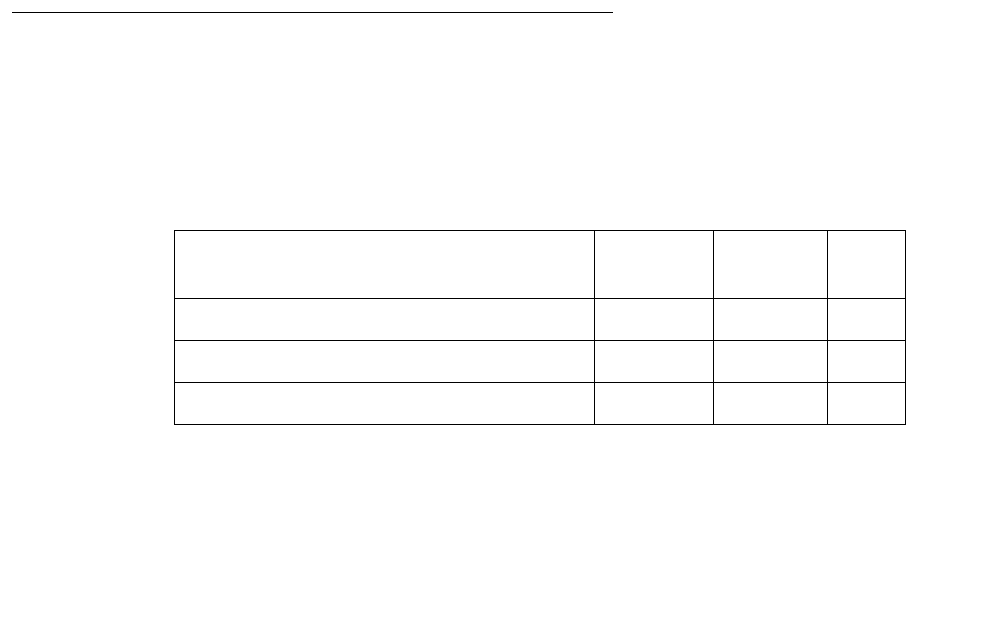
H323-SGRP (H.323 Signaling Group)
Issue 1 June 2005 1317
i. Error Type 1537: Indicates that the far end of the signaling group is not ready to handle
audio bearer. If the other end of this signaling group is also a Communication Manager
server, this error means the server on the other end does not have MEDPRO in-service for
its signaling group.
This error places the H323 B Channels into an out-of-service far-end state.
j. Error Type 1794: The Signaling Group reported that the far end has detected excessive
packet latency or loss. This error places the H323 B channels into an out-of-service far-end
state.
k. Error Type 2049: A Keep-Alive timer is set for every registered endpoint on the Remote
Office, and the switch expects Keep-Alive update within that timer’s time period. If the
update does not occur, a message is generated that causes an error to be logged against
MO REM-OFF, as well as MO H323-SGRP. Because the signaling group is still known, the
error against MO H323-SGRP generates a Minor alarm. This error is only valid if the
change signaling-group screen has the RRQ field set to y. This error counter is only
set if a failure has been detected by Communication Manager and it notifies maintenance
software. The Keep-Alive Error Type 2049 clears only after a registration occurs and Error
Type 2305 clears.
l. Error Type 2305: Indicates that the Gateway (signaling group on the Remote Office) is
unregistered. Because the signaling group is still known, the error against MO H323-SGRP
generates a Minor alarm when this failure occurs. This error is only applicable if the change
signaling-group screen has the RRQ field set to y.
m. Error Type 2561: This error indicates that the signaling group is registered to an LSP.
System Technician-Demanded Tests:
Descriptions and Error Codes
Always investigate tests in the order presented in the table below when inspecting errors in the
system. For example, by clearing error codes associated with the CLAN Ethernet Status test
(#1386), you may also clear errors generated from other tests in the testing sequence.
Order of Investigation Short Test
Sequence
Long Test
Sequence
D/ND
1
1. D = Destructive; ND = Nondestructive
CLAN Ethernet Status test (#1386) X X ND
MedPro Status test (#1392) X X ND
H.323 Signaling Group Ping test (#1387) X X ND


















