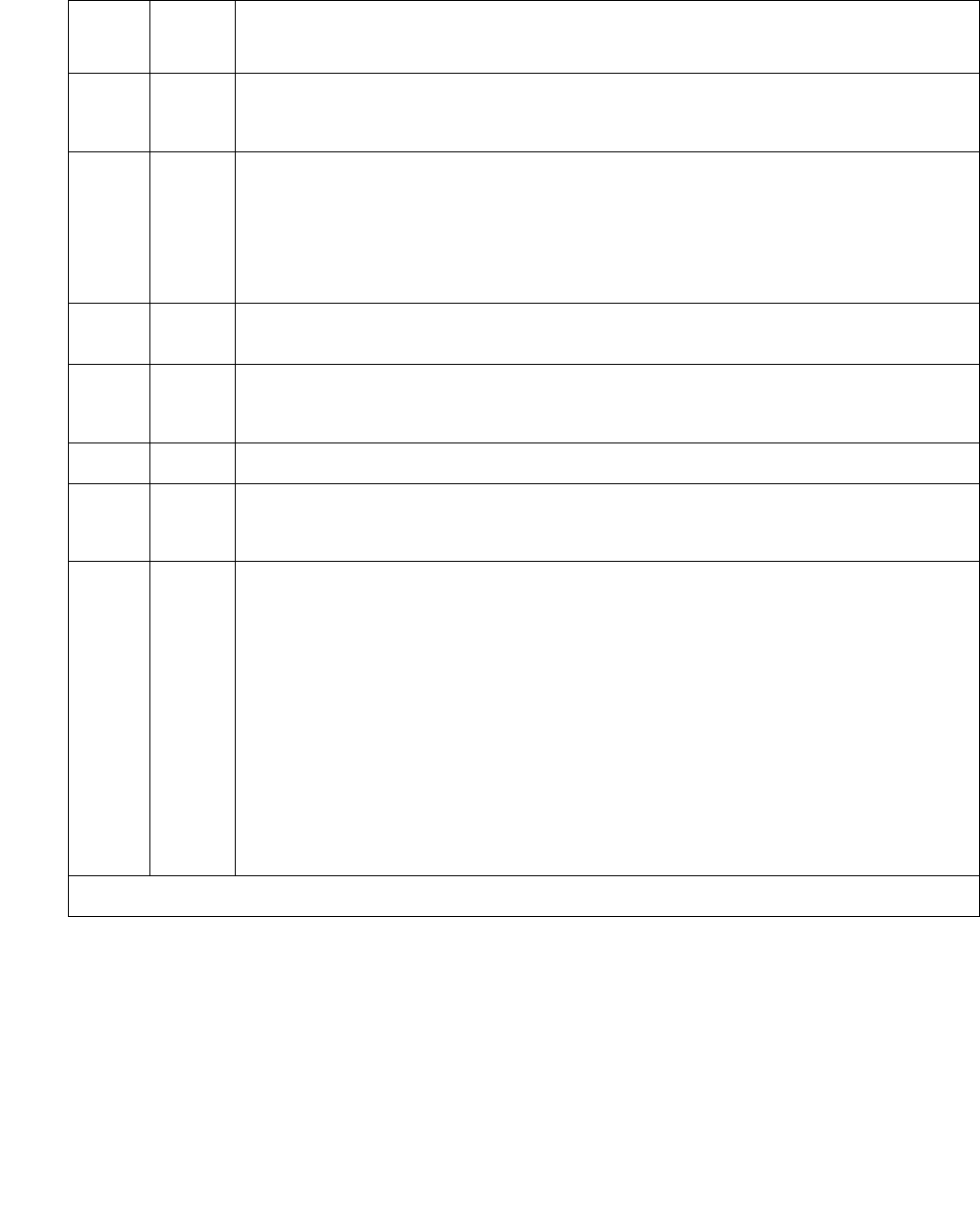
CAB-TEMP (Cabinet Temperature)
Issue 1 June 2005 755
Table 260: Test #1537 Power Supply Temperature
Error
code
Test
result
Description and recommendation
1000 ABRT There is an internal software error.
1. Repeat the command at one-minute intervals 1 to 3 times.
1035 ABRT The port network is not available.
1. Use status port-network to verify that the network is not up.
2. Look for alarms against EXP-PN, EXP-INT, PK-INT, etc.
3. Use diagnostic procedures for those MOs to clear the problem.
2028 ABRT There is a problem communicating with the environmental maintenance
firmware.
2100 ABRT The system could not allocate resources.
1. Repeat the command at one-minute intervals 1 to 3 times.
2319 ABRT The EPN is out of range.
2500 ABRT An internal operation failed.
1. Repeat the command at one-minute intervals 1 to 3 times.
1 FAIL The inlet temperature is over threshold.
1. Use test board location to check the temperature.
2. If redundant power supplies are present, there may be a problem with
the backplane. Verify that each power supply can detect the problem by
using recycle carrier, specifying the slot number of the power
supply to be shut down. Refer to the notes and cautions for this
command in Maintenance Commands Reference (03-300191) before
executing recycle carrier.
3. Replace the power supply.
4. If the problem persists, check the backplane for shorts.
1 of 2


















