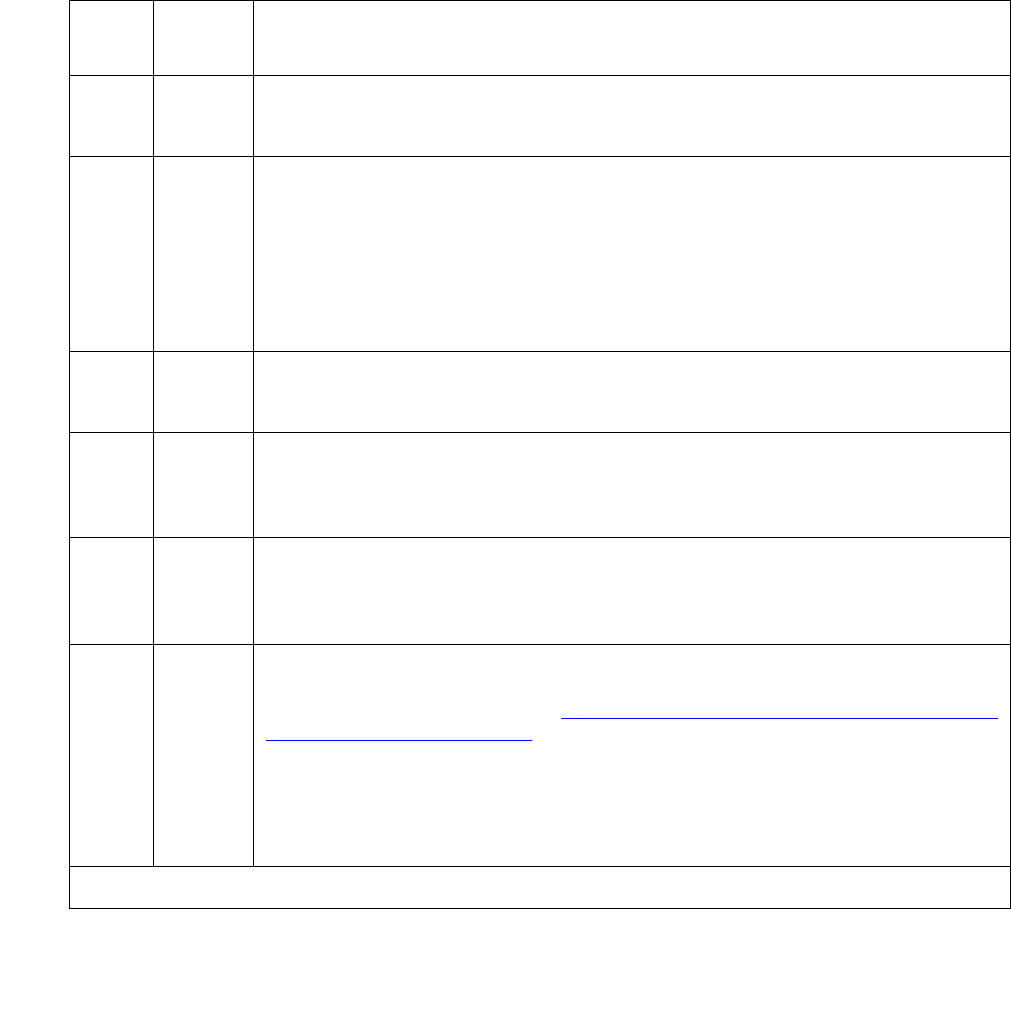
Communication Manager Maintenance-Object Repair Procedures
1136 Maintenance Procedures for Avaya Communication Manager 3.0, Media Gateways and Servers
Emergency Transfer Query Test (#124)
This test queries the hardware for the state of the Emergency Transfer switch and reports the
result. If the switch is in a position where the system software can control Emergency Transfer,
then the test passes. If the switch is in a position where the system software cannot control
Emergency Transfer, then the test fails. The Processor controls Emergency Transfer. The
system software does not have control of Emergency Transfer within a cabinet if the switch is in
the manual ON or manual OFF state.
Table 388: TEST #124 Emergency Transfer Query Test
Error
Code
Test
Result
Description/Recommendation
1000 ABRT System resources required to run this test are not available.
1. Retry the command at 1-minute intervals a maximum of 5 times.
2000 ABRT Response to the test request was not received within the allowable time
period.
1. Retry the command at 1-minute intervals a maximum of 5 times.
2. If the test continues to ABRT with error code 2000, check for system
powering problems with the A carrier. Resolve all CABINET alarms.
Then, repeat the test.
2029 ABRT Internal system error
1. Retry the command at 1-minute intervals a maximum of 5 times.
1 FAIL Emergency Transfer is manually turned OFF via the Emergency Transfer
switch.
1. Place the switch in the AUTO position.
2 FAIL Emergency Transfer is manually turned ON via the Emergency Transfer
switch.
1. Place the switch in the AUTO position.
PASS The system software has control of Emergency Transfer. If Emergency
Transfer is invoked, then there can be a Major alarm in the system that is
invoking Emergency Transfer. Table 389: Test #124 Error Log Entries That
Cause Emergency Transfer on page 1137 lists the error types and MOs that
may cause Emergency Transfer. If any or all of these errors appear in the
log, then refer to the appropriate Maintenance documentation and resolve
those problems first.
If none of these errors appear in the log, then check the Emergency
Transfer hardware.


















